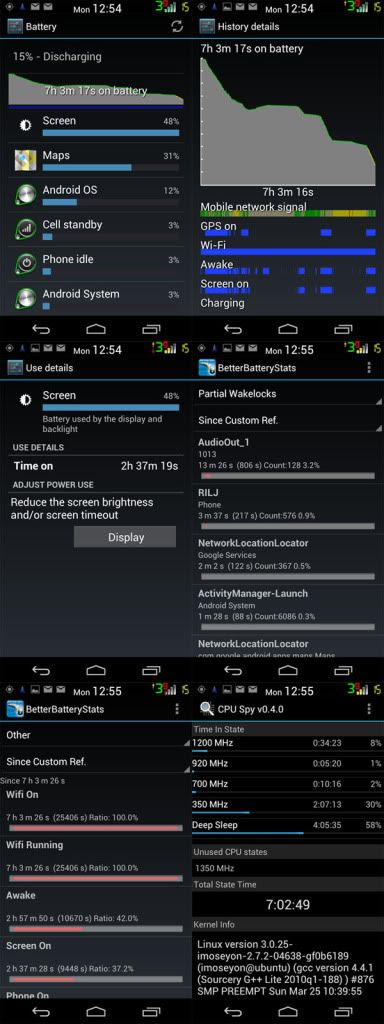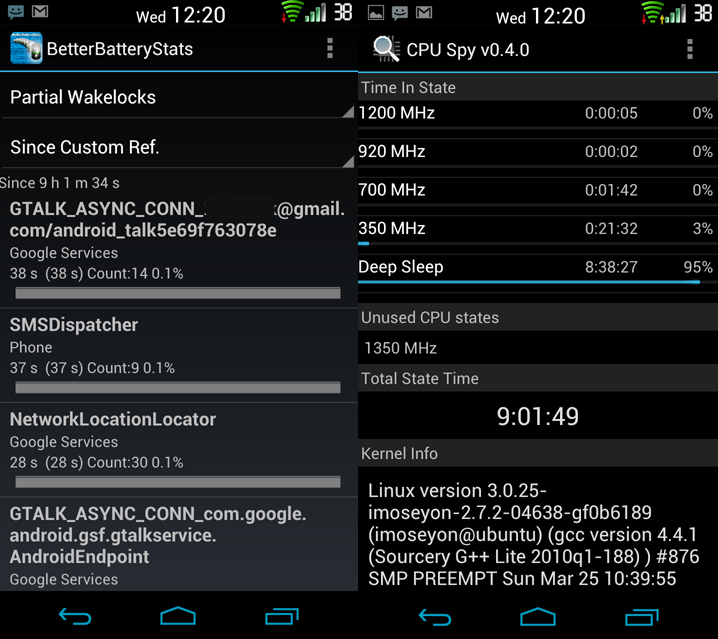Airmaxx23
Android Expert
Something more sinister is at work here
Hopefully it's just a rogue app and nothing hardware related. Have you tried running another ROM recently with the exact same setup/apps you are presently running on B28? That is what I would do.
Did you do a Ti restore and were things hunky dory afterwards? Did this just randomly start happening or did you keep track of events/app installs/something different you've done that could have caused this?
I'm using the same apps I had installed with previous ROMs and it started happening soon after installing it. I've been trying to eliminate apps to isolate the problem but they are the same ones that I've always used without an issue. I just uninstalled ExDialer to see if it is somehow related to that.