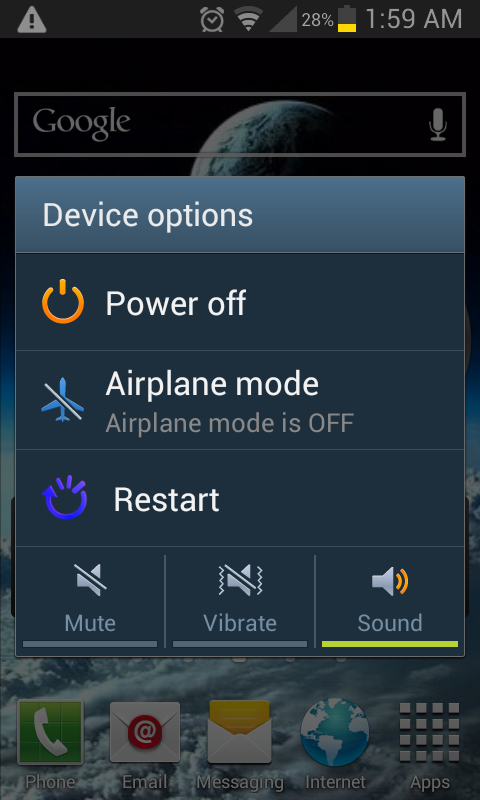JerryScript
Android Expert
I'm getting set up with a new host for the ROM files tonite. This will allow me to post a version of the entire stock Victory firmware deodexed for those who want everything plus the ability to theme.
The relative ease of getting the stock firmware deodexed makes me want to set up a version of Dsixda's Kitchen for the Victory. I would like to make a cross compatible set of scripts that would combine the Kitchen with several of the available theming scripts cooked up by various devs (if they are willing to allow it). Two years of ROM building has proven to me that you cannot please everyone with any single release, so making an easy to use combined Kitchen seems the best way to go. No promises, but I'll see what I can do.
The relative ease of getting the stock firmware deodexed makes me want to set up a version of Dsixda's Kitchen for the Victory. I would like to make a cross compatible set of scripts that would combine the Kitchen with several of the available theming scripts cooked up by various devs (if they are willing to allow it). Two years of ROM building has proven to me that you cannot please everyone with any single release, so making an easy to use combined Kitchen seems the best way to go. No promises, but I'll see what I can do.