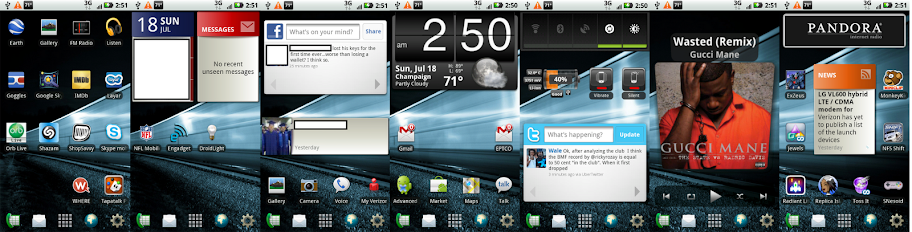Install the app
How to install the app on iOS
Follow along with the video below to see how to install our site as a web app on your home screen.
Note: This feature may not be available in some browsers.
-
After 15+ years, we've made a big change: Android Forums is now Early Bird Club. Learn more here.
You are using an out of date browser. It may not display this or other websites correctly.
You should upgrade or use an alternative browser.
You should upgrade or use an alternative browser.
What do your X Screens look like?
- Thread starter VZdubrep
- Start date
-
- Tags
- motorola droid x
Phantom_LS2
Well-Known Member
I still don't see where to go to, to learn how to post screen shots.
JubbaTheHutt
Android Expert
I still don't see where to go to, to learn how to post screen shots.
I believe there is an app you can install that allows you to take screens from the device, or you can use the Android SDK.
Vihzel
Destroying Balls Everyday
I still don't see where to go to, to learn how to post screen shots.
I followed this:
How to take screenshots of your Android based phone from Windows – Simple Help
Airmaxx23
Android Expert
lol...this was actually one of the first things I deleted
Its easy to add back, but you've got to be on the stock launcher. Just long-press on the screen and select "Androd widgets" and scroll-down to "Search". Voila', there it is.
You don't need to be using the stock launcher to use the google search bar.
Airmaxx23
Android Expert
I believe there is an app you can install that allows you to take screens from the device, or you can use the Android SDK.
The apps for taking screen shots only work for rooted phones.
rossmathis
Android Enthusiast
How were u able to have the MOTO widgets (i.e. Messages, Social Network, Etc.) that size. Mine is default 2 X 2.
irmac
Android Enthusiast
What vibrate and silent toggle widgets are those?
calender pad...

i hear jorte is good as well, but i have not tried it.
Dude, I love your avatar! That's very clever!
 (I want to swat my screen!)
(I want to swat my screen!)chrlswltrs
Extreme Android User
Here is mine, lock screen is WidgetLocker, I use Launcher Pro Plus, only 2 screens thanks to smart shortcuts. I keep it clean and simple. The backgound is a live wallpaper called Galaxy Core Donation.
JubbaTheHutt
Android Expert
Could anyone tell me how this user is getting the "window panel" effect on this screens so that one can group apps/shortcuts into particular boxes?
I hate to bump this, but does anyone know?
I am obviously missing something so simple because everyone has that Google search bar, but I can't find it!!
Why do you need it?, just hit the hardware search button.
I still don't see where to go to, to learn how to post screen shots.
Not the easiest thing to do, but I followed this Droid X guide but i'm sure the process is similar for other android phones. One importatnt change to note:
*) DO NOT turn on Debugging the first time you plug your Droid X into a pc.
For the first time, just plug it in (leave it on PC Mode which is default) and allow it to finish installing. Shouldn't require any intervention. THEN turn on debugging, and let it update the driver based on that change. I never needed to point it to the "usb_driver" folder.
*) also, keep in mind that if you follow Instruction 7: "It is recommended that you select all available packages for maximum compatibility.", your android-sdk-windows folder will be over a gig in size... just fyi.
I hate to bump this, but does anyone know?
I'm using FolderOrganizer for the folder effect for application groups. Just sent you a PM with additional info and links.
Here's a link to the dev's page on AppBrain:
Android apps by Fabio Collini
How were u able to have the MOTO widgets (i.e. Messages, Social Network, Etc.) that size. Mine is default 2 X 2.
ADW Launcher lets you resize all widgets.
Although some don't like to be resized, the ones on my screens work fine. Note: also in ADW Launcher you want to turn on ADW Settings -> Screen Preferences -> Auto Stretch. That makes it so that the custom-sized widgets don't accidentally overlap.
ADW Launcher lets you resize all widgets.
Although some don't like to be resized, the ones on my screens work fine. Note: also in ADW Launcher you want to turn on ADW Settings -> Screen Preferences -> Auto Stretch.
Can you resize the Moto Contact Quick Tasks widget with ADW? With LP you can't change the size nor can you select a default action such as a number.
mikeyfl
Well-Known Member
Dude, I love your avatar! That's very clever!(I want to swat my screen!)
=]
I'm using FolderOrganizer for the folder effect for application groups. Just sent you a PM with additional info and links.
i like that idea. so those folders expand and contract?
Airmaxx23
Android Expert
I am obviously missing something so simple because everyone has that Google search bar, but I can't find it!!
Long press on the home screen, press widgets, then press "search" in the list.
Can you resize the Moto Contact Quick Tasks widget with ADW? With LP you can't change the size nor can you select a default action such as a number.
Sadly no, the Contact Widget (which was one of my favorites) doesn't seem to work with any of the custom launcher's i tried. The picture gets totally messed up and even though ADW lets you resize it, it's a mess.
I'm thinking we may see more widgets modeled after it soon though, it's pretty cool. ProLauncher already looks like it has something similar.
rossmathis
Android Enthusiast
Does Fancy Widget have the forecast animation upon unlock, like the HTC Sense? Not a big deal, but just wanted to check before I proceed with the install.
I have Beautiful Widgets, and it seems like it has it (in the menus), but I don't see it happening upon unlock.
Thanks.
rossmathis
Android Enthusiast
I like to keep it simple
Is that fancy widget for your flip clock? How accurate is the weather?
Fabolous
Superuser
MAybe i'm ******ed but how are you guys getting the 4x1 Pandora Widget? All I can figure out how to do is the 1x1 shortcut widget.
On a homescreen with enough space, press and hold on an empty place, select 'android widgets', scroll down to Pandora.