flying dog
Member
Folks, need a bit of help on something I want to make/do.
I use "SweetDreams" - or something like it - to turn the phone into silent at a certain time, then back to normal at the next morning.
Yeah, I know TASKER can do it..... This is from before I had TASKER.
Anyway, the problem:
Say someone calls me while the phone is in silent mode, or I get an SMS.
I have a small program for now which is activated for 1 minute after the phone is put back to normal mode.
I found how to get it to tell me I have SMS's, but missed calls?
The stubling part is I want BOTH.
So the "script" is:
Condition:
UNREAD-TEXT AND Time
Action:
Say "You have a new SMS".
I guess to make it work for calls, I have to copy the script and just change it to MISSED-CALL AND Time
Action:
"You have a missed call".
Is there a way to make an OR function for Un-read message and Missed call?
I use "SweetDreams" - or something like it - to turn the phone into silent at a certain time, then back to normal at the next morning.
Yeah, I know TASKER can do it..... This is from before I had TASKER.
Anyway, the problem:
Say someone calls me while the phone is in silent mode, or I get an SMS.
I have a small program for now which is activated for 1 minute after the phone is put back to normal mode.
I found how to get it to tell me I have SMS's, but missed calls?
The stubling part is I want BOTH.
So the "script" is:
Condition:
UNREAD-TEXT AND Time
Action:
Say "You have a new SMS".
I guess to make it work for calls, I have to copy the script and just change it to MISSED-CALL AND Time
Action:
"You have a missed call".
Is there a way to make an OR function for Un-read message and Missed call?

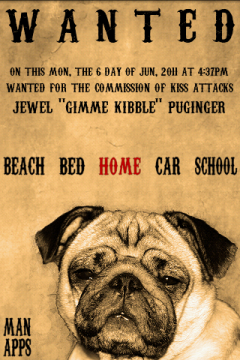
 ((
((

