Demache
Android Expert
Okay then. Waited for 40 minutes to copy all my music back over, and now its working splendidly.no. normal nandroid backup
I don't know why, but I love CyanogenMod (sp?) based ROMs.
Yay, no more extremely wide page.
Follow along with the video below to see how to install our site as a web app on your home screen.
Note: This feature may not be available in some browsers.
Okay then. Waited for 40 minutes to copy all my music back over, and now its working splendidly.no. normal nandroid backup
JIT disabled by default. To enable, flash one of the patches pushed to your SD card during installation
Why can't you remove it ? Does it not show up in "Manage Applications" ?I can't possibly update or even remove ASTRO file manager.
No, I mean I can't possibly remove it. The option is there, and it deletes it. But when I reboot, it comes right back, like it was never uninstalled at all. Its very bizarre. I also moved it to the SD card, but once again, on reboot, it goes back to the internal memory and wipes out the SD card one. I removed the 3D gallery (I don't like it personally), and had no problems with that uninstalling.Why can't you remove it ? Does it not show up in "Manage Applications" ?
You can use Titanium Backup to uninstall also. Or, go to the Market, Downloads, and if it's listed there, select it and you should get an uninstall option.
 (yes I have had my SD partitioned) So hopefully after a wipe and reflash this will work.
(yes I have had my SD partitioned) So hopefully after a wipe and reflash this will work. 
Does Shazam work for anyone running WW ? I do NOT have JIT enabled (some apps don't work with it apparently).
When I attempt to tag a song, it immediately says it couldn't tag and gives a "try again" option. Trying again results in an immediate failure.
So, Andrizoid..are you yourself leaving jit disabled personally for your use? How about others..and also, since I just got everything reset up on my phone, and if I wipe dalvik and run jiton.zip would it mess my aps up?
Or should I just leave Jit off?
I didn't even think to do that. Thanks you this is working now.
Yeah the funny thing is that it happens to me a lot for some reason. Every time I flash a new ROM i get the same problem and I'm always like "WHAT THE HECK IS WRONG?!?!" .....5 minutes later after pulling my hair out, I'm like "OH YEAH...."
try removing astro with root explorer
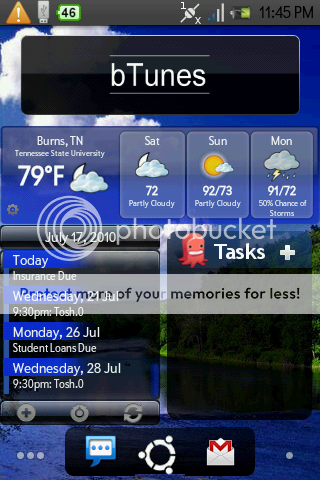



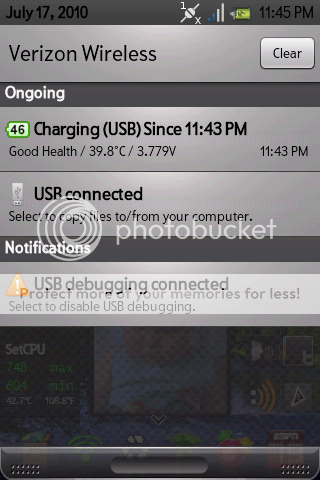
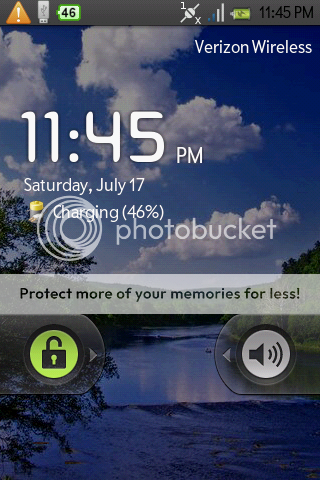

Web Sharing
--Allows you to manage your SD card files from your PC over a wifi connection.
--http://www.androlib.com/android.application.nextapp-websharing-r1-pBtm.aspx
CacheCleaner
--CacheCleaner allows you to clear your whole system's cache with a single click.
--http://www.androlib.com/android.application.org-lsartory-cachecleaner-wEEA.aspx
SetCpu
--SetCPU changes the CPU clock (overclock, underclock, or tweak)
--http://forum.xda-developers.com/showthread.php?t=505419
Root Explorer
--The ultimate file manager for root users. Access the whole of android's file system (including the elusive data folder!).
--http://www.androlib.com/android.application.com-speedsoftware-rootexplorer-Fiq.aspx
Pure Calendar Widget
--Google Agenda / Tasks (todo) WIDGET
--http://www.androlib.com/android.application.org-koxx-pure_calendar-qmwt.aspx
SwitchPro Widget
--5-7 buttons switch/toggle widget (see web)
--http://www.androlib.com/android.application.alei-switchpro-CFBF.aspx
System Monitor by skwid
--Displays real-time cpu, memory, storage (sdcard and internal) and battery usage.
--http://www.androlib.com/android.application.com-skwid-systemmonitor-jpAq.aspx
Fancy Widget
--The HTC Sense clock widget on stock Android? (And Froyo, no less?) Sure looks that way.
--http://www.androlib.com/android.application.com-fancywidget-android-FDiF.aspx
Pocket Empires
--Welcome to the ultimate ONLINE WAR GAME (MMO) on Android. Harvest, Build, Conquer
--http://www.androlib.com/android.application.com-miracle-android-pe-AxCq.aspx
Root Tools by jcase
--Reboot Options, Mount Options, LockScreen Menu Unlock
--http://forum.xda-developers.com/showthread.php?p=7133609
Ad Blocker by jcase
--Unlike other adblockers, this app does not edit files on your system, and can thus work with nand locked devices.
--http://forum.xda-developers.com/showthread.php?t=666328
I can't seem to watch videos in HD in the YouTube app... there is no option for it when I press menu, like there used to be. I tried downloading the .apk from XDA, and it said they are both version 1.3. When I went to uninstall my current one, it wouldn't let me...
Any suggestions?

I've tried everything. It just comes right back. I don't even know how its possible.You should also be able to remove astro via adb.
