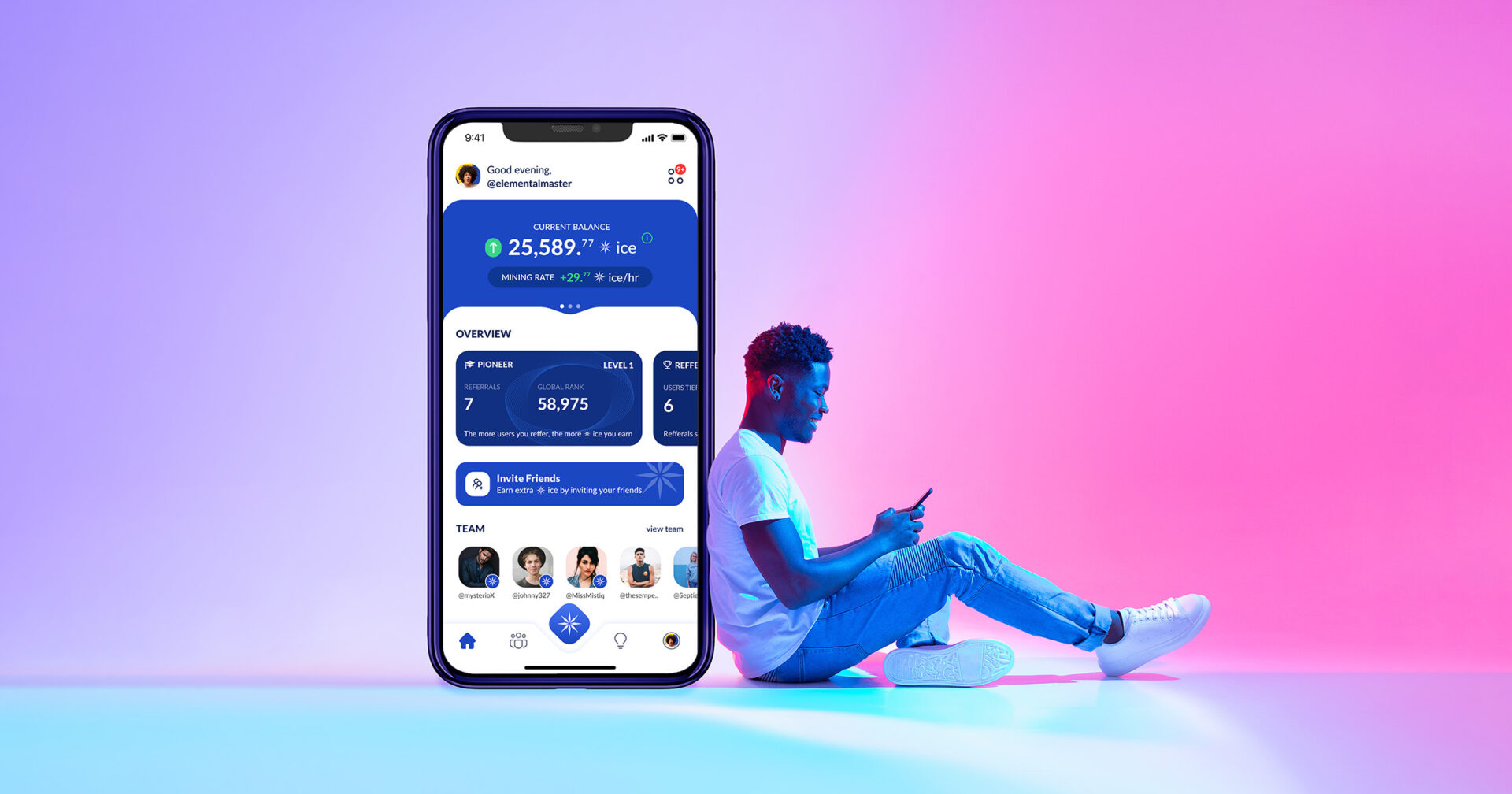Ice is the newest digital currency that you can mine for free using your phone
The Ice project has been imagined to bring back trust in digital assets and deliver a true sense of community for users who don’t have the financial resources to mine Bitcoin or are simply too late to enter the game.
Too late to join mining pi or bitcoin?
Do not worry.@ice_blockchain is coming
Join our team on ice and receive 10 ice coins
when you sign-up using my referral code:
Dive into a world where you can mine Ice cryptocurrency effortlessly with just your phone.

ice.io
Enjoy millions of the latest Android apps, games, music, movies, TV, books, magazines & more. Anytime, anywhere, across your devices.

play.google.com
invite code :cakzxd
Good points about ICE Network:
1. 100% open source
2. No ads
3. Fast KYC process
4. Strong governance structure
5. Planned open mainnet date: October 7, 2024
6. Very popular, probably the fastest growing mobile mining crypto project at the moment.
ICE Network Informations:
Planned mainnet date: October 7, 2024
Number of miners: 3.255 million+
Total supply: to be determined later
Twitter followers: 3.271 million (as of August 26, 2023)
Google Play downloads: 1 million+
Mining start time: July 6, 2023
Mining method: need to restart every 24 hours, no ads
Reward method: 2 level referral reward
How to join mining:
Dive into a world where you can mine Ice cryptocurrency effortlessly with just your phone.

ice.io
Enjoy millions of the latest Android apps, games, music, movies, TV, books, magazines & more. Anytime, anywhere, across your devices.

play.google.com
Referral code: cakzxd