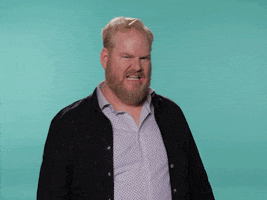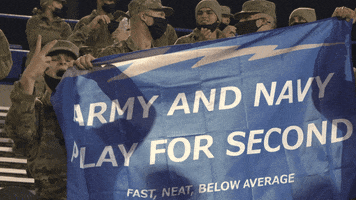I leave a browser open to the site when the computer is idle. Whenever I refresh it shows a little number badge, my instinct (since every other forum I'm on also has notifications) is to see if it's a reply, like, etc. It's ALWAYS a stupid 'you have reache level xx' crap. It irks me to no end as I find the notification system convenient instead of looking for every darned thread one by one to check for replies. It breaks my flow. I'm used to things being as they have been for a long time and no other forum does this crap. It's a recent thing so it was part of whatever changes y'all are doing, and there is ZERO setting to disable those particular alerts. It's not an achievement as I got achievement notifications off already. It's something an admin has to fix. I keep asking but get made fun of with 'old man yells at cloud' memes. I am sick of futurists trying to force their will on people who prefer things the old way. I don't tell you how to live YOUR life.
I don't tolerate change well. Once everything is as I like it, once I've built up habits that work for me, I don't want to adapt to changes. It was not broke before. But all I get is rudeness from some of the admins here.
A lot of times the response is 'just get used to it'. No. I cannot get used to something I hate. Because I hate it. I am sure I could get used to living next to sewage treatment plant if one were built next to my home, but does that make it acceptable? Hell no.
Look, I love tech, I have a Galaxy Watch 6 for crying out loud. I'm not opposed to some modern tech. I just don't blindly accept ALL modern stuff as I prefer old school stuff more. If I want I can swap to a mechanical watch. But I cannot get the notifications the way I like them here. Just because I don't like something that is 'new' doesn't mean I must give up all things and return to the 19th century, although that's always the assumption. Hate smartphones and what they have done to people and society? well you must go back to horses and buggies. Good lord....Because the obvious result of hating one modern thing is giving all technological progress because that ALWAYS makes sense...
I don't even know what purpose those level notifications serve. From my end they serve NO practical or useful purpose. My life isn't so empty that I need bragging rights about how often I post. IS that how bad society has become?