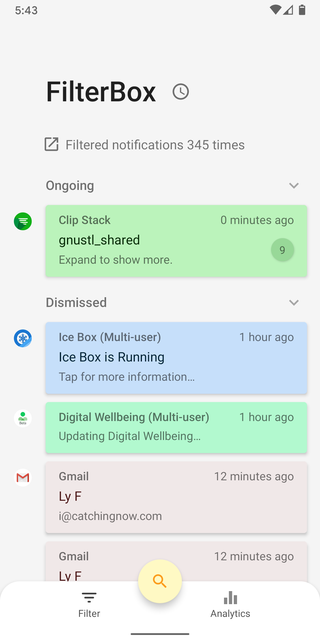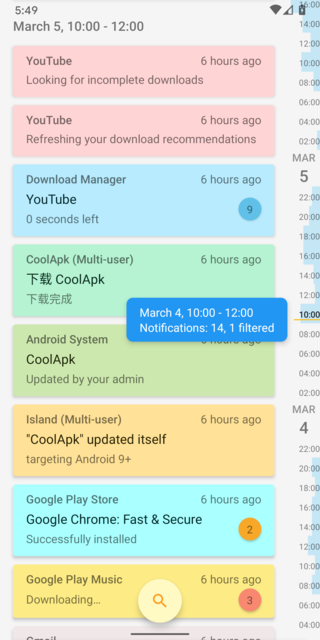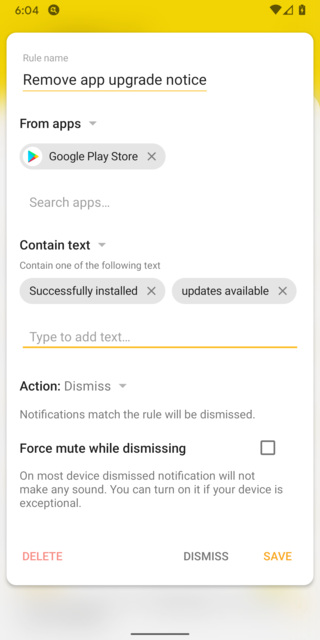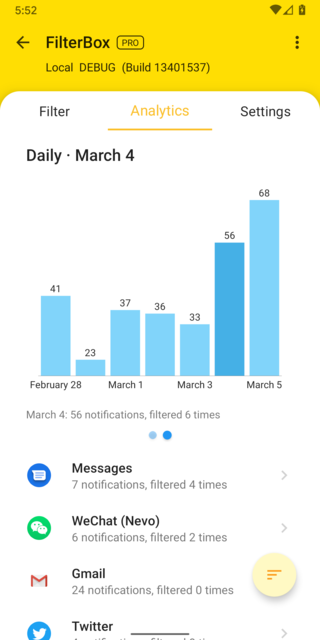My Sony Experia mobile does not work as it says "mobile network not available".
It worked OK for the last 7 years, suddenly the phone says Mem.Error, delete some files from sd or internal storage.
How do I get mobile network as it was before?
First things first, the memory error.
I hope that in the 7 years you have had this phone that you have played with it!
Your phone is clogged with so much stuff that it can no longer function.
Hopefully, you have an SD card installed.
You need to use the File Manager (or similar) app on the phone to move your personal files (videos, pictures, pdf files, etc.) onto the SD card.
Generally, you make a folder on the SD card, and then put things into it. If you need a step by step I can do that, although I don't know your device. I can give you a general instruction on how to do it, and even a video of how it is done on my device.
Start with the largest files first- most file manager apps have the ability to list items by size.
Be sure that what you are moving is your files, and not something that is device related.
If this is all making sense, and is within your capability (you would be surprised to find out how many people that are 20 years old that can't do this), then continue on until the memory warning goes away.
It may take a while even after you have reached that point.
Now, being 7 years old, it is a possibility that your service provider has changed technology, therefore rendering your device unable to be used as a phone on their (and probably anyone else's) system.
If you have been a long time customer, they may offer you a free phone that is compatible to keep you as a customer. AT&T has done this for me multiple times.
If you use the camera on this device for pictures and videos, then be sure that its storage is set to be on the SD card.
A device that old is sure to have a deficiency in memory capacity.
In tech years, your phone is older than you are.
Unfortunately, if tech had a 'greatest generation', it is much older than your phone, in my opinion.
So, if you can navigate the file manager and move some files you should be able to at least get online with it via Wi-Fi, if you cannot use it on your network. So it is still useable in that respect.
Anything that you put onto the SD card can be easily transfered to a new device if need be.
Let me know if this helps at all, and if so I can help more, to free up more memory and see what can be done with it.