Wave goodbye
- By puppykickr
- VIP Lounge
- 4 Replies
I posted the F-Droid version of Wave Up on your Telegram.
Tap it to download, tap it again after that to install
Tap it to download, tap it again after that to install
Follow along with the video below to see how to install our site as a web app on your home screen.
Note: This feature may not be available in some browsers.
bq was well-known in Europe, but there are no major updates anymore for android 8.01 at least not from bq. It's 5 yrs old and it's my wife's who has no idea what happened. It has Everything on it b/c she uses it more than her laptop and I doubt that she's backed up anything. What interests me is the app, which I can't find anywhere and it doesn't give any info. I can move all over the screen, but as soon as I press it, it disappears and a grey horizontal bar scans up and down the screen. I'm going to try to transfer what's on her phone to an *empty' sony xperia XA2 and hope the transfer, if it works, doesn't export the distortions into the the Xperia. Can't chuck this thing until I can recover its info.von bq? i can't even find this device on the web. you said all of a sudden? was this after an update? how old is the device? how long have you had it for? if things are messed up, have you tried just re-booting the device? and last resort you can try a factory reset. and the very last resort i would look to get a new device and preferably a device that is not off-brand.
so the a52 does not support wireless charging. you will need an charge adapter the plugs into the usb c port. you will then need a case to portect and hold the adapter in place on the back of the phone. one of the problems will be that the usb port is now occupied and unplugging the adapter can be difficult to do.The USB C port is sometimes unreliable. What item is the best to allow induction charging in the A52, especially fast charging?
You most likely disabled your keyboard.
One of those screens should get you into language and input, where you can enable the keyboard again

 That would be wonderful.
That would be wonderful.If you use the launcher the manufacturer includes you will get the options they think you need (if you think this is bad, try using Google's launcher: you can't remove the clock, you can't remove the search bar, in fact you can't even move either of them to a different place on the screen!).So much for personal preference. As I said, I delete everything and use 1 page with apps I choose with a mix of individual apps and apps organized into folders. I don't have a need for widgets on a tablet. I use far more apps than anyone I know but I suppose I am just more tiddy.
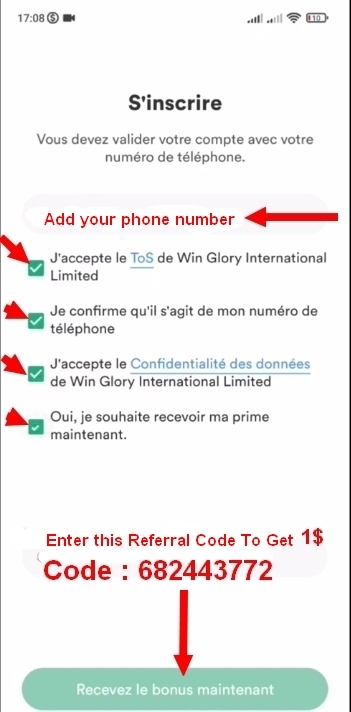
The 1st swipe down is your notification shade. Swipe down again and that's your settings tile shade.
You cannot merge them
