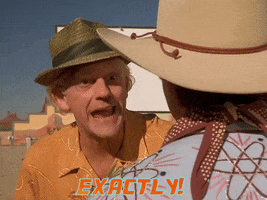Android 13 OEM unlock / bootloader unlock
- By Hadron
- Ask a question
- 1 Replies
I think there is a linguistic confusion here. It sounds like you are describing how to boot into the bootloader/fastboot mode in order to unlock the phone (using "fastboot oem unlock"), but that's not the same as "unlocking the feature".
OEM unlocking is a feature that can be found in the developer options menu on phones that have it at all. You need to enable it there before you can use it. You can reveal the developer options menu by repeatedly tapping the "build number" in the phone's software information. If your phone does not have an OEM unlocking option in developer options there is no trick to enable it. I'm saying this clearly because talking about "unlocking this feature" makes it sound like a hack to enable unlocking in phones which do not have it supported by the manufacturer, and I wouldn't want to waste the time of anyone who read it that way.
OEM unlocking is a feature that can be found in the developer options menu on phones that have it at all. You need to enable it there before you can use it. You can reveal the developer options menu by repeatedly tapping the "build number" in the phone's software information. If your phone does not have an OEM unlocking option in developer options there is no trick to enable it. I'm saying this clearly because talking about "unlocking this feature" makes it sound like a hack to enable unlocking in phones which do not have it supported by the manufacturer, and I wouldn't want to waste the time of anyone who read it that way.