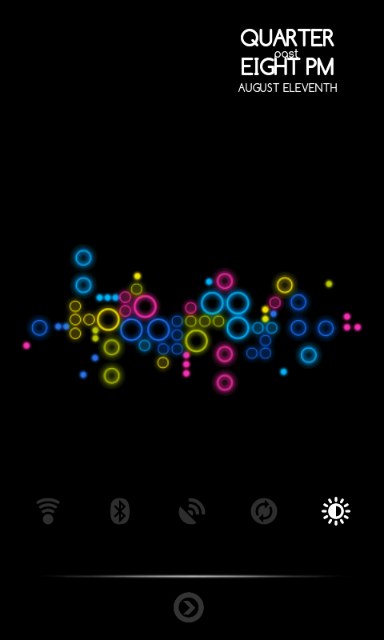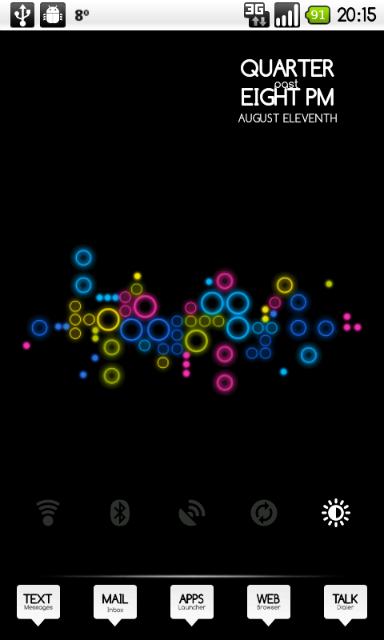Ceefax
Well-Known Member
My current one with the three rows of launcherPro dock icons. Just like everyone else it's always changing!
Working on my own framework, so let me know what you think of the status bar icons! Work in progress and so far has changed every few days as I try something new.

Icons are things found in Google image search I've either plain stolen or mostly edited slightly to suit/fit in.
or mostly edited slightly to suit/fit in.
Working on my own framework, so let me know what you think of the status bar icons! Work in progress and so far has changed every few days as I try something new.

Icons are things found in Google image search I've either plain stolen
 or mostly edited slightly to suit/fit in.
or mostly edited slightly to suit/fit in.

 Here goes another night
Here goes another night