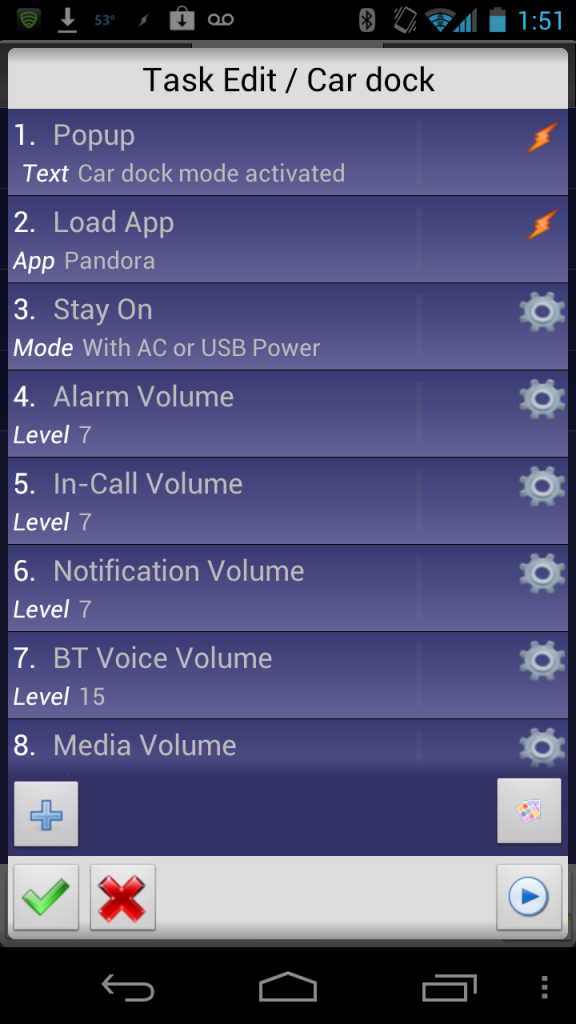mntbighker
Well-Known Member
But though yours are formatted, you are having issues with all but one type of sticker in this kit, correct? and they were pre formatted? So rather than the kit, I should only order the Mifare 35mm x 35mm?
Personally, I decided to order a larger assortment than the kit and I put please format for GNex in the order comments. Mine have not arrived yet though. I figured I would assume the tags with issues on the current GNex firmware will get fixed soon, so I ordered a wide assortment. I like the idea of sprinkling them various places you go regularly. You can usually find an unobtrusive spot. OR another option is to have a few on you labeled for different scenarios. If you carry a notebook or purse (or murse) it's easy to have a bunch on you.
The only thing that bugs me is that nobody planned for situations where the phone would sit on the tag (like in a Dock). I'm afraid having the tag left next to the phone will keep it in a read loop slurping up battery. The Task Launcher dev told me it's a problem that Google apparently didn't plan for yet. It is best to read the tag then take it away.
Also, it seems that tags tend to have commands formatted ON THEM. The dev told me they generally have not approached it where the tag just has a serial number that the phone uses to launch a macro. That would allow the tag to have much less memory but oh well. Maybe things will develop with time.
I tried reading the NFC tags in some of my store bought DVD's. They look like the right size but I guess they are either not a type our phones read or the store nukes the tag at purchase time. As I said before I can read my smart badge from work but I can't do much with that fact.