Install the app
How to install the app on iOS
Follow along with the video below to see how to install our site as a web app on your home screen.
Note: This feature may not be available in some browsers.
-
After 15+ years, we've made a big change: Android Forums is now Early Bird Club. Learn more here.
You are using an out of date browser. It may not display this or other websites correctly.
You should upgrade or use an alternative browser.
You should upgrade or use an alternative browser.
Root *BACKside ROM Themes* Post your BACKside ROM themes here!
- Thread starter sadielynn
- Start date
-
- Tags
- lg optimus v
Just d/l'd blues. Looks great
JerryScript
Android Expert
Just wanted to be sure everyone is aware of the Settings option in UOT. When you build your theme, on the page where you upload the frameworks-res and SystemUI apks, there is a UOT Settings option.
Build your them, then download those settings (they are usually included in your flashable zip file as well).
The next time you build your theme, go directly to that page and upload your apks, then upload the UOT settings file, go back through the pages and check to be sure each option is set properly (I've found a few to not stick, so checking is a must), then submit as usual.
Saves me a good 15 minutes of inputting settings each time I build GreenMachine.
Build your them, then download those settings (they are usually included in your flashable zip file as well).
The next time you build your theme, go directly to that page and upload your apks, then upload the UOT settings file, go back through the pages and check to be sure each option is set properly (I've found a few to not stick, so checking is a must), then submit as usual.
Saves me a good 15 minutes of inputting settings each time I build GreenMachine.

benslgdroid
rockstar
I rebuild three every time. That will help enormously
sadielynn
Android Enthusiast
I rebuild three every time. That will help enormously
^same here.I knew there had to be an easier way!
zanthal
Member
I used the launcher pro icons and my blues theme and came up with this:

This, my friend, is awesome. Is it working with the latest 11092011 build?
I don't have any idea how to mix and match different aspects of themes ... would you be willing to post a guide, or supply your working theme files for this?
benslgdroid
rockstar
This, my friend, is awesome. Is it working with the latest 11092011 build?
I don't have any idea how to mix and match different aspects of themes ... would you be willing to post a guide, or supply your working theme files for this?
You download the file from the post and flash it in recovery as stated at the beginning of this thread. For the icons look up ics extras on xda then use launcher pro and replace the icons and dock under the apearance settings.
unknownsoldi
Well-Known Member
Any way to apply these using Theme Chooser?
benslgdroid
rockstar
No only flashed
Pupuplader
Newbie
Puts the count under the file.
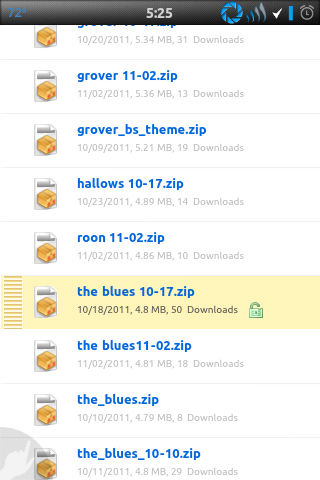
What theme are you running to get those status bar icons? I'm running your Blue theme currently.
benslgdroid
rockstar
It is the blues
Pupuplader
Newbie
Woops... I had the CoolBlue one by djtheboran.
I'm now rocking yours... pretty sweet! What clock/weather widget do you use?
I'm now rocking yours... pretty sweet! What clock/weather widget do you use?
benslgdroid
rockstar
Woops... I had the CoolBlue one by djtheboran.
I'm now rocking yours... pretty sweet! What clock/weather widget do you use?
Fancy widgets. Now they have a free version on Amazon
benslgdroid
rockstar
All 3 of my themes have been updated for 11-22 build links are in the original post and signature
benslgdroid
rockstar
I tried a theme chooser version but it was a bust
unknownsoldi
Well-Known Member
What's the deal with Theme Chooser? I'm not into making my own themes, so I don't know anything. Why is everyone making zips instead of making themes for Theme Chooser?
benslgdroid
rockstar
That's how the uot kitchen works
djthebogan
Well-Known Member
DJthebogan, any plans on bringing ryg theme to the newest build? That's my favorite one I've used so far
Ya, when i get the spare time i can throw one together for you. just give me suggestions on what u would like to see and i will see what i can do. This is what i've been using as of lately.... TransparentBW11-22


It doesn't have a battery percent on the icon, but the icon itself is pretty accurate. I removed the lines for the settings menus and such, i think it looks cleaner, just couldn't get a screenshot. This also has the Roboto Font, as I usually use.
SoulDroid1
Member
Ya, when i get the spare time i can throw one together for you. just give me suggestions on what u would like to see and i will see what i can do. This is what i've been using as of lately.... TransparentBW11-22


It doesn't have a battery percent on the icon, but the icon itself is pretty accurate. I removed the lines for the settings menus and such, i think it looks cleaner, just couldn't get a screenshot. This also has the Roboto Font, as I usually use.
WOW! That looks great! I've been using your Cool Blue theme and was waiting for it before I updated to 11/22, but think I'll go with this instead! Thanks for the hard work on these themes, btw.

Ya, when i get the spare time i can throw one together for you. just give me suggestions on what u would like to see and i will see what i can do. This is what i've been using as of lately.... TransparentBW11-22


It doesn't have a battery percent on the icon, but the icon itself is pretty accurate. I removed the lines for the settings menus and such, i think it looks cleaner, just couldn't get a screenshot. This also has the Roboto Font, as I usually use.
Looks great. Just downloaded, about to flash it and check it out.

