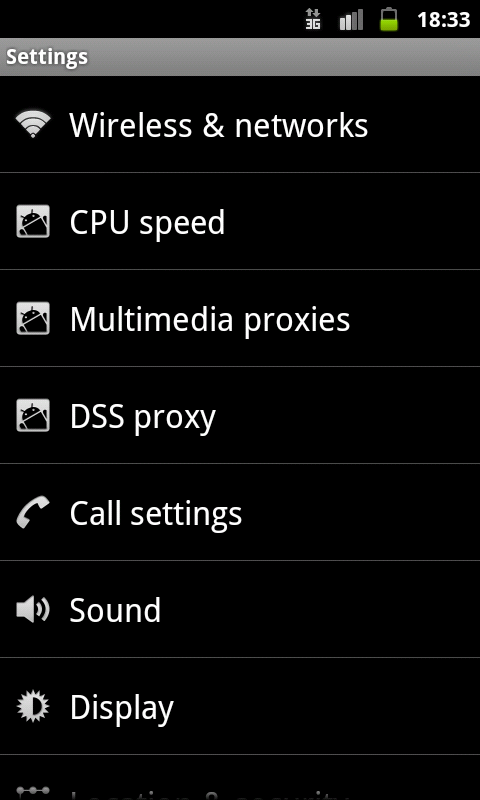BLVCKHVLO
Android Enthusiast
I like what Osiris is doing. Lets make it all public. We just need to clearly identify what works and what doesn't along with what features we have added. I think Merc was going to start on some init.s stuff. My opinion now's the time. People can observe and test from the base up. I would say stock, but there is nothing stock about this hybrid base
Sounds good. Do you want me to make a new thread or do you want to do it since you are the one who built alpha and have a much better idea of what is going on?
and a digression: as far as init.d goes I think we should keep this rom as clean simple, stable and streamlined as possible. For example I tried chainfire gpu drivers and 16 bit transparency. It slows down the phone rather than boosts it. You mentioned you had it running some good scores as is so far. I think some minor simple stuff like dalvik heap and sqlite etc, but people get cooky and really just jam stuff up. Merc is super talented with this stuff though.
I would like to try and put as many of the build prop tweaks as we can into initd.
I really would like to port over that new gov from the latest cm10 build too. We would have to go into dm's github and get the source for his cm kernel and pull that out to port it. I want to try and do it, but i have never compiled a kernel. I want to get crazy and actually modify alien with dm's source. Are you familiar with this? Any tips on what I would need and a good place to start? Or do you think this would be fluff. I'm all about function, so anything i did I would want to have real results and be pertinent and useful, but i still want to play and learn.

 Do we want PowerNap in this build?
Do we want PowerNap in this build?