Install the app
How to install the app on iOS
Follow along with the video below to see how to install our site as a web app on your home screen.
Note: This feature may not be available in some browsers.
-
After 15+ years, we've made a big change: Android Forums is now Early Bird Club. Learn more here.
You are using an out of date browser. It may not display this or other websites correctly.
You should upgrade or use an alternative browser.
You should upgrade or use an alternative browser.
Root [Boost Mobile] [ROM] CTMod 3.80 (04/11/13)
- Thread starter Bloodawn
- Start date
-
- Tags
- zte warp (n860)
Skinnyjeans21
Android Expert
I have a couple questions to the devs and any users of this rom ?
1.Does the from randomly reboot?
2.How long does the from take to boot from the device being completely off?
3.How responsive is the from?
4.How is the battery life?
5.How is the audio in thus from?
1. Not really, been running in since the night 3.80 came out and I'be never had a random reboot.
2. Probably about 5 minutes at the most, it can be less by adding two lines to build.prop
3. Very responsive, light and speedy. It does get a bit reduced when you load it up with nearly 80 apps

4. Depends on governor, I've had the best with sio/SmartAssV2 with 122-1804 as the frequency, and also Merc's PowerNap script. Lasted me 10 hours with data and auto sync on all day and after 10 hours I had %30 left over
5. Wouldn't know about that one, with AC!D audio add on it sounds great though! I always flash this when I flash a new rom to my warp

LilBit
Extreme Android User
1. Not really, been running in since the night 3.80 came out and I'be never had a random reboot.
2. Probably about 5 minutes at the most, it can be less by adding two lines to build.prop
3. Very responsive, light and speedy. It does get a bit reduced when you load it up with nearly 80 apps
4. Depends on governor, I've had the best with sio/SmartAssV2 with 122-1804 as the frequency, and also Merc's PowerNap script. Lasted me 10 hours with data and auto sync on all day and after 10 hours I had %30 left over
5. Wouldn't know about that one, with AC!D audio add on it sounds great though! I always flash this when I flash a new rom to my warp
:ditto:

 :thumb:
:thumb:1. Not really, been running in since the night 3.80 came out and I'be never had a random reboot.
2. Probably about 5 minutes at the most, it can be less by adding two lines to build.prop
3. Very responsive, light and speedy. It does get a bit reduced when you load it up with nearly 80 apps
4. Depends on governor, I've had the best with sio/SmartAssV2 with 122-1804 as the frequency, and also Merc's PowerNap script. Lasted me 10 hours with data and auto sync on all day and after 10 hours I had %30 left over
5. Wouldn't know about that one, with AC!D audio add on it sounds great though! I always flash this when I flash a new rom to my warp
Thanks just might switch today.
Skinnyjeans21
Android Expert
Thanks just might switch today.
You should! Its a great rom overall





1. Not really, been running in since the night 3.80 came out and I'be never had a random reboot.
2. Probably about 5 minutes at the most, it can be less by adding two lines to build.prop
3. Very responsive, light and speedy. It does get a bit reduced when you load it up with nearly 80 apps
4. Depends on governor, I've had the best with sio/SmartAssV2 with 122-1804 as the frequency, and also Merc's PowerNap script. Lasted me 10 hours with data and auto sync on all day and after 10 hours I had %30 left over
5. Wouldn't know about that one, with AC!D audio add on it sounds great though! I always flash this when I flash a new rom to my warp
Any chance you could link #5?

EDIT: Also, I did attempt to find it using the search function, I think I'm having a problem finding it because of the exclamation mark. Thanks!
LilBit
Extreme Android User
Any chance you could link #5?
EDIT: Also, I did attempt to find it using the search function, I think I'm having a problem finding it because of the exclamation mark. Thanks!
Here it is!!

http://androidforums.com/boost-mobi...ayer-must-read-if-you-like-quality-sound.html
Skinnyjeans21
Android Expert
Here's a screenshot of my battery graph in case you wanted some hard evidence of the great battery life. Remember this is SIO/SmartassV2 122-1804 w/PowerNap
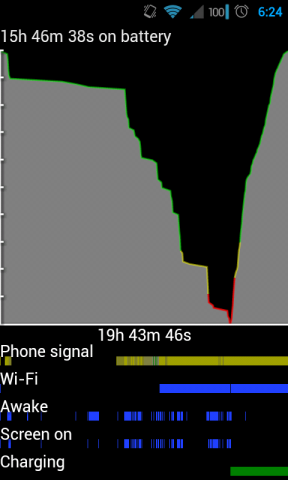
Now I can go a full day on one charge just like when I had my little Rumor Touch with Virgin Mobile... ahhhhh I miss that phone it made a great brick to attack people with since you could never break the damn thing
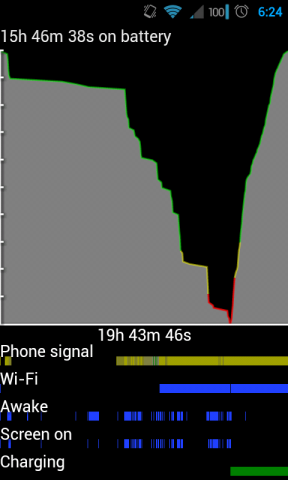
Now I can go a full day on one charge just like when I had my little Rumor Touch with Virgin Mobile... ahhhhh I miss that phone it made a great brick to attack people with since you could never break the damn thing
LilBit
Extreme Android User
Here's a screenshot of my battery graph in case you wanted some hard evidence of the great battery life. Remember this is SIO/SmartassV2 122-1804 w/PowerNap
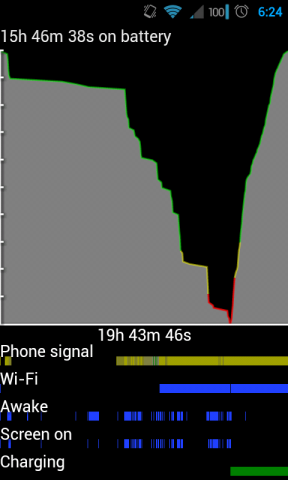
Now I can go a full day on one charge just like when I had my little Rumor Touch with Virgin Mobile... ahhhhh I miss that phone it made a great brick to attack people with since you could never break the damn thing
Running the same specs here.

jeffbortnichak
Newbie
I have been on this rom for about a month now and I love it. One thing I notice tho is alot of apps I open up stop responding or whatever that message says ( I forget) and I have to force close. Facebook happens alot and file explorer just did it as well.... these are just 2 but majority of them I will have to force close every once in a while.... anyone have an idea????
Skinnyjeans21
Android Expert
Happened to me once, did a reflash and of fixed everything

jeffbortnichak
Newbie
Is it safe to reflash and not wipe davlik and cache??? I don't wanna loose everything... and if it is safe will I loose messages and apps??? Sorry I forget I flashed Sooo many times but always wiped
Skinnyjeans21
Android Expert
No its not safe. I think there's an app on market that converts SMS to XML for later restoration however
LilBit
Extreme Android User
I like this ROM, it runs very well on my zte. I just wanted to ask if it's possible to add WIFI Hot Spot functionality in it?
Hi Omega, Welcome to AF. Short answer is no.

Skinnyjeans21
Android Expert
I thought I replied to this a few hours ago... well you could use barnacle wifi tether and try that, see if it works  but to have wifi hot spot and tethering built in to the rom, DroidSmith has that functionality so you can try that one out too
but to have wifi hot spot and tethering built in to the rom, DroidSmith has that functionality so you can try that one out too 
 but to have wifi hot spot and tethering built in to the rom, DroidSmith has that functionality so you can try that one out too
but to have wifi hot spot and tethering built in to the rom, DroidSmith has that functionality so you can try that one out too 
jeffbortnichak
Newbie
i cannot enter diag mode with this rom when i dial *983*87274# can someone see if it works for them??
Skinnyjeans21
Android Expert
using root explorer, navigate to /system/etc/init.d and rename the script to 90_powernap and remove the .txt extension at the end. Then set permissions to 0777/ -rwxrwxrwx (check all nine check boxes)
using root explorer, navigate to /system/etc/init.d and rename the script to 90_powernap and remove the .txt extension at the end. Then set permissions to 0777/ -rwxrwxrwx (check all nine check boxes)
How do I set permissions sorry kind of a noob at this.
Skinnyjeans21
Android Expert
We were all noobs at one point 
You can use MIUI file explorer and navigate to /system/etc/init.d and drop in the script (90_powernap, rename and remove the .txt extension if it has it). After that, long press on 90_powernap, and look for set permissions or something like that. There will be a 3x3 grid of check boxes with 3 at the bottom, it'll look something like:
_____Read_____Write_____Execute
Owner
Group
Others
Check everything in that grid ONLY and permissions will be set to 0777 or -rwxrwxrwx. Confirm everything and then you should see a cute little toast notification at the bottom that says "success"

You can use MIUI file explorer and navigate to /system/etc/init.d and drop in the script (90_powernap, rename and remove the .txt extension if it has it). After that, long press on 90_powernap, and look for set permissions or something like that. There will be a 3x3 grid of check boxes with 3 at the bottom, it'll look something like:
_____Read_____Write_____Execute
Owner
Group
Others
Check everything in that grid ONLY and permissions will be set to 0777 or -rwxrwxrwx. Confirm everything and then you should see a cute little toast notification at the bottom that says "success"

We were all noobs at one point
You can use MIUI file explorer and navigate to /system/etc/init.d and drop in the script (90_powernap, rename and remove the .txt extension if it has it). After that, long press on 90_powernap, and look for set permissions or something like that. There will be a 3x3 grid of check boxes with 3 at the bottom, it'll look something like:
_____Read_____Write_____Execute
Owner
Group
Others
Check everything in that grid ONLY and permissions will be set to 0777 or -rwxrwxrwx. Confirm everything and then you should see a cute little toast notification at the bottom that says "success"
Thanks I got it done I really appreciate it.
Skinnyjeans21
Android Expert
Welcome 




