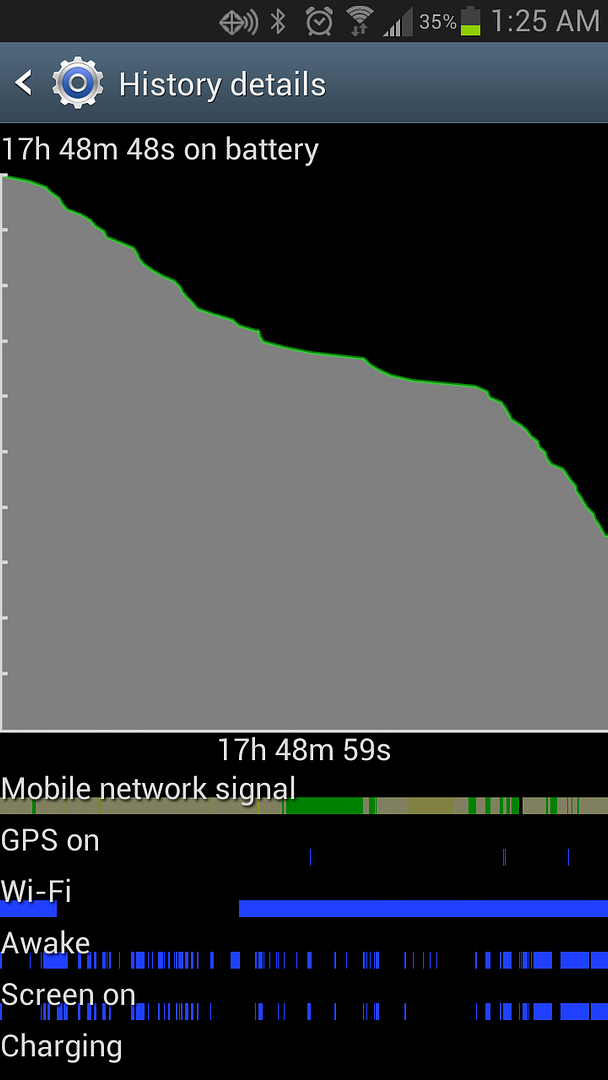Install the app
How to install the app on iOS
Follow along with the video below to see how to install our site as a web app on your home screen.
Note: This feature may not be available in some browsers.
-
After 15+ years, we've made a big change: Android Forums is now Early Bird Club. Learn more here.
You are using an out of date browser. It may not display this or other websites correctly.
You should upgrade or use an alternative browser.
You should upgrade or use an alternative browser.
How's the battery life?
- Thread starter chmodx
- Start date
drexappeal
Extreme Android User
Got 17 hours yesterday, after uninstalling GSam. I think my work email being automatically pushed to the phone is what's causing the most drain for sure. I'm happy with around 17 hours because it gets me through an entire day, with room to spare, without having to switch batteries...but I'd still love to get more, if possible. I'm sure I can make adjustments, once I root.
drexappeal
Extreme Android User
new page, again: SCREEN ON TIME please!
Click screen % in the battery page and it should tell you.
Who are you asking? Me specifically or in general? I already posted my standard screen on time a while back. It dropped to something like 15-20% when I downloaded the sms app that prevented the screen from waking up. It was around 30-35% before that.
Phases
NO LONGER ADMIN
I love this battery life. I'm at 11%, 32h on battery, 5h 7m screen on time. I've used it pretty fair amount, too. Especially being new and all. Brightness has mostly been around 40%. Up when I need it up, down when down. I've done my best to use it the same as my old GNexus to get a good comparison. I've used it a bit more though, new toys are fun.

I could have probably squeezed a bit more out, but turns out some zombie game I downloaded was kinda eating battery for a while after I'd backed out of the app, looked like.
I can't decide if I should play on it till I kill the battery to get probably a longer screen on time, or crash and kill it when I wake for less screen time but longer on battery time.

Either way, will post when done with more details.

I could have probably squeezed a bit more out, but turns out some zombie game I downloaded was kinda eating battery for a while after I'd backed out of the app, looked like.
I can't decide if I should play on it till I kill the battery to get probably a longer screen on time, or crash and kill it when I wake for less screen time but longer on battery time.

Either way, will post when done with more details.
bi0nicman
Member
keeping in mind that i've been on wifi, i'm at 15hr total battery and 5 hours screen time with 35% battery left. It would definitely be less on 4G but i wont know till probably Monday when I go back to work. I also have push corp email, gmail, news and weather. im happy so far!
ScandaLeX
Wasn't Me
Ok, having weird issues emailing myself the screenshot, but my jaw dropped when I checked the battery stats - nearly 10 hours since I've been unplugged and have 78% battery left... this was with LTE on the whole time, no wifi.
My Droid RAZR would've been recharged 2x at this point in my office...
Once you get into battery stats tap screen. It'll show how long your screen has been lit up. The longest I got was 17 hrs battery with screen on for 8.
LilacBleeds
Android Enthusiast
My battery life is really good now after it would take ages to charge up now its not a problem but I will test it more today
Sent from my GT-N7100 using Tapatalk 2
Sent from my GT-N7100 using Tapatalk 2
ScandaLeX
Wasn't Me
What is sleep mode exactly? If I quickly press the the power button and everything goes dark is that sleep mode instantly?
The first time deep sleep was explained to me it didn't make sense so I hope the way I explain it here does for all who also don't know or aren't sure.
Liam, you pretty much hit the nail on the head but taking it a step further; the best way for me to break it down is this analogy....
Either you're going to take a short nap or sleep for the night. Deep sleep is the state your phone should be in when it's not active. It's sleeping.
Napping your phone is waking up for everything causing your battery to drop like a rock. Deep sleep helps the battery to last longer. When this happens it's hard to tell what's causing the wake up.
CPU Spy is an app that'll show you what app(s) are waking ridiculously and causing your phone not to deep sleep.
ericpanda999
Newbie
Phases
NO LONGER ADMIN
Ok, done! I decided to crash, and it only lost 2% while I had slept, but then plummeted from 9% to 1% when I tried to rack up some more screen on time. So anyway, here are the final results and some notes.
42 hours, 41 minutes on battery
31% - 5 hours, 30 minutes screen on time.
13.5 hours I was asleep. ~29.2 hours awake.
Way better than my GNexus could do.
I wanted to see how it would do for me with normal usage. Unplugged it from charging about 3pm central Thursday afternnoon, it just got to 1% at 10:45am today. I used it like normal, except probably a little more since it's a new toy to play with.
I didn't turn brightness all the way down to stretch it, but I didn't have it high either. I turned it all the way down when dark, and all the way up (or to 80%+) when showing photos or outside. I would guess 85% most the time brightness was set around 40%. The rest of the time was mostly lower than 40%, with some higher.
Yes, believe it or not I'm quite comfortable at 40% brightness on this phone
I only used wifi a little bit. 4G the whole time. I played maybe 25 minutes of pretty intensive games. One of which I think ate some of my battery for a while after I had stopped playing it. One was an MMO.
No GPS.
Recorded probably 2 minutes of video. Watched a bit more. Took probably 10 pictures. 10 or 15 screenshots, but spent more time in the gallery, as I'd copied over 550 pictures and videos. 3 minutes of video calling.
No music streamed or otherwise, or Youtube, Netflix, etc.
Used the S-pen a bunch. Love that thing. Put Nova launcher on around the 24 hour point.
Put Nova launcher on around the 24 hour point.
15 to 30 minutes on phone calls.
The rest of the time, the vast majority of it, was spent doing what I usually do on these phones. Text, gtalk, checking email, and checking up with life on the web. Along with setting it up the way I like it, browsing market, and just plain playing around.
Really, I spent what felt like a lot of time on the phone. I'm super impressed - I could have stretched it longer if I had the need. I have outlets everywhere in my day to day life - but it's great to know I no longer have to worry about plugging it in while I'm working, in the car to give it a little boost, or at night while watching a movie with the kids so that it'll make it till bedtime.
This phone will have no problems making it day to day for me, from 5am to midnight, I'm confident of that - and has the ability to stretch longer should I need to.
I'm now seeing how long it takes to charge from 1% to full. With my periodic replying to texts.
Edit: By the looks of Erics screen shot above, I should be able to pull off plenty more screen on-time in a normal day with my usual plan of charging at night. I went two nights with no charging.
I went two nights with no charging. 
42 hours, 41 minutes on battery
31% - 5 hours, 30 minutes screen on time.
13.5 hours I was asleep. ~29.2 hours awake.
Way better than my GNexus could do.
I wanted to see how it would do for me with normal usage. Unplugged it from charging about 3pm central Thursday afternnoon, it just got to 1% at 10:45am today. I used it like normal, except probably a little more since it's a new toy to play with.
I didn't turn brightness all the way down to stretch it, but I didn't have it high either. I turned it all the way down when dark, and all the way up (or to 80%+) when showing photos or outside. I would guess 85% most the time brightness was set around 40%. The rest of the time was mostly lower than 40%, with some higher.
Yes, believe it or not I'm quite comfortable at 40% brightness on this phone

I only used wifi a little bit. 4G the whole time. I played maybe 25 minutes of pretty intensive games. One of which I think ate some of my battery for a while after I had stopped playing it. One was an MMO.
No GPS.
Recorded probably 2 minutes of video. Watched a bit more. Took probably 10 pictures. 10 or 15 screenshots, but spent more time in the gallery, as I'd copied over 550 pictures and videos. 3 minutes of video calling.
No music streamed or otherwise, or Youtube, Netflix, etc.
Used the S-pen a bunch. Love that thing.
 Put Nova launcher on around the 24 hour point.
Put Nova launcher on around the 24 hour point. 15 to 30 minutes on phone calls.
The rest of the time, the vast majority of it, was spent doing what I usually do on these phones. Text, gtalk, checking email, and checking up with life on the web. Along with setting it up the way I like it, browsing market, and just plain playing around.
Really, I spent what felt like a lot of time on the phone. I'm super impressed - I could have stretched it longer if I had the need. I have outlets everywhere in my day to day life - but it's great to know I no longer have to worry about plugging it in while I'm working, in the car to give it a little boost, or at night while watching a movie with the kids so that it'll make it till bedtime.
This phone will have no problems making it day to day for me, from 5am to midnight, I'm confident of that - and has the ability to stretch longer should I need to.
I'm now seeing how long it takes to charge from 1% to full. With my periodic replying to texts.

Edit: By the looks of Erics screen shot above, I should be able to pull off plenty more screen on-time in a normal day with my usual plan of charging at night.
 I went two nights with no charging.
I went two nights with no charging. 
Attachments
Phases
NO LONGER ADMIN
As mentioned - here is my charging time:
1% to 100% with four checking and replying to texts - 2 hours and 15mins.
Not bad at all! That's awesome, if the phone happens to drain to an uncomfortable level before your day is over, charge it for just a few minutes and you should be good to go.
1% to 100% with four checking and replying to texts - 2 hours and 15mins.
Not bad at all! That's awesome, if the phone happens to drain to an uncomfortable level before your day is over, charge it for just a few minutes and you should be good to go.
ScandaLeX
Wasn't Me
As mentioned - here is my charging time:
1% to 100% with four checking and replying to texts - 2 hours and 15mins.
Not bad at all! That's awesome, if the phone happens to drain to an uncomfortable level before your day is over, charge it for just a few minutes and you should be good to go.
WOOOOOOOW!!! I haven't let mine get to 1% - usually swap batteries at 15%- you just motivated me to let this battery drop that low. I got a ways to go though; only at 88%.
drexappeal
Extreme Android User
So, after reading through phases explanation, I realized one thing I'm doing different from the photon. I never used to keep gps on all the time. I bet that would help. Thing is, the gps would help if I ever lost my I phone. I had downloaded an app that can track a phone based without gps on, but haven't had a chance to see how it works.
So, after reading through phases explanation, I realized one thing I'm doing different from the photon. I never used to keep gps on all the time. I bet that would help. Thing is, the gps would help if I ever lost my I phone. I had downloaded an app that can track a phone based without gps on, but haven't had a chance to see how it works.
Hey Drex!

I've heard in the past that unless an app is actually using GPS, it won't drain your battery.
In fact, I don't even see an option on my GNex to turn GPS off--I can only enable or disable the "GPS satellites - Let apps use GPS to pinpoint your location" in Settings -> Location servers. So, I'm guessing my GPS is always "on" (enabled), but not really imposing any (battery usage) penalty (as far as I can tell--I get excellent battery life, but I keep my display brightness set low, use 3G most of the time, and underclock a modest amount).
Also, FYI, I know there were apps that you could remotely install after you've lost your phone and they would run and turn on GPS and send you a text, etc. to alert you of its location. Well, I believe that recent versions of Android have removed the ability of apps to auto-start if they were not previously already launched from the device. I know this because I've tried to write a few apps to help folks do something similar for their phones with broken touch screens. My apps wouldn't work on devices with versions of Android 4.x and higher
 . So, be sure to install those device finder apps before you lose it
. So, be sure to install those device finder apps before you lose it 
 [at least if you are running Android 4.x and higher].
[at least if you are running Android 4.x and higher].Cheers!
The app "AndroidLost" is fantastic, and you can turn the GPS on remotely once it is lost to then track it.
Unless of course the thief turns off the phone, then immediately wipes it.
I saw that app when I was searching for the Plan B app that I was thinking about for the above post.
AndroidLost looks very cool, but still can't / doesn't auto-launch when installed from the Play Market (even after sending multiple "androidlost register" texts to it)--at least on my VZW GNex. I had the same experience with Plan B, too (with it's "locate" text).
Unfortunately, Google closed a security loophole that allowed apps like this to work (launch after Play Market install) (at least for the newer versions of Android which I've tested it on (4.x)).
But I do think I'll leave this app installed on my phone now (it works great if/after you manually launch it after installing).
Can't be too safe
 .
.meckert15834
Well-Known Member
Day 1 I can't complain
I'm currently at 12 hours with 5.5 hours of screen time
I'm currently at 12 hours with 5.5 hours of screen time
All the reviews have stated how great the battery is and how it last all day. None of the reviews I have seen have gone in full depth.
I have the Galaxy S2 and I pretty much have to disable data, disable background data, turn the screen brightness down and still get about 8 hours tops of little usage.
If I get the Note 2, I am looking at dumbing down the phone?
I have the Galaxy S2 and I pretty much have to disable data, disable background data, turn the screen brightness down and still get about 8 hours tops of little usage.
If I get the Note 2, I am looking at dumbing down the phone?
I dont know of any actual battery reviews but I do know that Mugen is making an extended battery for these things at just under $100 per. I also bought a extended battery off ebay for this thing at about $8 inc shipping and back cover. It lasts about 1.2 times longer than the stock probably due to crappy quality battery components.
I can pretty much get a good day of consistent using of the phone all day, if I dummy down the phone I can get 2.5 days of usage out of it.
I can pretty much get a good day of consistent using of the phone all day, if I dummy down the phone I can get 2.5 days of usage out of it.