Two Legz
Newbie
Beautiful widgets I asume... but which skin are you using for the weather please? Thanks
Follow along with the video below to see how to install our site as a web app on your home screen.
Note: This feature may not be available in some browsers.




last one is simple
beautiful widget (the small version of the widget) with black cashmere theme.
awd.launcher with screen dots and icon labels hidden
bettercut used with gradiance icon pack for the icons
new shot

I was looking for that post it app. I tried post it Desk but it was not the same one, the one you have is smaller and bi more convenient for my needs.
Thank you
thats fresh right?
how did you get your lockscreen to be no background for the locking part and how did you change your battery thing? i found links to the files but idk how to use them :|
thanks <3

I was looking for that post it app. I tried post it Desk but it was not the same one, the one you have is smaller and bi more convenient for my needs.
Thank you
My money's on it being "ColorNote Notepad Notes" which is available free from the Android Market. I have this on my Desire (and previously on my old Magic) and it's a fantastic little note app. It does lists and checklists. Plus you can add reminders to your notes and dropping notes as widgets on your homescreen looks great. What more could you want?
Is that a ESPN widget? What's it called.
what icon pack is this?Originally Posted by ///Montizzle


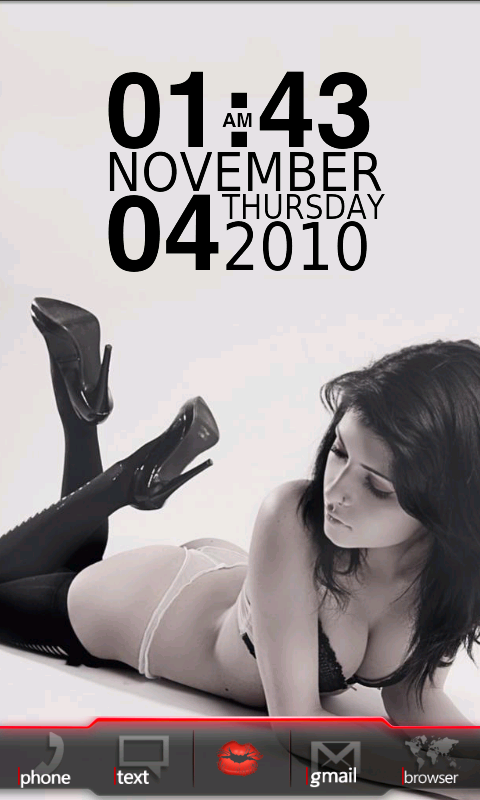
+1must have both walls!!
Boosted: Here you go

where could i get wallpaper from???



