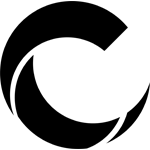RelZeshi
Well-Known Member
Just getting a Kernel crash error, now.
"Kernel panic - not syncing: EXT4-fs (device mmcblkp2): panic forced after error"
If I remove the SD card, it will still boot as normal, so I can still get into recovery with wiping data. Just have to pop SD in before it reboots to access the SD card. Can not get it to boot into Android, though.
"Kernel panic - not syncing: EXT4-fs (device mmcblkp2): panic forced after error"
If I remove the SD card, it will still boot as normal, so I can still get into recovery with wiping data. Just have to pop SD in before it reboots to access the SD card. Can not get it to boot into Android, though.