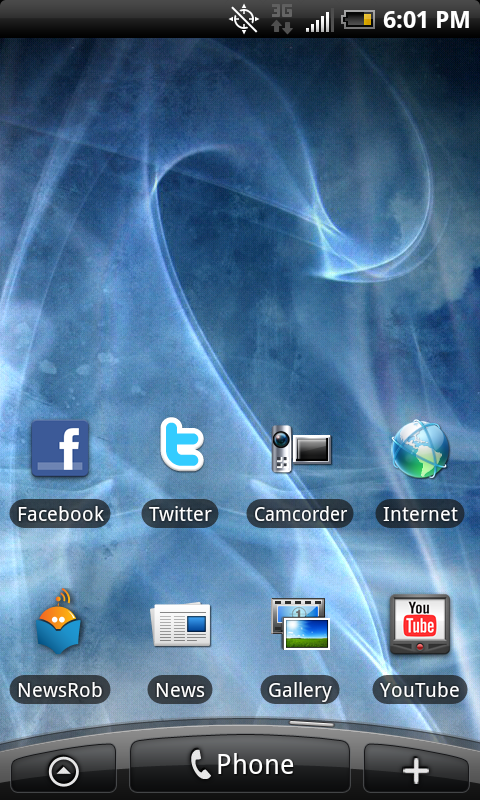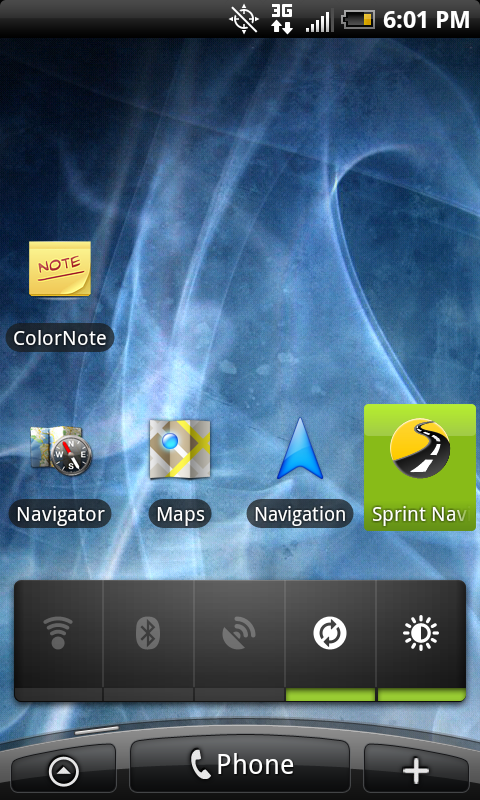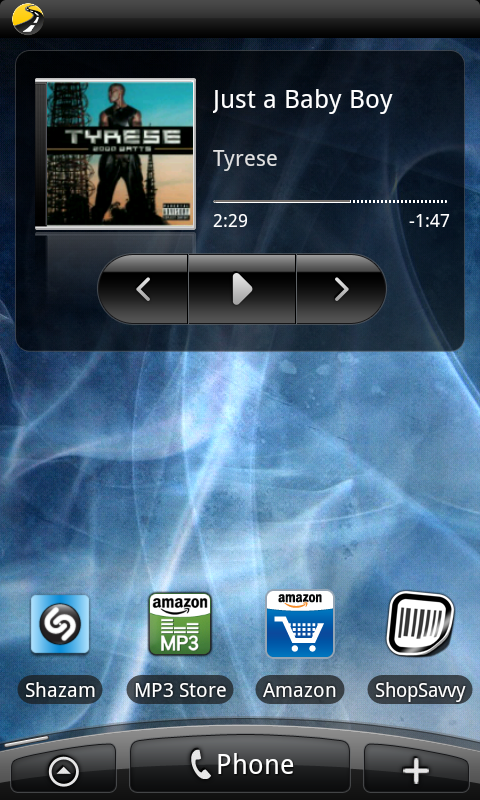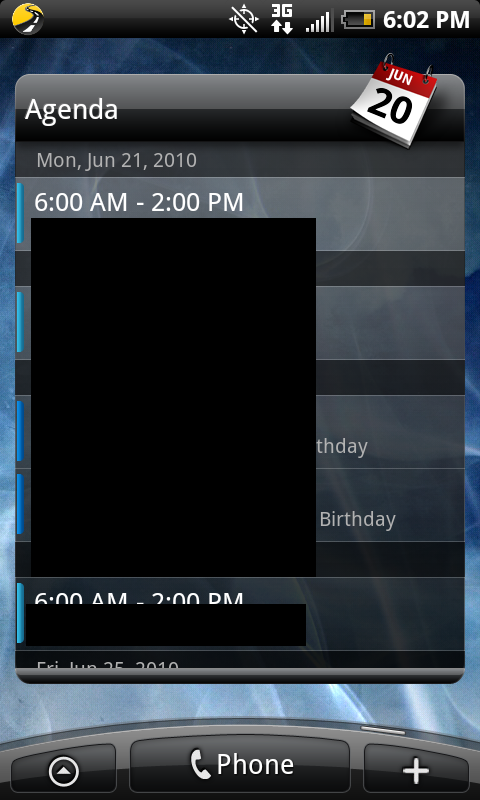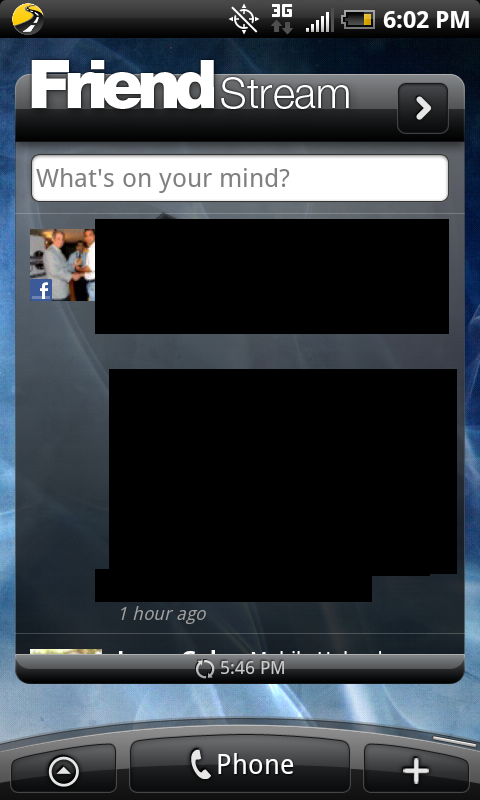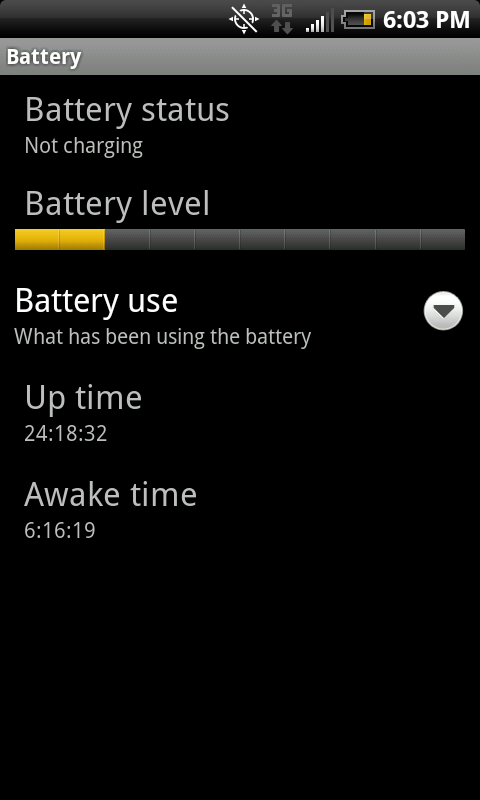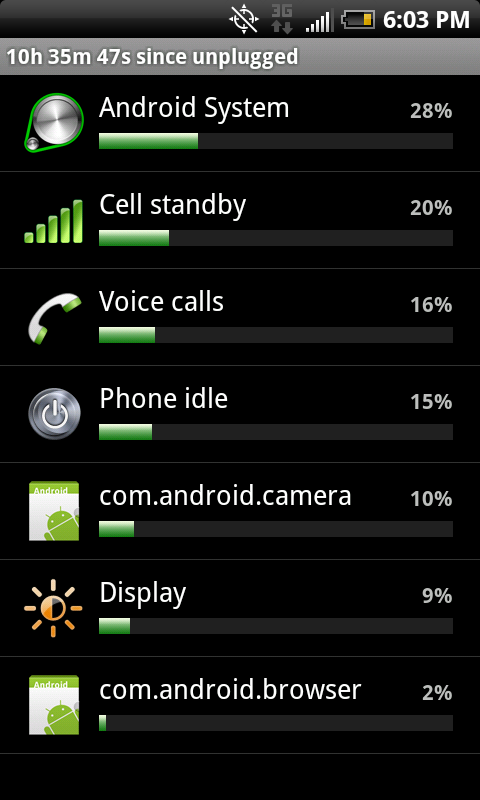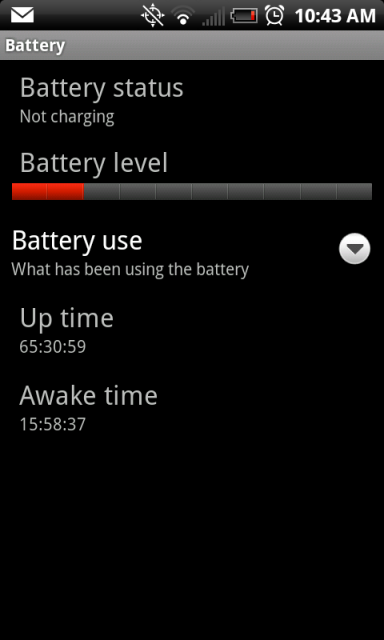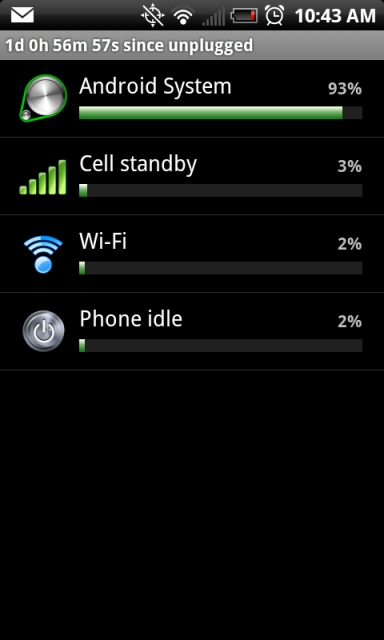Rose4uKy
Android Expert
Well I messed up and 1st I went to the #* setting and I didn't even see what mine was set on. I immediately went under menu and select radio it forced closed did what ever and then mine was on gsm I changed it and rebooted but did the same process which I shouldn't of done. Cause now i know hitting select radio puts it back to GSM. So now mine is on CDMA. I don't get the best signal in my house and took the phone back to bed with me and left it off the charger all night and it was fully charged. I did forget to turn off wifi and woke up to it being still pretty full. Battery level hd all bars going but it did say TWS 13% I never seen the TWS before so is 13 ok since I don't get great signal in my house. I also work in a basement that doesn't get good signal will keeping it on Airplane mode help? I always turn off 4G wifi and bluetooth and sometimes use wifi at work on breaks and at home. But I got system and it showeds a few things running like Frikng which I didn't realize and voice mail which I use you mails visual voice and there was one other thing running that I closed.
But my phone says up time 11:2025 and awake time 1:2851 an now I have TWS 21% after doing some stuff with phone. My wifi says 25% and my cell standby said 30 and Android 13% and phone idle 24%. I made one call and downloaded 2 apps and was reading mail and on the web for a few. But I did the battery thing wrong last night and I wasn't turnign my phone off and on. I misread it. I turned phone off and after green unplugged it then plugged it back in and it was orange for a few seconds or a minute then once it turned green I kept unplugging it and plugging it back in while it was off and of course from unplugging and plugging it back in I would see orange but not for very long at all. But now I am wondering if I need to do it again and turn it off and on like I was supposed to. My friend said his was on CDMA when he checked but he downloaded Netowrk and didn't even hit menu and radio select. And If I wouldn't of hit that and looked 1st mine could of been on CDMA I don't know.I only saw GSM after hitting select radio.
But I don't think my battery is that bad and at work it last longer than my TP2 did and I don't get a signal in the basement where I work. But I always have my charger too plus I have a car charger but I don't want to have to stop too much some things I like to be running. But just turning off 4G BT and wifi and being n CDMA should help right? I just got the program someone suggested that automatically turns on and off your wifi. I'll try it so I don't have to remember to shut it off when I leave. Then at work we have a guest network but being in the basement that doesn't even work well but it connects just not a great signal. But I still love this phone and have tried several tweaks that were posted. Just don't know if I need to do the battery thing again on off on off. Thanks for the tips guys!
But my phone says up time 11:2025 and awake time 1:2851 an now I have TWS 21% after doing some stuff with phone. My wifi says 25% and my cell standby said 30 and Android 13% and phone idle 24%. I made one call and downloaded 2 apps and was reading mail and on the web for a few. But I did the battery thing wrong last night and I wasn't turnign my phone off and on. I misread it. I turned phone off and after green unplugged it then plugged it back in and it was orange for a few seconds or a minute then once it turned green I kept unplugging it and plugging it back in while it was off and of course from unplugging and plugging it back in I would see orange but not for very long at all. But now I am wondering if I need to do it again and turn it off and on like I was supposed to. My friend said his was on CDMA when he checked but he downloaded Netowrk and didn't even hit menu and radio select. And If I wouldn't of hit that and looked 1st mine could of been on CDMA I don't know.I only saw GSM after hitting select radio.
But I don't think my battery is that bad and at work it last longer than my TP2 did and I don't get a signal in the basement where I work. But I always have my charger too plus I have a car charger but I don't want to have to stop too much some things I like to be running. But just turning off 4G BT and wifi and being n CDMA should help right? I just got the program someone suggested that automatically turns on and off your wifi. I'll try it so I don't have to remember to shut it off when I leave. Then at work we have a guest network but being in the basement that doesn't even work well but it connects just not a great signal. But I still love this phone and have tried several tweaks that were posted. Just don't know if I need to do the battery thing again on off on off. Thanks for the tips guys!
Preparing...
With the phone in the on position.
Fully charge the battery with the phone on... (until the led turns green.)
Once the led turns green, unplug the charger until the led goes off.
After the led goes off, plug the charger back in. When the led turns green , power off the phone.
now.... with the phone fully powered off...
1. Unplug the charger.
2. Wait until led goes off.
3. Plug charger back in until the led turns green. When it turns green, unplug the charger again and go to step 1.
4. repeat steps 1 and 3, 10 times. This may take anywhere from 30 seconds to 30 mins per cycle. Typically only about 1 minute. though.
Mods I made an error and left out the plug in and out of the charger cord can some one modify this post please??
Sorry for the inconvenience