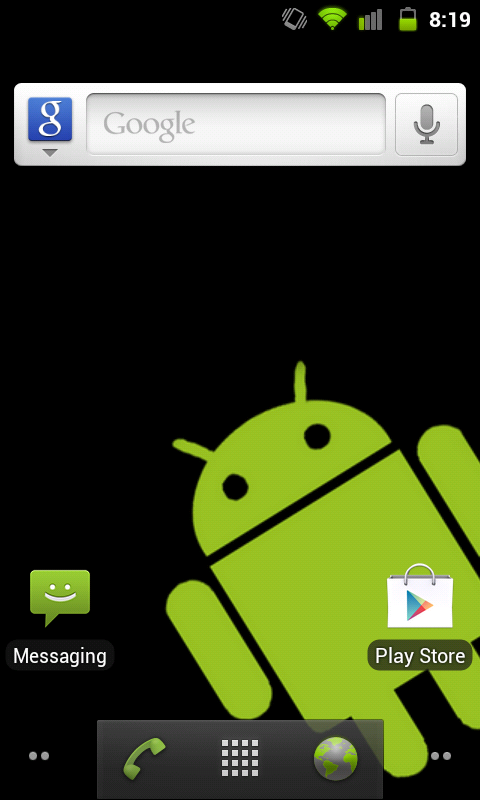no, actually if your triumph is already been flashed the you probly have CWM Recovery which makes it all that much easier, and you can also already make a backup of your phone as it is now with CWM before messing around for saftey lol
first, be sure you have CWM Recovery, which is power down the phone completely and hold power, Vol+ and Vol- at the same time, if it bring you into cwm then the first steps have been done for you already
all you need is to put the Zip file for this rom, and the gapps Zip, and the gapps newtalk(optional) Zip on your Sd card
boot into CWM recovery
Wipe data/factory reset
Wipe Cache
Advance> Wipe Dalvik Cache
Install Zip from SD, must install in this order
CM7 TG-Reloaded
Gapps
Gapps(newtalk)(optional)
then go to reboot phone now, not reboot recovery or youll just end up back in the recovery lol
if your like me and you want some actual visuals first, goto you tube and search Minus5252, he has the triumph and has made a bunch of great videos for installing, rooting, flashing and pretty much everything on this site** just Note that the CWM recovery videos he has are an older version, so navigation may be different on the one you have



 CWM recovery was already on my phone, which really does simplify things. I don't like ADW launcher that much so I installed a stock gingerbread launcher, I'm trying to go for the mostly stock look
CWM recovery was already on my phone, which really does simplify things. I don't like ADW launcher that much so I installed a stock gingerbread launcher, I'm trying to go for the mostly stock look