LightShowJerk
Well-Known Member
PG yur the best thanks !!!!!!!!!!
Follow along with the video below to see how to install our site as a web app on your home screen.
Note: This feature may not be available in some browsers.
there is nothing of 2nd-init in the Official CMW or in my unofficial builds b4 I made it official. And yes 2nd-init is not needed anymore for the spirit. All stock based roms can do away with it all together now.
With CM10.x I have to get it booting w/o 2nd-init, unfortunately tho this build still uses it.
Only change to this one (that I recall changing since the last build anyhow) is I updated the apns-conf.xml. So maybe LTE will work now, you all might need to try the diff network settings to see.


No 4g on my end
you change the network settings to one of the LTE ones??
I tried everything. I only get 1x
well I dont expect anything to show anything but 1x per usual, in the statusbar anyhow. It only showing 1x in the about > status too?? and did you try a speedtest???

I'll check
I couldn't get 4G on any of the LTE ones. But maybe I'm impatient and didn't wait long enough lol.
well I dont expect anything to show anything but 1x per usual, in the statusbar anyhow. It only showing 1x in the about > status too?? and did you try a speedtest???
Ran quite a few speed tests and this is the best I could get.
 lol that's cool pgs getting progress time to put some money in my PayPal
lol that's cool pgs getting progress time to put some money in my PayPalI'm gonna text youlol that's cool pgs getting progress time to put some money in my PayPal
 I'll keep it up until pg takes a look at it.
I'll keep it up until pg takes a look at it.Android addict you from dallas
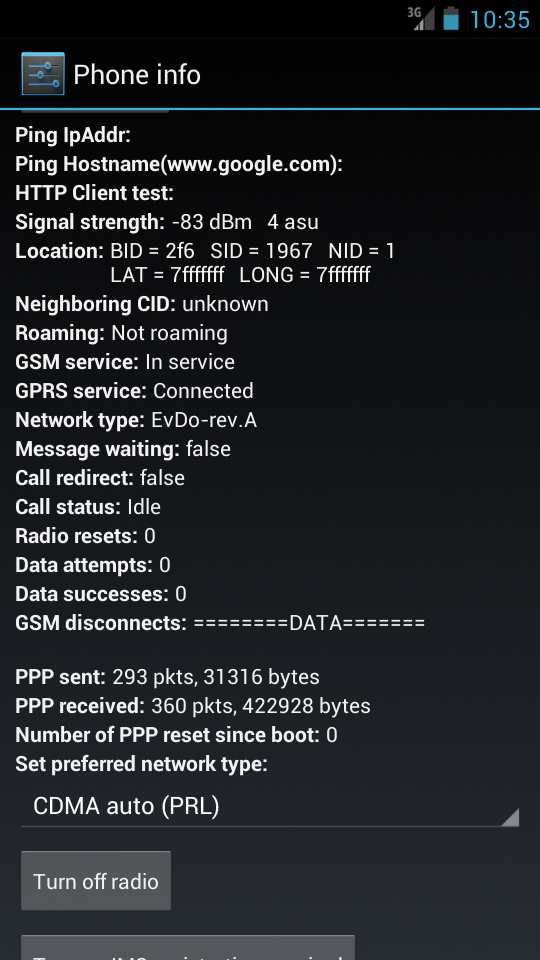
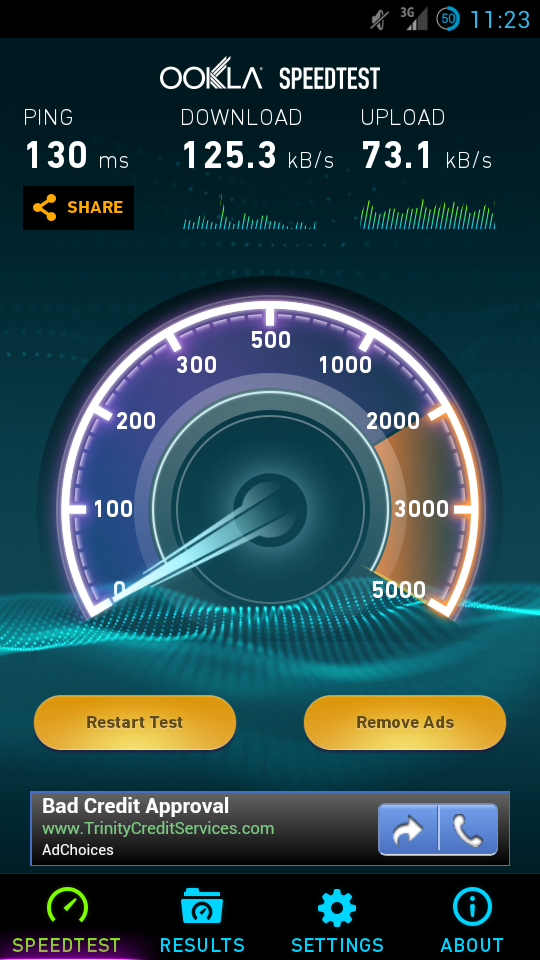
I use photobucket, is quick there's an app for it also. Take a pic, upload, click on pic, hit settings (menu button), go to view links, select http.... link, copy/paste link in said thread. That easy[/QUOTE]
I use that app to quickly upload screenshots but thats about it. I think some ppl live on their phones too much. I much prefer to use my pc or laptop to do most things when at or or near one I can use. If away from home, then I use the s**t out of my phone. ;)
+1I think some ppl live on their phones too much. I much prefer to use my pc or laptop to do most things when at or or near one I can use. If away from home, then I use the s**t out of my phone.

I use that app to quickly upload screenshots but thats about it. I think some ppl live on their phones too much. I much prefer to use my pc or laptop to do most things when at or or near one I can use. If away from home, then I use the s**t out of my phone.
I use that app to quickly upload screenshots but thats about it. I think some ppl live on their phones too much. I much prefer to use my pc or laptop to do most things when at or or near one I can use. If away from home, then I use the s**t out of my phone.
"gapps-jb-20121011-signed.zip" link isn't working
