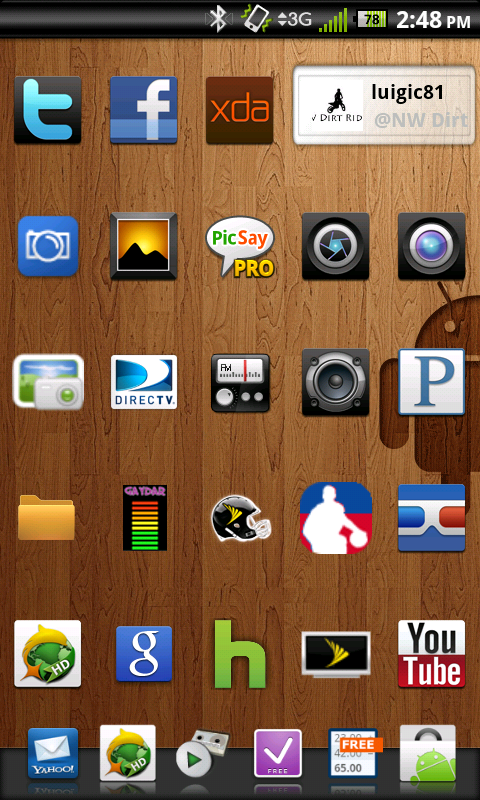hmm is the lag only upon "wake up"? if so, you can raise the max level on your screen off profile.I have another question, whenever you guys get a chance. I have the Mikfroyo 4.4 ROM and Toastmod - 4.3-bfs-havs-more-sbc Kernel, I seem to be experiencing lag, when switching Home screen to Home Screen, it seems to do great when downloading, surfing the internet playing music etc. It's just scrolling through Apps and Also Home Screens, it drives me nuts, I have reflashed the Kernel, also making sure to clear cache, delvic cache, Any Ideas for me? I have SetCpu running, with the profile pictured above in the thread.
Thanks for your time again guys.
If not, then you can try smartass or on demand scaling and it hsould be quicker, but at the sacrifice of some battery. If using smartass, diable your profiles first. Shouldn't be any lag considering that you are overclocking and mikfroyo is inherintley fast already.
It could also be that your phone doesnt like BFS kernels, mine didnt, I stick with CFS.
Have you run other HAVS kernels without this problem?
Are you using a launcher like ADW or just the stock sense?