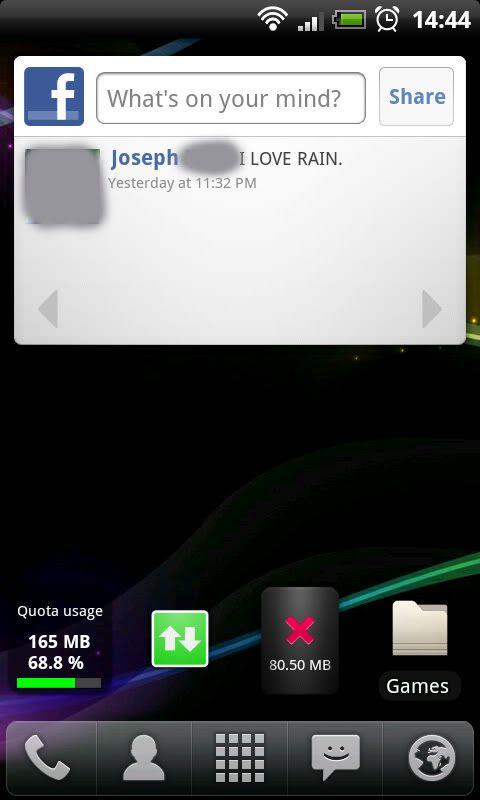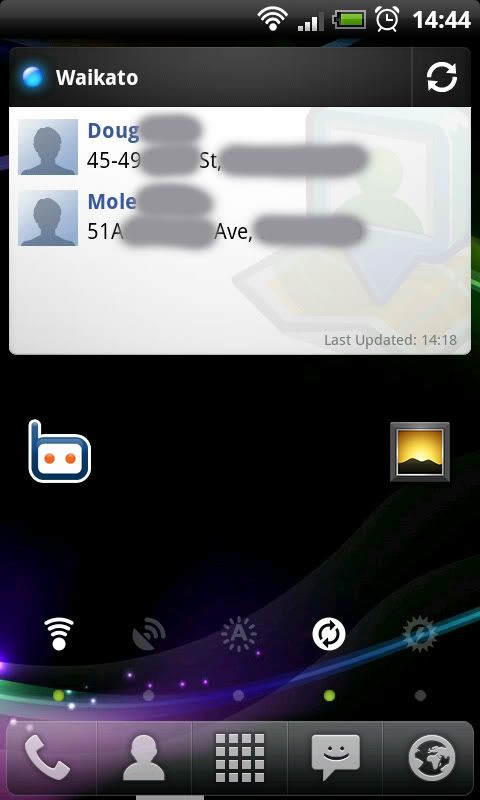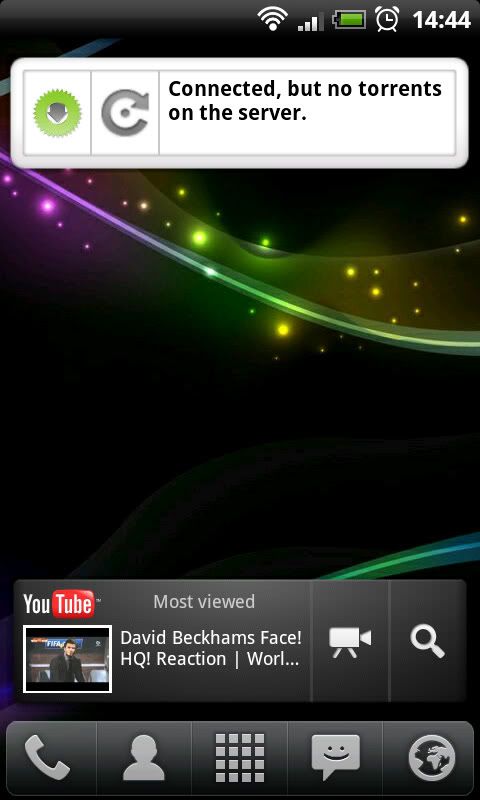dajomel
Well-Known Member
For those that are using Beautiful Widgets for weather, does it only report the current weather in your location like the default HTC one, or does it give you the day's forecast? Given that apparently the HTC one is only able to show you the current conditions, on days like today, it would be nice for me to have known this morning that it was going to rain in the afternoon so I could've grabbed an umbrella.
Still just shows the current for today and predicted for the coming days. If you want a more complete weather forecast then Weatherbug (on Market) is a good one. Gives a full forecast for the day and also about a week ahead. Been pretty accurate in the past couple of weeks I've been using it.