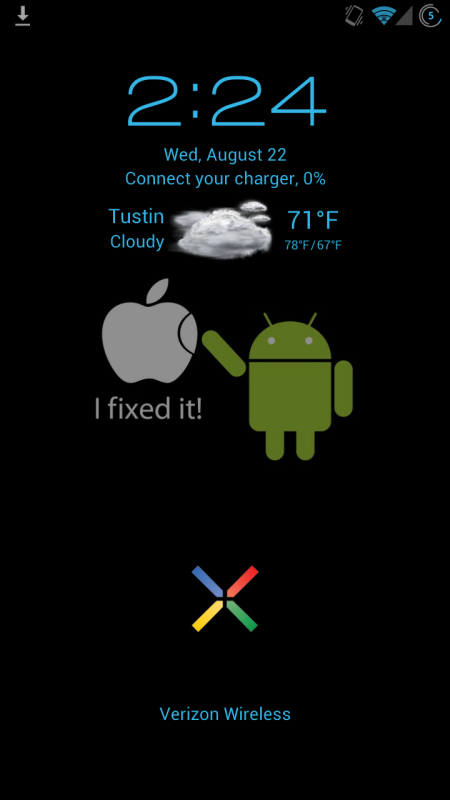Hello,
I am going to flash JB Sourcery and had a question before I proceed flashing:
I am wondering, if it would matter, when it comes to doing a Clean Flash, if I were to (1) Create a Nandroid of working ROM, (2) Wipe Data (3) Wipe Cache (4) Wipe Dalvik Cache (5) Wipe Battery Stats (6) Format System (7) Format Data and (8) Format Cache?
I usually do steps (1) - (6) when doing a clean flash.
(1) I don't mind doing it, I just wonder if it would be helpful?
(2) Does JB Sourcery V2.0 include a Kernel along with the ROM? If not, which kernel would you guys recommend I flash along with it?
Thanks in advance.