Chizzele
Well-Known Member
Hello,
Going to give JB Sourcery V2.0 a shot in a moment. Currently doing a nandroid. Excited.
Let us know your impressions...
Follow along with the video below to see how to install our site as a web app on your home screen.
Note: This feature may not be available in some browsers.
Hello,
Going to give JB Sourcery V2.0 a shot in a moment. Currently doing a nandroid. Excited.
Let us know your impressions...
Just installed JBS coming from liquid ICS ...did a full wipe data cache dalvic etc install went thru just fine but none of my apps will restore ...nothing shows up in the google play. Pretty bummed because of it ....can't remember most of the apps that I had installed. Any ideas what to try ?
Edit :also all of my pictures and videos got wiped too (I didn't format the card)
Just installed JBS coming from liquid ICS ...did a full wipe data cache dalvic etc install went thru just fine but none of my apps will restore ...nothing shows up in the google play. Pretty bummed because of it ....can't remember most of the apps that I had installed. Any ideas what to try ?
Edit :also all of my pictures and videos got wiped too (I didn't format the card)

Hello,
Did a clean flash. My first impressions is that the boot animation wasn't clear and I felt a lag coming from Codename Android Jelly Bean. I haven't yet explored the magic that everyone has been talking about, however, I am going to do another clean flash right now and then explore it.
What lag do you speak of?
Let us know your impressions...
Harley Denim, West Virginia and several other lock screen rings added.. more are in the works..

Are you talking about a Florida State University or the actual state of FL logo ?
Second and third bug I've found:
First, I've set one of my nav bar buttons to the big menu button, but whenever I go into the dialer app, the big menu button doesn't do anything. Any ideas?
Second, whenever I go into the settings of the dialer app and click Dialpad Settings, the settings menu FCs. And for whatever reason, that FC disconnects my data for a little bit. Kinda weird
Clean flashed from 1.0 using Franco's M5 kernel
(1) Is Nova Launcher or Apex Launcher better to use? I am used to Nova Launcher. However, I see that Team Sourcery prefers Apex Launcher as it comes pre-installed with the ROM.
Hi,
The butter Jelly Bean is supposed to give off. I just felt that the scrolling speed in my applications were not that smooth compared to Code Name Android. The again, CNA lost its butter as well and wasn't giving me customizations that I get here.
Hi,
I really am enjoying the customizations. I didn't even see or expect a ROM to have the capability of allowing its users to customize to this extent. Thanks a lot for your hardwork Team Sourcery.
I will test out LTE speeds tomorrow hopefully when I go out.
(1) Is Nova Launcher or Apex Launcher better to use? I am used to Nova Launcher. However, I see that Team Sourcery prefers Apex Launcher as it comes pre-installed with the ROM.
(2) How do you reset to the default mods? I was playing around with the mods to see which ones I liked.
(3) If we have our phones pin protected, can we still get a customized lock screen where we can tap on the screen to then enter our pin?

I tried the ROM last week and it was great but what is with the google search bar being about a 1/4" lower down the screen than other ROMs? Is that due to the Apex launcher? It must be my OCD but it bothers me haha
Is there a way to tuck that search bar back up where it belongs or is that just the nature of the beast?
Weird, mine is the opposite. I have been thinking how nice it is to have my search bar tucked way up tight against the nav bar. Do you have the search bar set to stay on every page?
Off the top of my head, not sure about 2 and 3, but for the point above, I can only say this much:
I used Nova when stock from day 1. APEX seems to be almost identical in usage. Actually, I think it might actually be a little more customization-friendly than NOVA out of the box. I don't think you'll notice any difference once you tweak your icons and scrolling, and settings and everything to your liking. It was the same thing for me, I saw it and went "awe man, miss my Nova" but honestly, it doesn't seem to matter to me.
And, if you hadn't noticed, when default you'll see Apex Menu and Apex Settings icons on the home screen. The Settings, you can get by opening your launcher and clicking the three dots in upper right, as usual. The Menu though, I wasn't sure how to directly get into. If you tap/hold on a screen and click Apex Actions from the list, you can access that same Menu down the list. Took me a bit to find it, and not sure how often I'll ever use it, but that's where it is, if you need (and hadn't found it yet). I just wanted to delete the icons off my screen but be able to figure out how to get back to them if needed.
1) any launcher you want can be used. We prefer Apex but Nova is great as well.
2) at the top of each mod section should be a stock mod. load that for each section and should take you back to the stock version
3) In lockscreen options is a "Quick pin unlock" let me know if that is what you were looking for
I tried the ROM last week and it was great but what is with the google search bar being about a 1/4" lower down the screen than other ROMs? Is that due to the Apex launcher? It must be my OCD but it bothers me haha
Is there a way to tuck that search bar back up where it belongs or is that just the nature of the beast?
So just wanted to report a quick bug that I found in 2.0. It appears that when my battery started running low, my status bar battery life was showing different than my lockscreen battery life, but the status bar % was the correct one according to Settings > Battery.
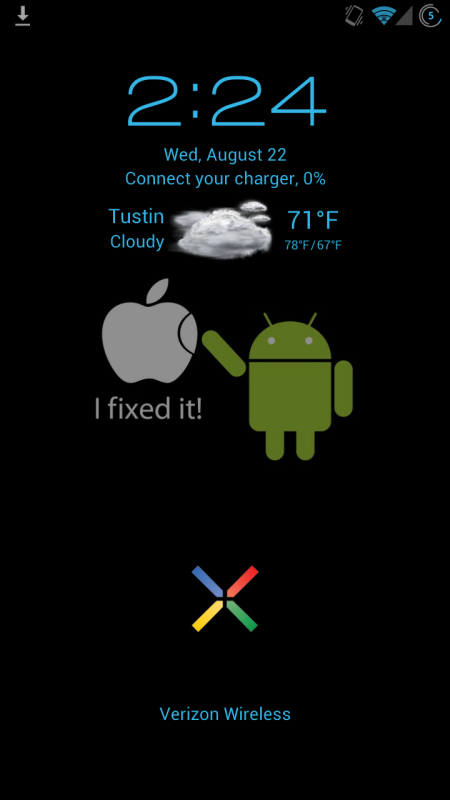
No big deal of course as this is the first I've noticed it. When the battery isn't this low, it's always accurate, but just thought I'd pass it along
Hello,
Indeed. I guess it all comes down to your own preference. At the end of the customizations, you get the same effects you would get with Nova Launcher when using Apex Launcher.
Hello,
(2) There isn't any option to return back stock for 'Themed Apps' and for 'Battery.' Not all mods have the option of returning back to stock.
(3) I have quick unlock enabled. I like to have my phone locked with a Pin. Adding a custom lockscreen app is pointless at this point for me as I use my Pin. Is there any way we can have customized apps in the locked screen and with a touch on the screen, the screen glows or transitions into asking us for our Pin? A small request, but I doubt Jelly Bean having this function or even supporting it.
Hi,
Same here. Google search isn't aligned as other ROMs. Would be nice if it is. Resizing it won't work.
Perhaps I mis-understand the toggle, but when I turned off wifi and LTE toggles I expected the phone to hand off to 3G. But apparently it doesn't. Is the LTE toggle for all data, or just 4G data as I thought?
