eraursls1984
Android Expert
Can I ask how you got a black notification bar without installing a ROM?
There's no need for q Rom to change the notification bar, you can root and install themes, but some require you to deodex your phone while some do it for you












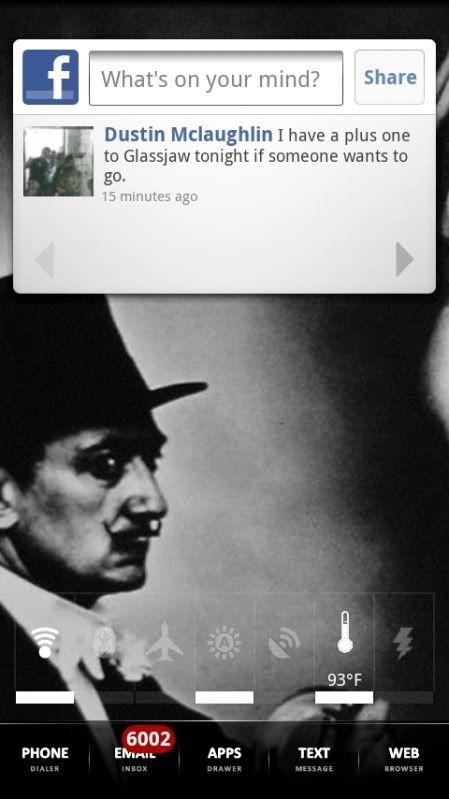
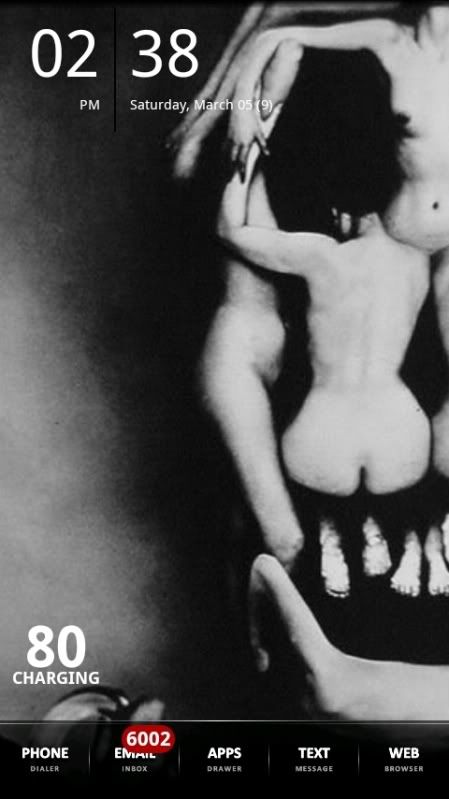
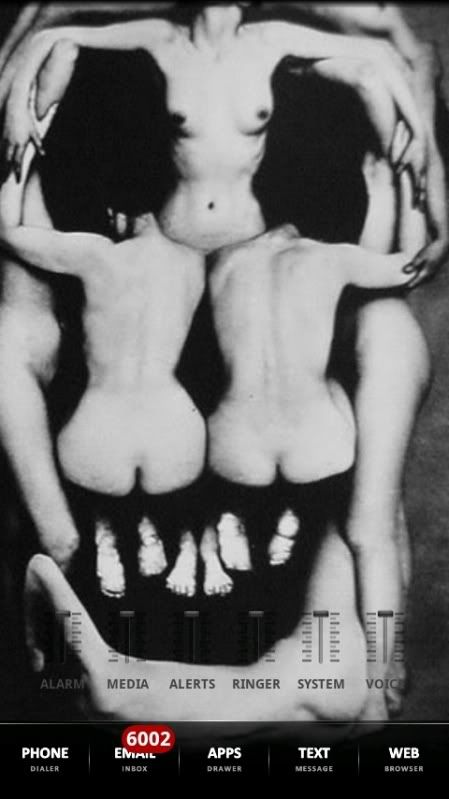
 .
.


