Fabolous
Superuser
This is the method I used to install JIT on 5.0.4.2.
Much more stable than what was included in 5.0.4.1.
Haven't had a single soft reboot yet (knock on wood)
Sent from my Droid using Tapatalk
Follow along with the video below to see how to install our site as a web app on your home screen.
Note: This feature may not be available in some browsers.
Yeah, it is easy...Droidmod updater makes it really easy. I just initially wanted to avoid switching recoveries all the time to load new roms in different nandroid formats...oh well, if I must...I must
Edit: Man, I need to use that damn refresh button so I don't answer questions that get answered 15 minutes earlier!
Does anyone know why after I flash the ROM then boot the phone up it, the phone will boot to the red eye then it suddenly shuts off and I can't get the phone to turn back on. I have to do a battery pull the hold X to reload my old ROM.
Anyone able to help please??? Thanks

What ROM are you coming from? You want to clear data and cache at a minimum. See the post that Fabulous made earlier where he cleared everything (including system) using adb.
Also, are you using the Rom manager...I think that works better with this rom as it installs Clockwork Orange (I meant recovery)
Edit: Dammit John! You beat me again! lol
Just loaded this using SPRecovery and the update.zip method.
My kernel and Mod Version match the proper values.
For those who want to try this and do NOT want to flash Clockwork recovery, just make sure you adb shell into recovery and:
format DATA:
format CACHE:
format SYSTEM:
before you allow and install update.zip
Perfect clean install without any hassle.
I'll follow up on this later once I get all my apps and settings redone.
UPDATE: Well, I had some issues, it reboot twice on my while setting up my settings. I dunno why, but I was charging and doing a lot of downloading, so it got a bit hot.
But...THIS ROM IS FAST AS HELL!!
12.5Mflops @ 1GHz without JIT?! 303ms LONG benchmark in SetCPU?
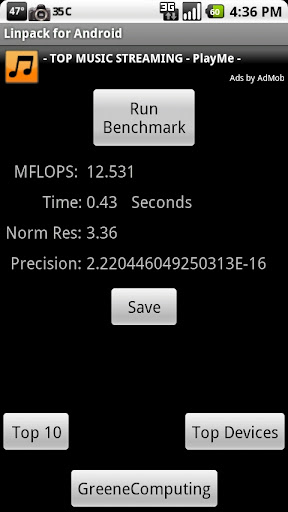
More to come.
Just thought of something - I think I know what it is - will post back in a bit.
no Multimedia app when in the Dock...
I do like Launcher2 and the speed even at the slower clock of 600MHz
I will try it for a few days.. worst case I will go back to Pete's v0.7
BUT so far so good, I even added the Cool NexTheme
adb shell
busybox cp sdcard/Dock.apk /system/appOne thing I have noticed when I had the ROM working without any glitches:
Whenever the phone is booting up I keep getting messages from Win7 that the device can perform faster if it is plugged into a USB 2.0 port - but all my ports are 2.0.
Hmm, I think I am forcefully booting both computer and phone and then starting from scratch lol....
Hmm, then it may be the JIT - but my reboot loop is probably caused by me setting SetCPU OCing to the performance governor out of habit as I ahve been doing in UD6.x and UD7.0 lol.
I am flashing back to the Koushik ROM and hopefully that should fix my issues, at least until I can change the SetCPU values.
Well, I can't say yet - I haven't pushed my apps back to the phone and set everything back up yet, so I'll reserve judgment for now.
 . So I'm sticking with UD
. So I'm sticking with UD