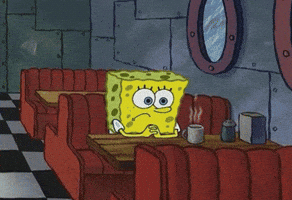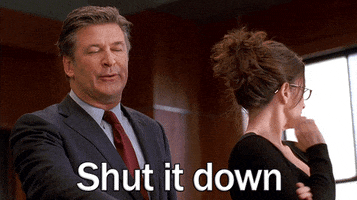The Galaxy S25 Pre-Release Thread
- By The_Chief
- Smartphones
- 20 Replies
Unpacked is LIVE!
Admittedly, the new AI Assistant is impressive... and personal data stays ON THE DEVICE. Yes, the S-Pen is losing its Bluetooth capabilities. However, Samsung noted that fewer than 1% of all users even bothered with those capabilities. While I have long used the S-Pen button as a remote shutter, I can now do the same thing with the Camera Controller on my Galaxy Watch Ultra.

 www.zdnet.com
www.zdnet.com
Admittedly, the new AI Assistant is impressive... and personal data stays ON THE DEVICE. Yes, the S-Pen is losing its Bluetooth capabilities. However, Samsung noted that fewer than 1% of all users even bothered with those capabilities. While I have long used the S-Pen button as a remote shutter, I can now do the same thing with the Camera Controller on my Galaxy Watch Ultra.

The most innovative S Pen feature on Samsung Galaxy phones is going away - but you likely won't notice
The magic wand spells and air gestures are no longer supported by the S25 Ultra's S Pen - and likely future models. Here's why.
 www.zdnet.com
www.zdnet.com