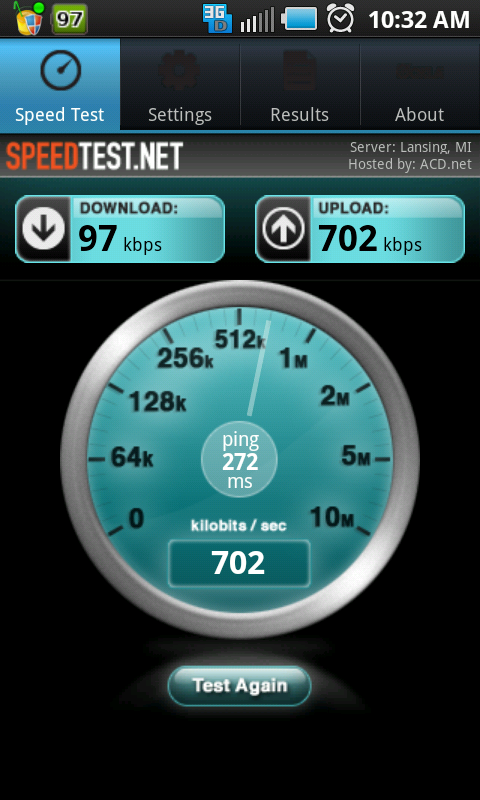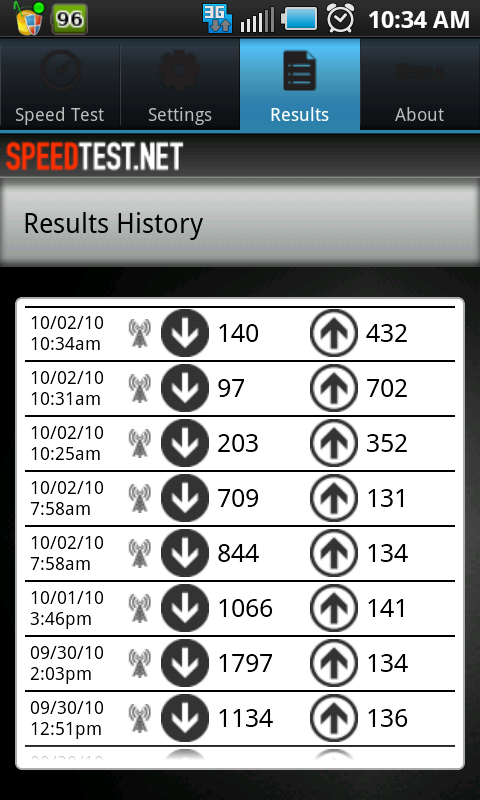megabiteg
Android Enthusiast
I've seen reports of folks getting better upload speeds without installing any update today. Sounds kinda fishy to me....as if Sprint has been throttling the speed from the network side of things rather than it being an issue with the Epic. This would jive with other posts I've seen about other aspects of this issue and what one fellow on the official Sprint forum said about his conversation with Samsung tech support (they claimed it was NOT an issue they were working on and was a SPRINT issue!). Interesting....
Here's the post from AndroidCentral:
3G Upload Speeds Uncapped W/O update? - Android Forums
The guy never shows an actual speed test picture, I think it's a fake claim till I see actual proof of it.