Doc
Android Expert
Bump dude......very nice...........:congrats:
Follow along with the video below to see how to install our site as a web app on your home screen.
Note: This feature may not be available in some browsers.
Easy there killers...
Mr Bobo, any suggestions on killing running programs such as Yahoo mail and messenger, when I kill them in running services they just come back, I use the Yahoo mail on occasion for my business, but if it keeps stealing RAM I'll Ditch it.
MrBobo I'm assuming I can just flash the VII to VIII.II update as a ROM refresh instead of a complete reflash losing data, true? I'm already on VIII.II and just wanna push it again as my first step with this cache issue I'm having
MrBobo I'm assuming I can just flash the VII to VIII.II update as a ROM refresh instead of a complete reflash losing data, true? I'm already on VIII.II and just wanna push it again as my first step with this cache issue I'm having
I will have to give this a try on my wife's phone, as She is having a horrible time with her phone. In order to get any text, and phone calls, she has to reboot her phone. I don't have that problem...So, hoping to try a reflash and see if I can get it going right.
MrBobo I'm assuming I can just flash the VII to VIII.II update as a ROM refresh instead of a complete reflash losing data, true? I'm already on VIII.II and just wanna push it again as my first step with this cache issue I'm having


It does work very well, I just recently did the full install, been using the updated version since it came out......
Right on. So you already had VIII.II and just flashed VIII, VIII.I, & VIII.II in sequence? Never lost data doing so too

Yes sir....works flawlessly.............

Alright, So, here's a problem that I haven't heard of on the rom, but I don't know what to think...
My wife's phone doesn't receive calls. I have done all of the following. I've cleared caches, seeing if they would clear things up...No go there. So then, I updated the Profile AND PRL...Still no dice in fixing it. Tonight, I just re-flashed the rom, And still nothing.
So, only thing left I can think of is to do a FULL wipe of the phone. Unless someone thinks it might be hardware, she can call out, but when people call in, it just goes to VM.

Getting there lol:
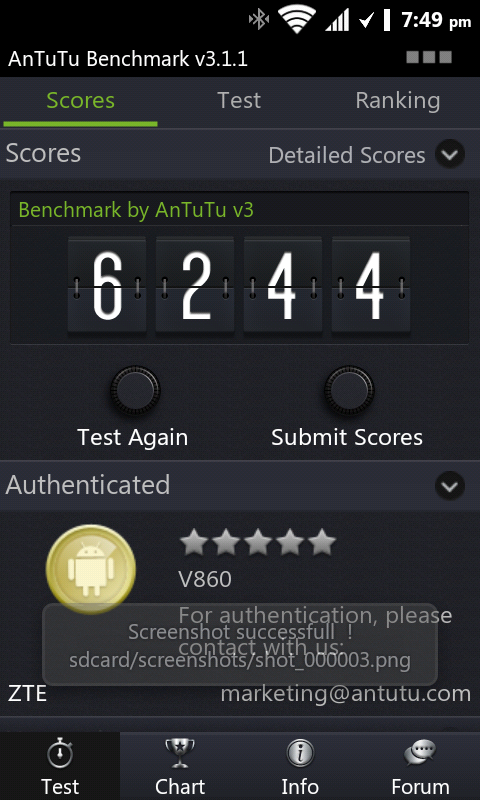

Alright, So, here's a problem that I haven't heard of on the rom, but I don't know what to think...
My wife's phone doesn't receive calls. I have done all of the following. I've cleared caches, seeing if they would clear things up...No go there. So then, I updated the Profile AND PRL...Still no dice in fixing it. Tonight, I just re-flashed the rom, And still nothing.
So, only thing left I can think of is to do a FULL wipe of the phone. Unless someone thinks it might be hardware, she can call out, but when people call in, it just goes to VM.
Would be nice to see the breakdowns...Not just the score.
Well last one, still dont have the swap exactly were i want it yet but I will get there.....
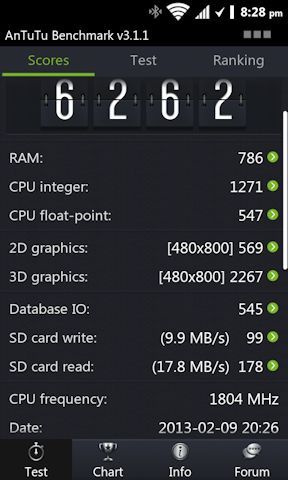

Alright, So, here's a problem that I haven't heard of on the rom, but I don't know what to think...
My wife's phone doesn't receive calls. I have done all of the following. I've cleared caches, seeing if they would clear things up...No go there. So then, I updated the Profile AND PRL...Still no dice in fixing it. Tonight, I just re-flashed the rom, And still nothing.
So, only thing left I can think of is to do a FULL wipe of the phone. Unless someone thinks it might be hardware, she can call out, but when people call in, it just goes to VM.


Alright, So, here's a problem that I haven't heard of on the rom, but I don't know what to think...
My wife's phone doesn't receive calls. I have done all of the following. I've cleared caches, seeing if they would clear things up...No go there. So then, I updated the Profile AND PRL...Still no dice in fixing it. Tonight, I just re-flashed the rom, And still nothing.
So, only thing left I can think of is to do a FULL wipe of the phone. Unless someone thinks it might be hardware, she can call out, but when people call in, it just goes to VM.

I have installed the rom updates from this and everything has been going fine for the past few weeks until now. I put the phone on airplane mode for a few hours and now it will not let me take it out of it. I have rebooted the phone a few times, removed battery, cleared caches, etc. Under "Wireless and Networks" menu in Settings, I try touching "More..." and it does nothing. This really stinks, not sure what to do now.

Sorry,Yes. I normally just read the posts in this forum. Never subscribed before. I guess I am in a panic because my baby is not working right. LOL
