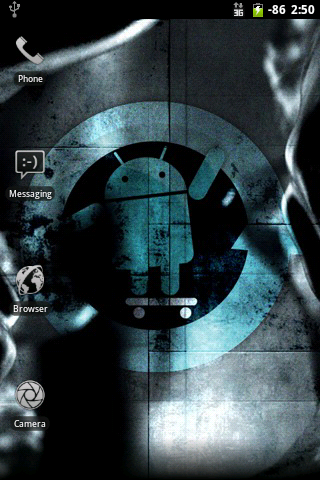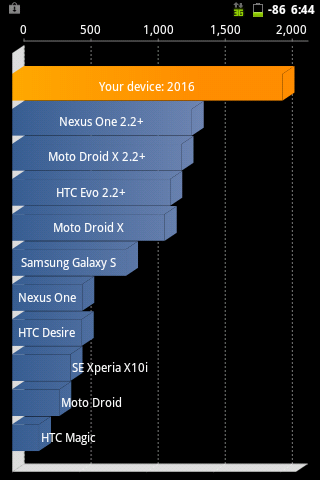im a genius
Well-Known Member
I have not messed around with the whole apps2sd s2e link2sd too much
i am gonna just use the 2 options and see how it works for me
i think it is better that data gets read from multiple sources, (more throughput)
but I am not an expert on these things
this is what i found out, s2e work but settings dont stick in any menu.
a2sd beta4 disables wifi and causes a error and it wont start.
this is what worked for me,flash indigos a2sd make sure u mount sys. and data then reboot. when your phone loads back up reboot and flash a2sdbeta4.