Franco default clock speeds are the normal ones (22XXmhz). If yours is showing lower than that just bump it back up, you might be underclocked temporarily due to heat generation.
Pushing it higher than stock is called overclocking, and while it will increase the performance, if you push it to high the device will reboot. Overclocking will reduce battery life, but TBH you wont notice it unless its running at those higher speeds for prolonged periods of time (like games and such)
For more tips on franco, we've got a thread going here:
http://androidforums.com/nexus-5-all-things-root/794726-kernel-franco-kernel-3.html
It hasn't been posted in for a while, but we'll be more than glad to help (while keeping this one DU specific :thumbup: )
As far as uninstalling xposed: I'd recommend it. Pretty much anything you can get through that is already in the ROM. Xposed is really for people wanting just a few bells and whistles from a custom ROM while still staying stock

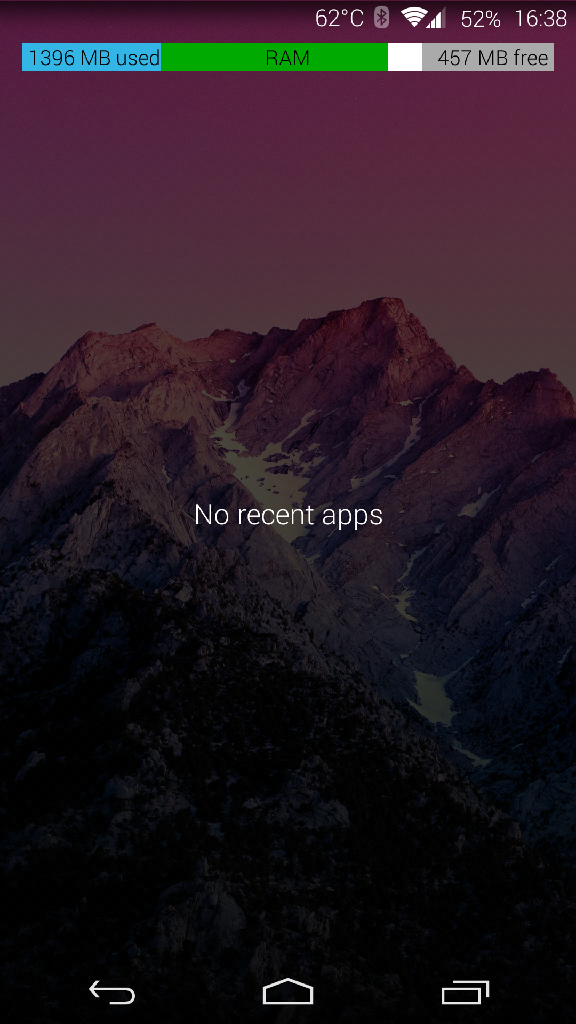
 with applications/cache it shows about 600mb free and with applications only it shows just over 1gb free! What gives? Which is the real life? I don't get it
with applications/cache it shows about 600mb free and with applications only it shows just over 1gb free! What gives? Which is the real life? I don't get it 


