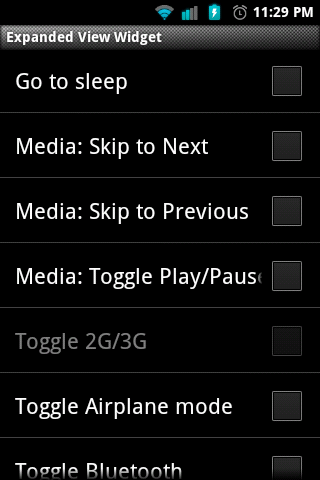KoRnKloWn
Well-Known Member
About the animation thing, I just realized the animations that flash white are animations that have a beginning, then switch to a looping part, the ones that work flawlessly are the ones that just loop the whole animation. I hope this makes sense for those that may run into the same issue.