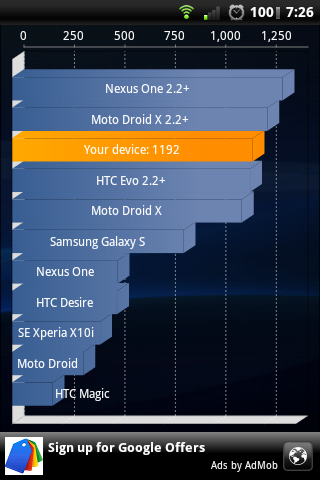i just tried out running at 825max today, used it as i normally would (heavy usage) and set on performance, no crashes, running smoothly, now im going to try running at 844 for a day, if it crashes, im going back to 825.
-EDIT- (after 10-15 seconds of posting lol)
going back to 825, running at 844 crashed when i tried using the camera, ran at 844 for less than a minute before i made my decision to safely assume that 825 is the highest that my phone will go. didnt take long to decide that lol
well highest would ultimately be 865, but i would only be able to use sms.. which is not o.k. with me, 825 is the highest that doesnt crash, no matter what im doing.
but then again thats my phone, and this rom, im sure that with another rom i could probably go higher than 825, but im not to worried about going higher, im satisfied at 825, hell thats 225MHz faster than stock, which is pretty good.
and again, the max speeds vary with each phone(and sometimes the rom) so some people may be able to go higher, some slower.


 Don't want to risk frying it.. xD
Don't want to risk frying it.. xD