Install the app
How to install the app on iOS
Follow along with the video below to see how to install our site as a web app on your home screen.
Note: This feature may not be available in some browsers.
-
After 15+ years, we've made a big change: Android Forums is now Early Bird Club. Learn more here.
You are using an out of date browser. It may not display this or other websites correctly.
You should upgrade or use an alternative browser.
You should upgrade or use an alternative browser.
Root [ROM][WIP] BACKside ROM (CM7) + Green Machine Theme
- Thread starter JerryScript
- Start date
-
- Tags
- lg optimus v
unknownsoldi
Well-Known Member
What's up with Blarf's recovery being CWM v4.0.1.4.3 and aospCWMod only being v3.2.0.0?
Not sure if anyone knows the answer to this, but I've got a couple devices that my wife and my phone sync to via bluetooth. Since I've flash both of our phones with the same ROM, we've now got the same wifi and bluetooth MAC addresses and some of the bluetooth devices don't seem to like that. Is there any way to change the bluetooth MAC address?
AndyOpie150
<strong> <a href="http://androidforums.com/optimus
What is your battery off charge time,and the temp at cold idle and after using in the heat of the day.Here is my phone at 864MHz with smartass:
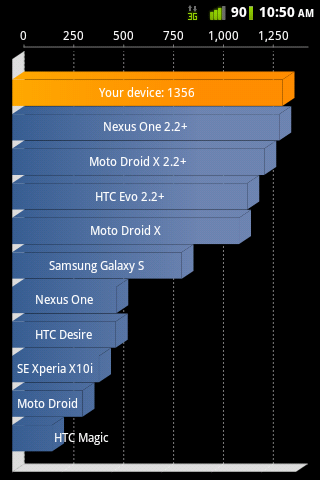
exProphecy
Android Enthusiast
wait.. You're actually able to run Quadrant at 864  ?? krazy!
?? krazy!
 ?? krazy!
?? krazy!Whyzor
Android Expert
can you explain how the smartass setting governs the cpu in comparison to the other settings?
The info is hard to come by, unless one looks at the source code and comments included in there. From what I understand, it's based on interactive governor, but with a sleep profile, so when phone is sleeping, it wont' run faster than the min frequency (no need for separate Setcpu profiles).
nitestalkr
Android Enthusiast
Are you on smartass governor regularly or always on performance? Oh and I tried 825 max on performance then ran Quadrant Advanced.. crashed in the middle of testing >_< 806 max performance ran through testing at least.. So I'm assuming that's my phone's limit =[ Have you tried running quadrant while on your 825 max performance setting? TRY IT TRY IT xD and share your score! It shall be spectacular I would imagine haha
i run on performance(825/480) all day, and i will try quadrant standard, just installed it actually(and global quadrant rank), so i will have my results(of both) up in a few minutes.
testing 806 first, on both and then 825(and maybe higher, depending how my tests turn out).
EDIT
quadrant crashed half way through at 864 on performance. moving on to GQR at 864 on performance.
- GQR crashed upon opening app.
so im assuming that SMARTASS is probably better than PERFORMANCE(as in more stable at higher speeds). going to test(or at least attempt to) on SMARTASS at 864.
nitestalkr
Android Enthusiast
-not sure why it made some text hyperlinks, so ignore them-
Performance @ 806


PERFORMANCE @ 825


PERFORMANCE @ 844


SMARTASS (cause performance crashed) @ 864


Performance @ 806


PERFORMANCE @ 825


PERFORMANCE @ 844


SMARTASS (cause performance crashed) @ 864


nitestalkr
Android Enthusiast
I've got a few ideas for the next build.. some customization features for the desk clock/dock clock (whatever its called when you click the clock). I mean its pretty much the only thing that's lacking customizing features. If its not possible, or your not able to, that's fine. Its just a suggestion.
(By few I mean just that one... seeing that it might bring up more ideas)
(By few I mean just that one... seeing that it might bring up more ideas)
JerryScript
Android Expert
I've got a few ideas for the next build.. some customization features for the desk clock/dock clock (whatever its called when you click the clock). I mean its pretty much the only thing that's lacking customizing features. If its not possible, or your not able to, that's fine. Its just a suggestion.
(By few I mean just that one... seeing that it might bring up more ideas)
Customizing the desk clock is normally done by replacing it with one that has customization features, or looks the way you want in the first place.
That being said, I'm open to all suggestions, just don't be upset if it's not a priority.

I'm not new to rooting hardware, or flashing or anything, but I will admit I was a little leery at the thought of doing so to my precious new phone. Turns out, it was pretty damn easy, and it turned out oh so sweet. I just wanted to thank you all for your posts and tutorials and for actually working on the ROM (Jerry). I feel like my inexpensive (and first smart phone) cannot be replaced by anything better. And I love that feeling.
Nope sent one just fine only hours ago.
When I go to the facebook app, however, and hit the menu key and go to settings, the phone freezes. Anyone else get this?
I just did what you wrote step by step and it worked fine for me. I have the 0831 build.
I've been using link for quite a while now it was the original reason I rooted, I have never been able to get it to work without doing a full format and restore the apps through titanium. The issue your explaining always happens no matter the rom. So every update or rom change you need to format and restore you're apps with titanium. Just restore link first then run link mount the partition and reboot then restore the rest of your apps.
I don't know what you format but I wound up formatting my SD card, repartitioning and then copying my SD card backup from my PC back to the card (I like to keep a copy of the SD card on PC for just such occasions). This seemed to do the trick for me. I reloaded all apps from TB with no issues.
JerryScript: you are probably right about how many apps are actually not used. I have a bunch of large games on my phone and about the only things I use are Wordsmith, EnjoySudoku, and a few others.
LeetMiniWheat
Newbie
Try power off/pull battery/hold power button for 30sec./Reinstall battery/power on.
thanks but that didn't help.
wifi drops a lot too on for some reason which I never had a problem with on aosp's. (but aosp had bluetooth and GPS issues) so I'm trying some of the other IHO builds (on BobZ's right now)
I hope in time some of the bugs in Backside rom get worked out. but it did occur to me that they could be from Blarf or IHO itself. or some obscure configuration I'm using.
Just letting you all know that there is a fix for the no audio when recording video bug. Deleting cameraclick.ogg and videoclick.ogg from system/media/audio/ui seems to do the trick. Tested, made phone calls, audio still worked on video. Strange.
I went in and deleted those files (well, ones that were close in name - I see you changed that in a later post) and I did have audio with a short video I made to test. No audio before that. It is strange that deleting those two files would make it work. I wanted to get rid of the camera click anyway. Now I need to go back in and figure out which file is making the focus sound and delete it. Thanks.
benslgdroid
rockstar
I don't know what you format but I wound up formatting my SD card, repartitioning and then copying my SD card backup from my PC back to the card (I like to keep a copy of the SD card on PC for just such occasions). This seemed to do the trick for me. I reloaded all apps from TB with no issues.
JerryScript: you are probably right about how many apps are actually not used. I have a bunch of large games on my phone and about the only things I use are Wordsmith, EnjoySudoku, and a few others.
I use blarf recovery and only select format/wipe selection. It also wipes the SD partition.
exProphecy
Android Enthusiast
I don't even know HOW you can make this build better! LOVING IT!! ^_^
AndyOpie150
<strong> <a href="http://androidforums.com/optimus
I switched to the recomended recovery for the IHO builds(asopCWMod v3.0.2.4) and I have not been experiencing the problems that I used to. asopCWMod might be doing a better job of wiping data(residual data will corrupt a new ROM or an update to an existing ROM,and cause the system to act all kinds of FUNKY)thanks but that didn't help.
wifi drops a lot too on for some reason which I never had a problem with on aosp's. (but aosp had bluetooth and GPS issues) so I'm trying some of the other IHO builds (on BobZ's right now)
I hope in time some of the bugs in Backside rom get worked out. but it did occur to me that they could be from Blarf or IHO itself. or some obscure configuration I'm using.
You problems are not with this ROM as there are so many more members that are not experiencing the problems that you are. You problems stem from the recovery not wiping correctly. I tried Blarfs recovery( He even mentioned it works with some "V"s but not for others) but it didn't work on my "V".
I have not been having any problem with Bluetooth or GPS while using the asopCWMod recovery. You might have had problems with a previous build that had Bluetooth and GPS bugs,but all those bugs have been engineered out now.
anyone having problems with apps that use a shake to do something (shootme for example)
i am completely unable to get shootme or screenshot it to take a screenshot with a shake of the phone... everything from the light shakes that worked on stock to shakes so violent i was afraid the phone might go flying across the room and nothing
i am completely unable to get shootme or screenshot it to take a screenshot with a shake of the phone... everything from the light shakes that worked on stock to shakes so violent i was afraid the phone might go flying across the room and nothing
benslgdroid
rockstar
They just rolled out the s gb update. Will we be possibly seeing a new kernel in the new future. I also started getting the sound recording issues used the delete fix but I actually like having the click sound if possible to fix that it would much appreciated.
exProphecy
Android Enthusiast
So I purchased a 3600mAh battery from eBay (around $12 bucks from China) and I'm wondering how long the stock battery lasts for you guys on a normal day. I believe I remember getting 15-19 hours on stock but on this battery it's about 1 day and 10 hours. For 3600mAh, I was expecting much more.. so anyways, what's your guys' battery life? =]
JerryScript
Android Expert
They just rolled out the s gb update. Will we be possibly seeing a new kernel in the new future. I also started getting the sound recording issues used the delete fix but I actually like having the click sound if possible to fix that it would much appreciated.
I grabbed that S Gingerbread, tossed it in my oven, tweaked it with some V sauce, and I have a semi-working port on my phone now, rooted and running smooth as butter. Everything is working except the phone itself and mobile data, due to the update having a new radio.img that I'm not willing to flash at this time. If you want a pure gingerbread Optimus tablet, it's a great port. If you want a fully functioning phone, it may take awhile.

LeetMiniWheat
Newbie
thanks but that didn't help.
wifi drops a lot too on for some reason which I never had a problem with on aosp's. (but aosp had bluetooth and GPS issues) so I'm trying some of the other IHO builds (on BobZ's right now)
I hope in time some of the bugs in Backside rom get worked out. but it did occur to me that they could be from Blarf or IHO itself. or some obscure configuration I'm using.
just an update here, I actually had more problems with BobZhome's ROM than BACKside ROM. (bluetooth pairing wasn't working, and I got the same screen turning back on issues) I'll continue to troubleshoot the screen issue, it may be an app I'm running.
I switched to the recomended recovery for the IHO builds(asopCWMod v3.0.2.4) and I have not been experiencing the problems that I used to. asopCWMod might be doing a better job of wiping data(residual data will corrupt a new ROM or an update to an existing ROM,and cause the system to act all kinds of FUNKY)
You problems are not with this ROM as there are so many more members that are not experiencing the problems that you are. You problems stem from the recovery not wiping correctly. I tried Blarfs recovery( He even mentioned it works with some "V"s but not for others) but it didn't work on my "V".
I have not been having any problem with Bluetooth or GPS while using the asopCWMod recovery. You might have had problems with a previous build that had Bluetooth and GPS bugs,but all those bugs have been engineered out now.
I've been using asop's ClockworkMod Recovery 3.2.0.0 since june, whats the difference between v3.2.0.0 and v3.0.2.4?
AndyOpie150
<strong> <a href="http://androidforums.com/optimus
I'm not really sure,but, you could google it and go to the dev's site to see the change log(those things that were fixed or improved).just an update here, I actually had more problems with BobZhome's ROM than BACKside ROM. (bluetooth pairing wasn't working, and I got the same screen turning back on issues) I'll continue to troubleshoot the screen issue, it may be an app I'm running.
I've been using asop's ClockworkMod Recovery 3.2.0.0 since june, whats the difference between v3.2.0.0 and v3.0.2.4?
I'm pretty sure I got version 3.0.2.4 from this thread in the first post.
It appears to wipe better. I have installed BobZhomes ROM as well and had to try to connect twice, but it did connect to my Bluetooth device.
It is always better to get the newest version of something as bugs get engineered out with each new version.
LeetMiniWheat
Newbie
It is always better to get the newest version of something as bugs get engineered out with each new version.
I agree, which is why I don't want to downgrade from 3.2.0.0 to 3.0.2.4, unless there's known bugs in my version of aosp's clockworkmod recovery? the first post has aospcwmod 5/31/11, is that 3.2.0.0 or 3.0.2.4? I forget where I got my aospCWmod from, but I know it was back in june/july.
