Long time lurker...I just want to start by thanking everyone for all of the work they put in creating the new ROMs.
Unfortunately, I've run into my first problem since rooting in August and I've looked for an answer, but haven't found anything yet in the forums.
After installing the most recent update (10172011), I keep getting error messages when reinstalling apps, regardless of whether it is through Titanium or downloading them from the Market. Specifically, at some random point when reinstalling the apps I'll get an ""There is insufficient space on the device" error and other times it tells me that the APK is invalid and I won't be able to install anything else. I say randomly, because I've flashed and reinstalled the ROM several times now and at first I thought one of the apps was corrupted, but even when I stopped reinstalling that one it continued and now happens at different points in the reinstall process.
I've used Link2SD and even without moving all the apps at this point I still have more than 80MB of internal, so it's not that there's an actual space issue.
To address this I have tried clearing the dalvik cache and regular cache several times, reinstalled the ROM, re-downloaded and reinstalled the ROM (in the event the initial download was corrupt), downloading everything again from the Market...
Before going back to 10102011, I was wondering if anyone might know what is causing this error and how to fix it.
Thank you in advance.

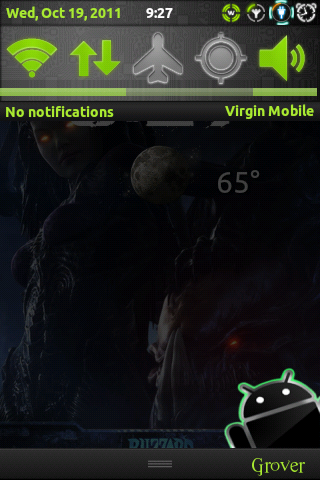
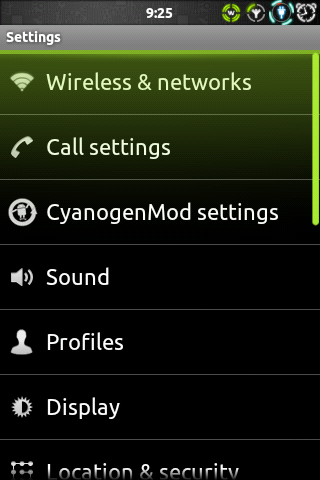
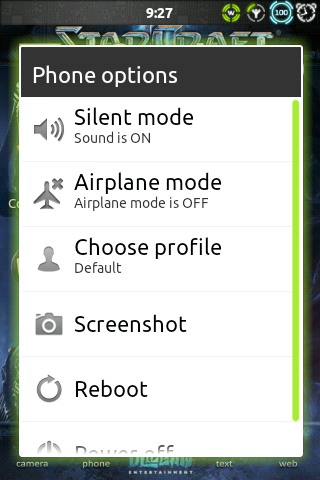

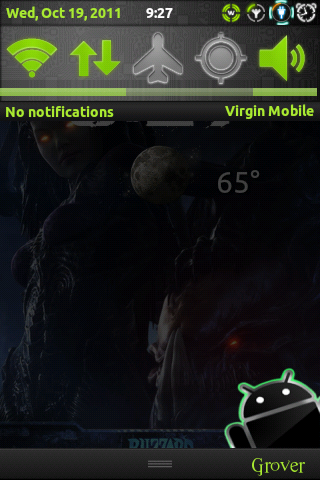
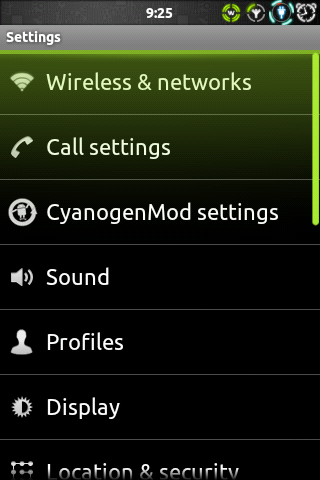
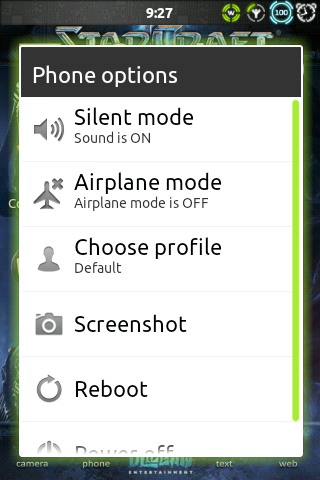




 Jerry, i think you should include the Grover theme and The Blues theme on the links of you update post so people have the option to choose their theme directly from your post without needing to search through this thread.
Jerry, i think you should include the Grover theme and The Blues theme on the links of you update post so people have the option to choose their theme directly from your post without needing to search through this thread. 