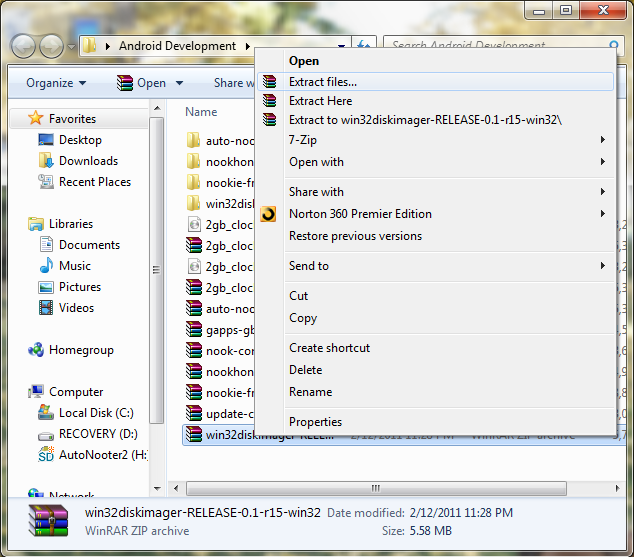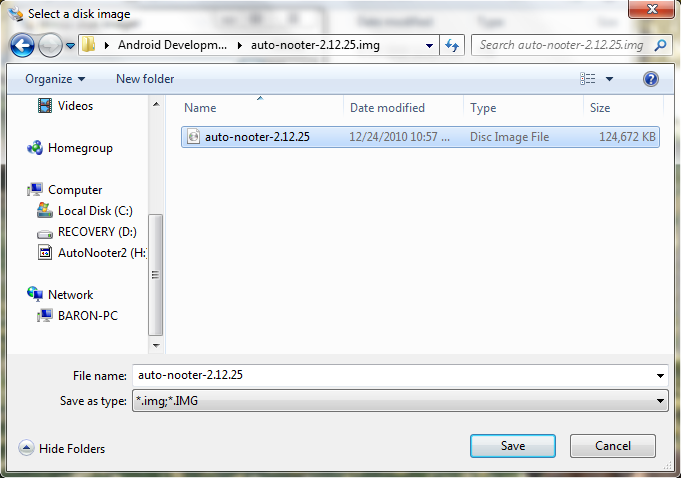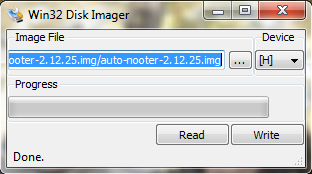UBRocked
VZW Nexus Please!!!
Yeah, we'll help ya out. 
Since you've done some reading...you probably have a guide in mind that you are going to follow. If you get hung up, it will be MUCH easier to help you figure out what is going on if you can link us to the exact instructions you are trying to follow

Since you've done some reading...you probably have a guide in mind that you are going to follow. If you get hung up, it will be MUCH easier to help you figure out what is going on if you can link us to the exact instructions you are trying to follow