Install the app
How to install the app on iOS
Follow along with the video below to see how to install our site as a web app on your home screen.
Note: This feature may not be available in some browsers.
-
After 15+ years, we've made a big change: Android Forums is now Early Bird Club. Learn more here.
You are using an out of date browser. It may not display this or other websites correctly.
You should upgrade or use an alternative browser.
You should upgrade or use an alternative browser.
Root [Themed ROM] NexFro 1.0.1 - Android 2.2 FRF57 (WIFI FIXED)
- Thread starter Fabolous
- Start date
-
- Tags
- motorola droid
Fabolous
Superuser
Good morning everyone!
I made a video last night, I'll be up in the 2nd post in a sec.
This seems to be the default behavior of 2.2 now. Some like it, some hate it. You can use the ringer widget I included to quickly switch between ringer on, vibrate, and silent modes though.
Seems to be an overwhelming majority voting for NexFro. Don't worry, your phone'll be cream free!
I don't think that updater script is compatible. I'll take a look to see if I can come up with a new update.zip.
Thanks a lot OMJ! You're the recovery conversion master I'll post this up in the OP in a sec.
I'll post this up in the OP in a sec.
Make sure you're downloading the 'Android Terminal Emulator' by Jack Pavlovic.
I made a video last night, I'll be up in the 2nd post in a sec.
Only problem I'm having with this ROM is vibrate mode. Even on the first 2.2 leak I would use the buttons on the side and it would go from Silent to Vibrate Only to Ringer, now in the Sound options it will only either: a. get stuck on vibrate and if I keep pressing down it just stays on vibrate. b. it will skip vibrate going from silent to ringer volume.
Anyone else getting this problem?
This seems to be the default behavior of 2.2 now. Some like it, some hate it. You can use the ringer widget I included to quickly switch between ringer on, vibrate, and silent modes though.
Loading it up now Fab, can't wait to see it.
BTW, you can't go with NexCream, because there is no way I want Cream on my phone!
Seems to be an overwhelming majority voting for NexFro. Don't worry, your phone'll be cream free!
Anyone know how to install the default droid fonts? I tried to flash the file you use in NexBeast and I lost 3G connectivity.
Thanks
I don't think that updater script is compatible. I'll take a look to see if I can come up with a new update.zip.
Here is a SPRecovery Nandroid
BDS-20100607-1443.zip
Extract the zip to the nandroid folder on your sdcard. Dont extract somewhere else and copy there cause it screws up the md5s.
The boot into recovery and do advanced restore and choose backup BDS-20100607-1443
Thanks a lot OMJ! You're the recovery conversion master
 I'll post this up in the OP in a sec.
I'll post this up in the OP in a sec.still cant fix the layers in maps. i can not even run terminal emulator. can any body tell me the steps to fix it. Thanks
Make sure you're downloading the 'Android Terminal Emulator' by Jack Pavlovic.
OMJ
Bazinga
Thanks a lot OMJ! You're the recovery conversion masterI'll post this up in the OP in a sec.
ugh yea I guess. Think this is going to be the last one for awhile though. Switching recoveries is a pain in the butt since I cant use RM to do it. Im getting too lazy to keep typing all that in terminal just to switch recoveries. I should probably make some scripts. When I use RM to go to SPR it borks my recovery completely and I gotta use the spr sbf.
doomedromance
Android Enthusiast
doomedromance,
I flashed the defaultfonts.zip file from NexBeast, it will work except one BIG problem, i lost 3g connectivity. You may want to try it but make sure you do a nandroid first.
Okay that was the problem. Yeah I tried it last night too. Same. It's probably because of the certs and stuff in the zip. I just did advanced nandroid and restored the system and got it back.
I also tried copying over the fonts. But I put me in an endless bootloop when I restarted.
camerons1986
Newbie
can some please tell me how to install the 1.2ghz kernal and is it possible to change the cpu speed to less if you want to later. thanks
Fabolous
Superuser
Thanks for the help fab. I downloaded the wrong terminal emulator. Got it fixed. Know any sites that will show off flash.
m.kongregate.com has some cool games.
Okay that was the problem. Yeah I tried it last night too. Same. It's probably because of the certs and stuff in the zip. I just did advanced nandroid and restored the system and got it back.
I also tried copying over the fonts. But I put me in an endless bootloop when I restarted.
Don't use the fonts from the .zip, you gotta find them in birdman's (or p3droid's) original 2.2 ROM. Then, push them over in recovery. It should be back when you reboot (in theory, cause that's how I got the nexfonts in).
Fabolous
Superuser
So i installed this via clockword mod, but my launcher pro isn't themed, i'm wondering if the stock version was intalled via market since i had it installed in a previous rom. How can i go about installing the themed launcher pro?
So when you press the app tray, it doesn't glow green? It's a system app, so if anything from the market installed, you can always just go to settings, manage apps, find LP, and "uninstall updates"
If you're talking about the Froyo looking dock, that's an option you have to enable in the settings

So when you press the app tray, it doesn't glow green? It's a system app, so if anything from the market installed, you can always just go to settings, manage apps, find LP, and "uninstall updates"
If you're talking about the Froyo looking dock, that's an option you have to enable in the settings
When i press app tray, no, it doesnt glow green. All the icons on the bottom are are grayed out like the stock is. I noticed in the vid you posted that the icons are actually colored and different compared to what the stock launcher pro provides.
I did try looking for the "uninstall updates" but couldnt find it. I only see "force stop", "clear data", and "Clear Defaults"
Fabolous
Superuser
When i press app tray, no, it doesnt glow green. All the icons on the bottom are are grayed out like the stock is. I noticed in the vid you posted that the icons are actually colored and different compared to what the stock launcher pro provides.
I did try looking for the "uninstall updates" but couldnt find it. I only see "force stop", "clear data", and "Clear Defaults"
You get the colored icons by pressing and holding down on the original, then replacing them with an app shortcut, then choosing default

Also, I just kanged the hell out of Blackdroid's new Froyo ROM. Check out his port of Eliot Stocker's Music Mod!

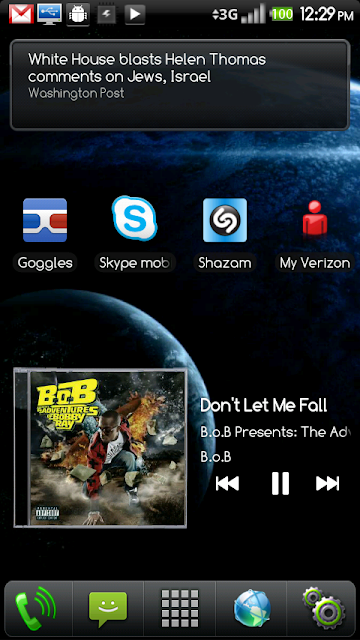
There's also a 4x4 widget. This does break the fast scroll letters again, though

-For tinkerers only, for now...
Download the Music.apk attached to this post, copy to sd card
Code:
su
sysrw
busybox cp /sdcard/Music.apk /system/app/
sync
rebootNote, this does not overwrite the default music app, which is now named MusicGoogle.apk
Attachments
OMJ
Bazinga
I couldn't get the HTC keyboard to work, it FCs as soon as I try to use it.
I took the two APKs from the zip and I used busybox to cp them to "/system/app/".
Any ideas about what I did wrong???
-Mike
just use astro to install them. You dont have to push them
Fabolous
Superuser
I couldn't get the HTC keyboard to work, it FCs as soon as I try to use it.
I took the two APKs from the zip and I used busybox to cp them to "/system/app/".
Any ideas about what I did wrong???
-Mike
Don't install them to system, just install them with ASTRO. It'll install the necessary lib file, which is missing if you just push them to /system.
ne0lyfeism
Android Enthusiast
Anyone getting a data connection error when trying to sign in on initial setup?
Don't install them to system, just install them with ASTRO. It'll install the necessary lib file, which is missing if you just push them to /system.
Good catch, that fixed it...
-Mike
ne0lyfeism
Android Enthusiast
Also, are the same scripts in this one?
UPDATE: Answered my own question - also had to use *228 to update the phone - off to remove certain apps now.
- off to remove certain apps now.
UPDATE: Answered my own question - also had to use *228 to update the phone
 - off to remove certain apps now.
- off to remove certain apps now.Fabolous
Superuser
Also, are the same scripts in this one?
I've only ported over sysrw and sysro atm. They are by far the most useful, IMO.
Hi.
In your video on the second page to the right, what battery widget are you using.
Also what app is that next to your tapatalk on the right, on the same screen as the battery widget.
Thanks
Beautiful Widgets w/ Sense UI skin, that thing to the right of tapatalk is my Pandora stations. You can find that under add, folders.
brocja01
Well-Known Member
Fab, just got this installed this morning, and setting it up now. The one thing I would love for you to possibly do, not even sure you can do it, is to create a Googe Voice Icon for the LauncherPro. One of those black and white jobbies, would be awesome!
And BTW, hell of a ROM you got here. So far, pretty flipping sweeeeeeet!
And BTW, hell of a ROM you got here. So far, pretty flipping sweeeeeeet!
ska.t73
Android Expert
I've only ported over sysrw and sysro atm. They are by far the most useful, IMO.
Beautiful Widgets w/ Sense UI skin, that thing to the right of tapatalk is my Pandora stations. You can find that under add, folders.
Fab got a question if you don't mind... I'm really happy with the way my current 2.2 setup is running so I don't want to mess around with installing a new ROM at the moment (all though yours are always tempting
 )
)Would I be able to just copy the scripts over to my busybox folder to get them to work on the 2.2 I'm on now?
