If you would pull a logcat right after an incoming MMS fails, and put it up on pastebin.com then post the link here, I'll see if I can determine the issue.
Jerry. Seriously. You are the best.
7/20 Logcat - Pastebin.com
Follow along with the video below to see how to install our site as a web app on your home screen.
Note: This feature may not be available in some browsers.
If you would pull a logcat right after an incoming MMS fails, and put it up on pastebin.com then post the link here, I'll see if I can determine the issue.
You have to use a root capable file manager (like Root Explorer from The Play Store), and set the directory to read/write (R/W), there is a toggle near the top of the directory structure. You then have to long press the apk after you have copied it over, and set it's permissions to the same as the other apks in that folder.
Sorry about the late reply, but just wanted to mention that this solved the issue perfectly. Installed the APK, followed the configuration instructions outlined in your other post, and I get faster internet than I do on my home connection (14mbps/2mbps on LTE) Thanks much!If you had wifi tether installed before, then your probably having data/cache issues. Try clearing data in app management, then clear dalvik-cache (either with TitaniumBackup or in recovery). Reboot and see if it will work. IF not, uninstall it and then download this apk and install it:
WifiTether_TrevE_Mod_11_22_2012.apk
I don't know about the boot-time password encryption, I haven't tried it, it could require the stock recovery. Do a backup in recovery, then test it out. If it messes things up, boot into recovery and restore your backup. Be sure to use TWRP, it appears as if CWM for the Victory has issues with the data partition, can't ever seem to restore the data backups.

MediaUploader.apk was already there. Moved shareshotservice.apk and set permissions. Video player still wont open. Says "unfortunately video player stopped working".

I just noticed I didn't have a navigation app does this phone not come with one ?


#!/system/bin/sh
#the following is a combination of extsd2internalsd and links2sd mount scripts
# Wait for the system to mount the internal media and remout it as r/o
# this should prevent the system from writing to it until we make the
# switch, yet keeps the /data/media r/w, so at the end it won't be r/o
for i in $(seq 1 1 3000)
do
if ( grep -c "/storage/sdcard0" /proc/mounts ); then
mount -o remount,ro /storage/sdcard0
break;
fi
usleep 100000
done
# now wait for the external media and remount
for i in $(seq 1 1 3000)
do
if ( grep -c "/storage/extSdCard" /proc/mounts ); then
# create new temporary mount point
mount -o remount,rw /
mkdir /storage/tmpmnt
mount -o remount,ro /
# do the rebinding using the temporary mount point
mount -o bind /data/media /storage/tmpmnt
mount -o bind /storage/extSdCard /storage/sdcard0
mount -o bind /storage/extSdCard /data/media
umount /mnt/extSdCard
mount -o bind /storage/tmpmnt /storage/extSdCard
umount /storage/tmpmnt
# make bind for ums mode
mkdir -p /storage/extSdCard/external_sd/sdcard1
touch /storage/extSdCard/external_sd/.nomedia
mount -o bind /storage/sdcard0 /storage/extSdCard/external_sd/sdcard1
# done
break;
fi
usleep 100000
done
#added by link2sd
#modified by JerryScript for Victorious ROM
#mounts the 2nd partition on the sdcard to /data/sdext2
#only ext4 is supported at this time, ext3 may work
LOG=/data/link2sd-install-recovery.log
echo "$(date) mounting..." > $LOG
mount -t ext4 -o rw /dev/block/vold/179:34 /data/sdext2 1>>$LOG 2>>$LOG
mount -t ext4 -o rw /dev/block/mmcblk1p2 /data/sdext2 1>>$LOG 2>>$LOG
mount >> $LOG
echo "$(date) mount finished" >> $LOG
exit#!/system/bin/sh
export PATH=/sbin:/system/sbin:/system/bin:/system/xbin
/system/bin/logwrapper /system/xbin/run-parts /system/etc/init.d
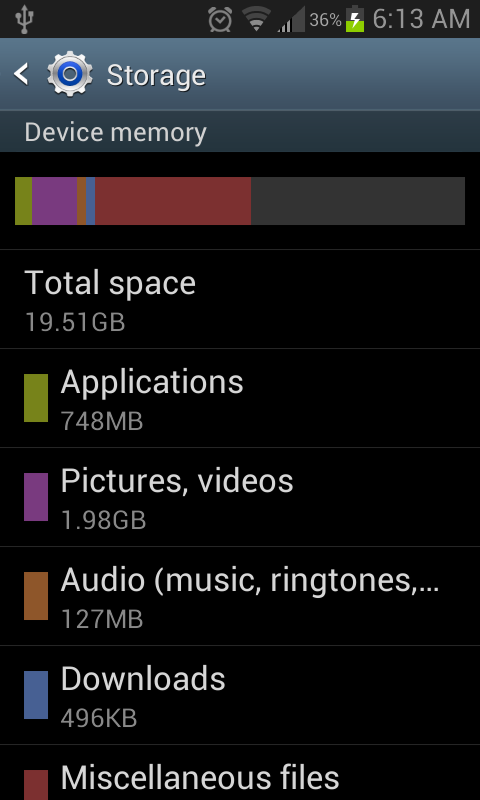
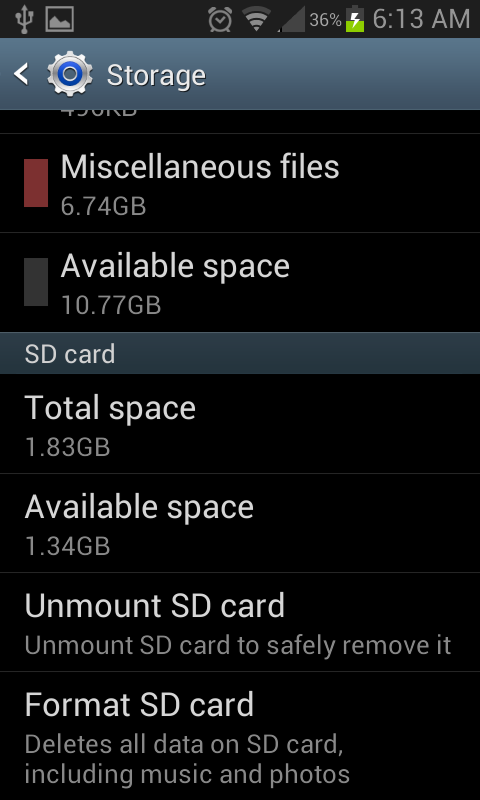
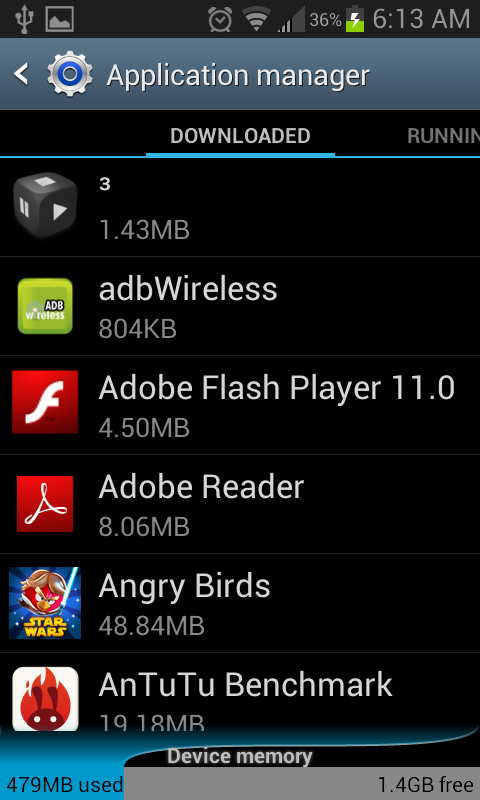
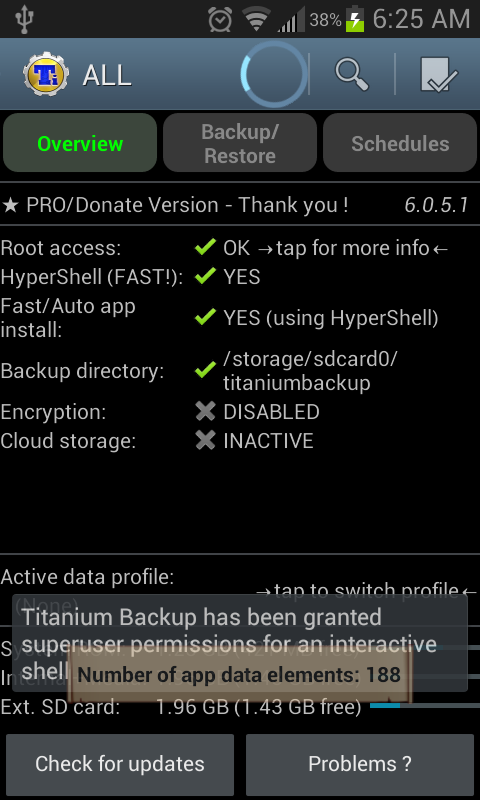

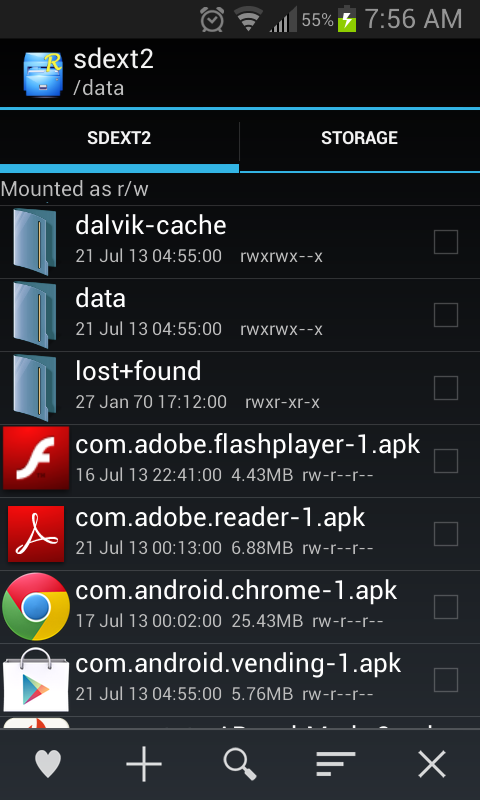
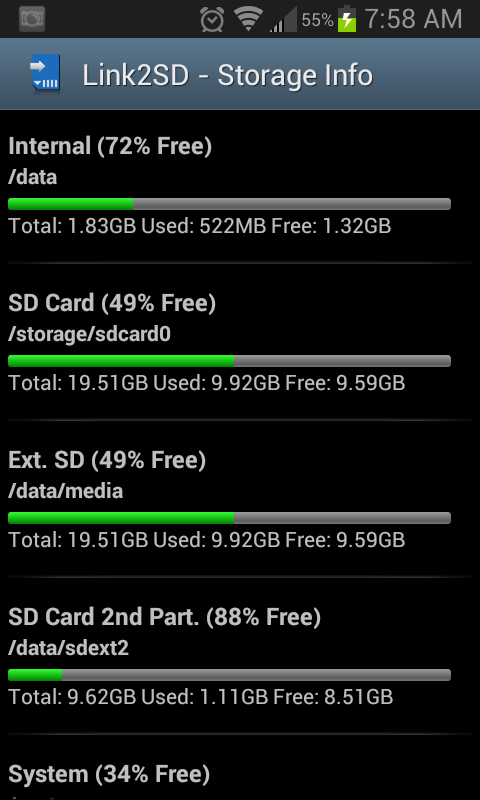
Thanks for the logcats on the MMS issue everyone. I am not 100% certain, but it appears as if those logcats show your phones are not fully provisioned with VM. This can happen as the result of flashing things, though nothing from Victorious could have caused it unless you wiped system or data before flashing it. The logcats show mms being enabled, but then there is an authorization error. This can be either due to needing to be reprovisioned, or needing to have the CSC work it's magic on the badges again (restoring stock).
I would recommend restoring stock via TWRP, activating the phone, updating the PRL, profile, software, and firmware. Then test your incoming mms. If it still doesn't work, you'll need to call customer service while still on stock and tell them you have no incoming mms and need to reprovision your phone. Tell them it's happened before and that's what the previous rep did to fix it.
WARNING: Be sure to install the stock recovery before you call them!
Once you have MMS working, you should be able to flash Victorious again and it should still work. I just sent an MMS to my sister, and had her send me one back. Both worked fine on 3G running Victorious-0.1.4.
I have had issues with MMS after using a bad backup that was posted in these forums, and all I had to do was restore stock, and update things like I mentioned above, I did not have to call customer service.
Note- This very well could be an issue with 4G, but I seriously doubt it.
Hey Jerry I was just wondering do you think it would be possible to port that Ubuntu Touch OS to the victory? (sorry a little off topic here)

so I just flashed it and the first boot has been going for about 8 minutes..how long is LONG?
Thanks so much for checking on this, Jerry. I restored a stock backup I had made with TWRP, and I then proceeded to do all the available system updates. However, incoming mms still fails (I've been testing this by sending mms to my own number. I've been able to send them, but the message download fails every time). So, it looks like I'll have to go the customer service route.. :frown: Unfortunately, I don't have a stock recovery img/tar to flash, and I haven't had any luck searching the forums! Does anyone here have the stock recovery file? :s:
EDIT: Whoaaa! I found this digging around in the forums:
http://androidforums.com/virgin-mob...stock-virgin-mobile-victory-07-04-2013-a.html
g60madman talked about his mms not working since he rooted his phone before activating it (i did too!). I'm going to try flashing this stock backup and seeing if I can't get my mms working as well.

I'm not sure, but I'll look into it.
 just reporting.
just reporting.