The~Skater~187
Android Expert
What exactly does the egl lines that you changed do? I thought about trying it with a stock Rom, but figured I would ask first.
Follow along with the video below to see how to install our site as a web app on your home screen.
Note: This feature may not be available in some browsers.
okay tried the rezip thing with dspmanager and theme chooser and theme manager...no go didn't install in cwm and i mounted system and data beforehand just in case and they won't install in cm7 either..says "application not installed"
Okay here's an update for me at least...i got removed apps to work just had to "push" through "adb" into /system/app...then delete dalvik and reboot
all u have to do is use root manager and move the apk's to system/app/ set the permissions to match the others. reboot and they will be installed already when u boot back up.
i tryed to do it with root explorer..i mounted r.w then moved both apps from sd to system/app..then rebooted and tryed to install but they wouldnt...never messed with permission though..i used bloods apkinstaller.zip and 7zip and finnaly got it that way
i tryed to do it with root explorer..i mounted r.w then moved both apps from sd to system/app..then rebooted and tryed to install but they wouldnt...never messed with permission though..i used bloods apkinstaller.zip and 7zip and finnaly got it that way
not changing the permissions would be the problem
hey biker, was at 1 day 8 hours and 44% I had to plug it in and charge it because I was not going to be around my charger. I am impressed, granted that was very light to low moderate use. it mostly sat in my pocket with the screen off.
I had half a dozen phone calls that entire time, consisting of 5mins or less. 2 of the calls I just swyped send to voicemail didnt answer. 12-20 short texts no pic or other mms and less then an hour total of internet searches.
the only thing I did do regularly was turn on the display to look at the time.
Thanks Johnny ! We got it working finally . LOL , I'm gonna sleep well tonight .

I just installed CM7 v5 and had no problems with the install. I setup Market and went to install titanium backup and the search button would not work. By that I mean the picture of a magnifying glass in the upper right corner.
I did not expect the search button at the bottom to work, but not sure why the top one would not.
I assume that the removed apps list is not a flashable zip because it did not work. I will unzip it and look for the search.
Also, how do you remove the wallpaper to a black screen? Before you could select no wallpaper
I restored from my CWM backup and will persevere.
Has anyone tried the Titanium.Backup option to create a CWM flashable zip that installs TB. If so,what parameters did you select.
I could use my laptop to access market and install from there too.
I do not compress my TB backups on my SD but not sure how that helps me.
Yep, Johnny, it was. Just can't find it more.
In the words of Emily Latella. Never mind. On my last post that is.
I was already running the sd-ext data kernel. The first time I flashed 5 I did a factory reset to start from scratch.
Not sure why market search fix not work.
Then restored my CWM backup and flashed 5 again, this time without the factory reset
My apps are still installed since they are on Sd-ext. Pretty Cool.
Oh, and market search works. Screen have some bad spots. Lol



I thought that I would go ahead and post this . Not bad at all
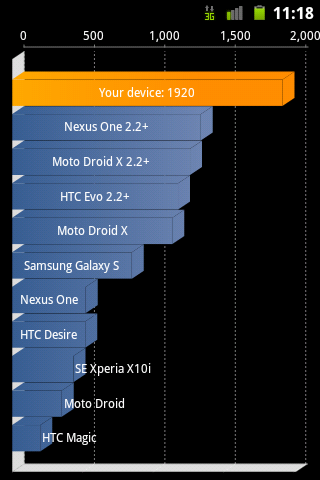
No , I will get it tomorrow . How is yours ? I think I read that you had got it .
Yeah, I downloaded apps for UPS and USPS. it was in town early Saturday morning so I hounded some disgruntled postal workers and got it delivered yesterday.
Ironically, I have not taken out our of the envelope yet. Had other stuff I had to do.
Also, wanted to run the upgrade for CM7 Beta 5 on the old card. And get some benchmark comparisons first.
Your Old card is fast!


The cacherfs is not for ctmod, but for stock rom from both ctmod and cm7.i want to give this rom a try. i'm feeling confident today, LOL
before i do, can anyone post a link to the "cacherfs.zip"
just in case i need to go back to ctmod?
the only link i see is for megaupload, and we all know how that went.
