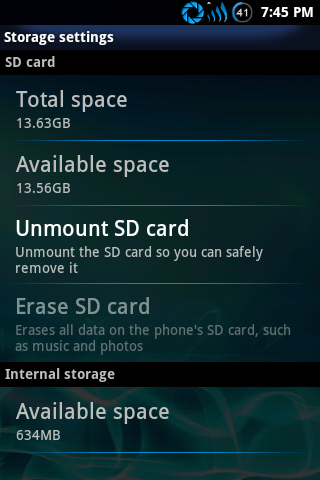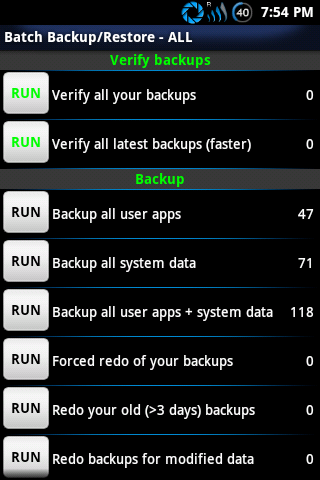O that's what kouma meant. he made this cuz of my suggestion but I Thot he was saying it just wouldn't copy over modified file and just change couple lines within. I switched back to regular by time this came out and never really paid attention
good lookin out tho kouma. in case anybody wondering why that exists... IM lazy and found it easier to wipe sd-ext which is dalvik on this setup. and you can wipe data or install new ROM update without having to backup up apps. during factory reset all data except /data/app wiped and /data/data would just rebuild itself for apps. down side is you can't backup of you wanted to. and if you restore gotta format sd-ext after tho. chyeah
good lookin out tho kouma. in case anybody wondering why that exists... IM lazy and found it easier to wipe sd-ext which is dalvik on this setup. and you can wipe data or install new ROM update without having to backup up apps. during factory reset all data except /data/app wiped and /data/data would just rebuild itself for apps. down side is you can't backup of you wanted to. and if you restore gotta format sd-ext after tho. chyeah