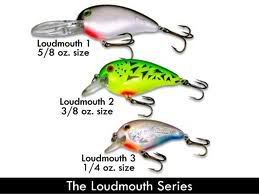JerryScript
Android Expert
New build is up:
Download via the BacksideUpdater in app drawer of recent builds or via
Settings>>CyanogenMod Settings>>System>>Check for ROM updates
Or for you diy types:
BACKside-IHO-VM670-01252012.zip
md5sum 39e907628e8325371dcf3fe1819594b4
Note - There is an error in the logic checking for new updates, it treats updated phones as if there is a new update available.
Flash this zip file to fix it after flashing the ROM:
http://www.mediafire.com/?udscesu427p2lio
(note - turn off signature verification, I didn't sign it due to system signing issues)
GreenMachineTheme-01252012.zip
Changes:
-- Synced with CM:
---- ICS transistions and animations backported to Gingerbread
---- lockscreen alignment <right> fixed
---- Option to lock volume keys when in silent mode
---- Fixed race condition in notification dropdown swipe-to-dismiss function, shouldn't freeze anymore
---- Fixed automatic timezone selection in Hawaii (had to throw that one in the for all you frozen users)
-- New version of BacksideUpdater installed:
---- Checks download status, checks to see if download has begun, and if complete based on file size
---- Checks MD5 sum, automatically checks against the manifest's posted md5 (takes a while, be patient)
---- Cleaned up the gui a bit, still needs work (functionality first )
)
Thanks to Blarf, BobZhome, mrg666, tdmcode, thekraven, LeslieAnn, kermikalelite, Whyzor, bigsupersquid, the CM team, the AOSP team, everyone who tests, and a whole lot more!
Download via the BacksideUpdater in app drawer of recent builds or via
Settings>>CyanogenMod Settings>>System>>Check for ROM updates

Or for you diy types:
BACKside-IHO-VM670-01252012.zip
md5sum 39e907628e8325371dcf3fe1819594b4
Note - There is an error in the logic checking for new updates, it treats updated phones as if there is a new update available.
Flash this zip file to fix it after flashing the ROM:
http://www.mediafire.com/?udscesu427p2lio
(note - turn off signature verification, I didn't sign it due to system signing issues)
GreenMachineTheme-01252012.zip
Changes:
-- Synced with CM:
---- ICS transistions and animations backported to Gingerbread
---- lockscreen alignment <right> fixed
---- Option to lock volume keys when in silent mode
---- Fixed race condition in notification dropdown swipe-to-dismiss function, shouldn't freeze anymore
---- Fixed automatic timezone selection in Hawaii (had to throw that one in the for all you frozen users)
-- New version of BacksideUpdater installed:
---- Checks download status, checks to see if download has begun, and if complete based on file size
---- Checks MD5 sum, automatically checks against the manifest's posted md5 (takes a while, be patient)
---- Cleaned up the gui a bit, still needs work (functionality first
 )
)Thanks to Blarf, BobZhome, mrg666, tdmcode, thekraven, LeslieAnn, kermikalelite, Whyzor, bigsupersquid, the CM team, the AOSP team, everyone who tests, and a whole lot more!


 Are we supposed to get a message that the MD5 has been checked? I couldn't tell if it had or not.
Are we supposed to get a message that the MD5 has been checked? I couldn't tell if it had or not.