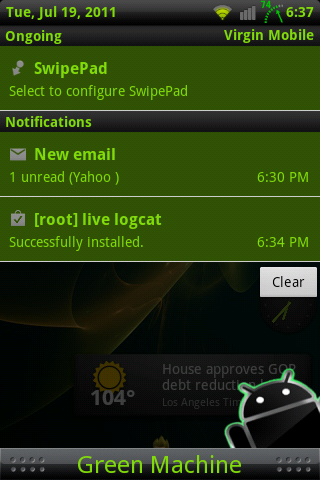Introducing the BACKside ROM, a port of CyanogenMod7 for the Optimus V.
Edit: Updated 08252011, download links at bottom of post
Credits:
Blarfie - For creating the IHO repository, and fixing most of the bugs with CM7 OV ports
AOSP - The Android Open Source Project for creating the offical Android source
CyanogenMod - The entire team for all their hard work creating the best Android Mod available
KermikalElite - For helping me set up my build environment and compiling this ROM
Special thanks to ath3nos - for getting the ball rolling on the S, zefie - for his original work on CM7 port for the OS, mik_os - because he started it all, and many others who I may have left out! Thanks to Danny Baumann for fixing the custom ringtones!
STANDARD WARNING-- Flashing any custom ROM may semi-brick your phone!
Follow the installation instructions to the letter!
Always backup your apps, and do a backup in recovery before flashing!
This is a WIP (work in progress), USB mass storage is not working, but a fix is in the mix!
This is the Optimus V build of the inferiorhumanorgans repository which is forked off the CyanogneMod7 source tree, the same as ath3nos, but built for the Optimus V and not the Optimus S. No S-to-V script necessary. There is also an optional Green Machine theme built in UOT Kitchen for those who are interested, or you can theme your own if you like.
KermikalElite was the first to build for the Optimus V from the IHO source, and you can find his latest buiilds, and other users builds, in Blarf's OP.
Installation
---Updating from a previous BACKside-IHO build
1) Download the newest build, and GreenMachineTheme zip if you like, and place them on your sdcard
2) Boot into recovery and make a backup (imho, not optional

)
3) Wipe cache and dalvik cache
4) Flash the BACKside-IHO zip file
5) Flash the GreenMachineTheme (optional)
6) Reboot and enjoy
---Installing from another ROM
1) Backup your apps with something like TitaniumBackup or MyBackup
2) Download the BACKside ROM zip file, the gapps zip file, and optional GreenMachineTheme zip file linked below and place them on your sdcard
3) Boot into recovery
4) Make a backup
5) Wipe cache, and under advanced wipe dalvik cache
6) Under mounts, format boot, system, data, and cache
7) Flash the BACKside ROM zip file
8) Flash the gapps zip file
9) [Optional] Flash the GreenMachine-UOT zip file for the Green Machine Theme
10) Reboot your phone
11) Restore apps, but DO NOT RESTORE SYSTEM APPS!!!
12) Enjoy yummy gingerbread and the CyanogenMod goodies
Getting More Space
Barebones - CyanogenMod Wiki
Known Bugs
Fixed 07212011 USB Mass Storage is not working, you will have to use ADB or put your sdcard in another device for file transfers
(Blarfie is working on it, Windows USB drivers can be a nightmare)
Fixed 07302011 Camera sometimes places artifacts on the edge of images when zoomed at some levels.
(The problem is known, expect a fix, but other things have a higher priority right now)
Fixed 07302011 Custom ringtone settings are not followed, default ringtone rings instead
Voice Dialer button is not mapped, use Button Remapper from the market and set it as you like.
Fixed 07212011 Screenshots taken with the power button menu are saved inverted 180 degrees, you can flip them with any photo editing app/prog, I just let photobucket take care of these screenshots.
Screenshots with Green Machine Theme installed over the build
In order to keep this as close to CyanogenMod7 source, I have left all the extras in there, which makes for a large install. You can use a bloat removing script such as mmarz's, or manually delete ringtones, wallpapers, etc as you like. If there is enough interest, I will post a slimed down version with most of the bloat removed.
Downloads
Download Blarf's new recovery here
Download aospCWMod version of ClockworkMod here
Download the 08252011 build here
md5 checksum 207fce1da7237ae298a4905b6dff04a6
Download latest gapps here
Download the Green Machine Theme 08102011 flashable zip file here
Changes
Note, this is not an all inclusive list of changes, please visit Blarf's repository for all the changes/commits/requests.
Changes 08252011: Synced with Blarf's repo, most bugs from 0824 and prior builds are fixed
Changes 08242011: Reverted to previous build to fix 0823 bugs, once we sort out the repository's commits I'll post a fresh build.
Changes 08232011: Synced with Blarf's repo, IHO merged with CM7.1
Lots of little fixes, new bootanimation incorporates IHO logo (needs work to smooth out the transition), bootsounds working properly now, see wiki for diff from pure IHO
Changes 08202011: Synced with Blarf's repo, GPS now properly enabled, lots of small cleanup items, small audio tweaks
Changes -8172011: Synced with Blarf's repo, GPS changed to hopefully improve battery performance (needs testing), second partition on sdcard should mount, minor background changes to libaudio, lockscreen, and profiles, changed second boot logo to IHO
Changes 08102011: Synced with Blarf's repo, Sound always playing through the speaker regardless of settings has been fixed, BobZ's wifi fix included and another small tweak (if this build fixes issues, wifi bug should be fixable), Updated to Blarf's newest kernel r1.2, tweaks for battery and performance, Camera exposure mostly fixed though default value may still be too dark, Removed bootsound for now due to overwhelming requests
(but you can enable it using eollie's script). Some bloat removed.
Changes 08082011: Edit: Now there is a themeless build with the experimental tweaks mentioned below built in for you tasteless types
Created experimental Green Machine ROM, this one will have the green machine theme built in. It has a couple of wifi tweaks we hope will help those with wifi issues, bootsound support (thanks eollie), camera exposure (still buggy, but better), no more reset of death under privacy settings, added video icon to app drawer (thanks asadullah), smaller LatinIME.apk (thanks to mmarz's script), and most of the bloat removed (wallpapers, large ringtones, themes, extra tts languages). To change the bootsound at startup, replace the android_audio.mp3 file in /system/media, or just delete it for no bootsound.
Changes 08032011: Synced with Blarf's repo, GPS should now lock on faster (needs testers), dBm reading in status bar fixed, Market apps that should work on OV not installing should be fixed now, some changes to SIP services should make native SIP work better, boot time should be faster, added Blarf's new recovery (needs testers)
Changes 07302011: Synced with Blarf's repo, Camera zoom and autofocus improved, custom ringtones now work, BT functionality improved (needs testers)
Changes 07272011: Synced with Blarf's repo, Mostly build.prop changes to allow Android Market web interface installs, some other fine tuning.
Changes 07252011: Synced with Blarf's repo, new kernel r1 should fix the charging issues some were having
Changes 07222011: Synced with Blarf's repo, new kernel v53 with USB tethering support working in OSX, may be a bit buggy on Windows, ext3 support added, now have ext2/3/4 built into the kernel, couple of other small commits, changed carrier name to Green Machine in the theme only.
Changes 07212011: Synced with Blarf's repo, new kernel v49 with built in ext2/4 support, fixed screenshot from power button being flipped, USB mass storage now working, circle-particle bootanimation included again, some behind the scene changes
Changes 07202011: Updated repo to include Blarfie's new kernel v41 (with ext2 support, see his posts on page 2), and his stock binary blobs, screen rotation fixed, forgot to add in the circle-particle-cyanogenmod bootanimation,
you can download it from here and push it to system/media if you like it.


 )
)