Install the app
How to install the app on iOS
Follow along with the video below to see how to install our site as a web app on your home screen.
Note: This feature may not be available in some browsers.
-
After 15+ years, we've made a big change: Android Forums is now Early Bird Club. Learn more here.
You are using an out of date browser. It may not display this or other websites correctly.
You should upgrade or use an alternative browser.
You should upgrade or use an alternative browser.
Root [ROM][WIP]CM10.0.0.l0-BobZ
- Thread starter BobZhome
- Start date
-
- Tags
- lg motion 4g
johnnyl1111
Android Expert
what govenor do you guys have yours on
On demand on mine and I get awesome battery too
Zephyr101
Android Enthusiast
Say again what your problems with the camera are again, thanks.Well it didn't fix my camera
johnnyl1111
Android Expert
Well it didn't fix my camera
whats wrong with your camera. because front facing video and 1080p video is broke for everybody it's not just you.
doing that won't fix core issues
MrGlowy
Android Enthusiast
whats wrong with your camera. because front facing video and 1080p video is broke for everybody it's not just you.
doing that won't fix core issues
I'm aware of that. My camera just hasn't been working lately at all. No pictures from both cameras. Every time I open the camera app, I either get a"cannot connect to camera" or I just get a black screen with all the camera controls.
I'm aware of that. My camera just hasn't been working lately at all. No pictures from both cameras. Every time I open the camera app, I either get a"cannot connect to camera" or I just get a black screen with all the camera controls.
I've had the same problem, rebooting the phone has been a quick fix every time I've had that happen though....
MrGlowy
Android Enthusiast
I've had the same problem, rebooting the phone has been a quick fix every time I've had that happen though....
Nothing has fixed it
N
Neeshers
Guest
.
Last edited by a moderator:
MrGlowy
Android Enthusiast
Already did...
Thanks I already installed it though, didn't see that post when I was looking for it
SwoRNLeaDejZ
Android Expert
Can anyone else confirm that there is a bug where all transfer is listed in the Data Usage section of settings? It's listing even WiFi transfer under my data usage.
Zephyr101
Android Enthusiast
Well, my first build didn't work.
Had to get the prebuilt .so files from phone and it booted like a charm.
Then phone calls wouldn't work.
I'm fixing that now.
This is of course being built against CM10.
Next is PACMAN
PACMAN for us!?

sammyz
LG Whiz Kid
PACMAN for us!?
With the help of PlayfulGod helping me through every aggravating error, possibly

Zephyr101
Android Enthusiast
With the help of PlayfulGod helping me through every aggravating error, possibly
Then may the odds be ever in your favor. :]
I hope this works well, but wouldn't we need to do a bit more work on CM10.1 first?
sammyz
LG Whiz Kid
Then may the odds be ever in your favor. :]
I hope this works well, but wouldn't we need to do a bit more work on CM10.1 first?
Nope, this is PACMAN based on CM10.0.0

Zephyr101
Android Enthusiast
sammyz
LG Whiz Kid
johnnyolivares
Android Enthusiast
Can anyone else confirm that there is a bug where all transfer is listed in the Data Usage section of settings? It's listing even WiFi transfer under my data usage.
Mine actually shows almost no usage. Which is weird, I know I've used more than 1gb (I've been downloading videos and games etc) yet my phone say 420 MB
For the first week that I had cm10 my phone, none of my data usage wouldn't even show up
mil0tic
Member
Can anyone else confirm that there is a bug where all transfer is listed in the Data Usage section of settings? It's listing even WiFi transfer under my data usage.
Mine actually shows almost no usage. Which is weird, I know I've used more than 1gb (I've been downloading videos and games etc) yet my phone say 420 MB
For the first week that I had cm10 my phone, none of my data usage wouldn't even show up
Mine's showing absolutely no usage at all on Bob's 0521 build, and I use my phone a lot.
johnnyolivares
Android Enthusiast
Im thinking that mine is only showing the data I use over wifi
SwoRNLeaDejZ
Android Expert
Im thinking that mine is only showing the data I use over wifi
That might actually be the case. I download stuff a lot on my phone and then transfer to my computer, but always on WiFi (I barely do anything on 4G):
Attachments
johnnyolivares
Android Enthusiast
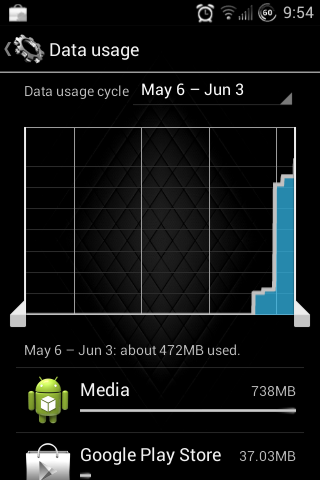
I don't have any wifi. But my friend does and I hadn't seen him for months up until almost a week ago when I came to his house. Which is the same time data usage starting showing up
I'm at his house right now testing and yeah wifi data usage is showing up



