Samsung S21 series to receive quarterly security updates
- By olbriar
- Smartphones
- 3 Replies
It's been a great run no matter what Sammy does.
Follow along with the video below to see how to install our site as a web app on your home screen.
Note: This feature may not be available in some browsers.
well i hope you comeback and post your solution. if not you can just hit the report button and ask a mod to delete this thread all together.Please be sure to read edit below. Hello. My password manager will occasionally copy passwords to the clipboard, and then it is supposed to automatically delete it after a specified amount of time. But the password doesn't actually get deleted. The password manager simply creates a new clipboard "entry" that is blank. My guess is it is because older versions of the clipboard only stored one entry at a time, but now the clipboard can store multiple entries (?)
This ends up bothering me, and the only way I have ever figured out to clear the clipboard of all entries is to use the "Keep Notes" app, and go through the motions as if I was composing a note in order to activate Gboard and gain access to the clipboard to delete any entries stored.
Is there an easier way to do this?
Thank you for your assistance.
EDIT: I don't know how to delete this post. I consider it very bad form to "abandon" a post asking for help, so I will edit this one. I found the information I was looking for from Chat-GPT. I am unwatching this thread, and will not see any replies.

I see nothing of that nature, would you please for the love of Mike stop quoting me in the wrong test, Zarath! I can see perfectly.
My bad I keep clicking reply but it's showing up as quote I never use the quote buttonStop quoting me!
Quote the right person Zarath!
This sport is too dangerous. I'll stick to "pocket pool," I haven't got hurt yet playing that 😏I figured Treb would be all over a sport with "pickle" and "ball" in the name
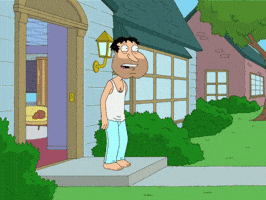
Those commands are not in your $PATH. Since you cd into the directory where they exist, you must precede the commands with the current directory '.', e.g. :I've installed platform tools, and when I cd into the directory and try to run adb devices, I get a message 'Bash command not found.'
./adb devicesecho $PATHln -s /home/david/Android/Sdk/platform-tools/adb /home/david/.local/bin/adb
ln -s /home/david/Android/Sdk/platform-tools/fastboot /home/david/.local/bin/fastbootno worries. thanx for posting the answer that resolved your issue.Yes. shoot, now I feel silly. I have been trying to add a preset timer when I have another timer already running. that's what's making it so hard (tho it shouldn't be)! Thanks.
Hahaaa.Wow! I've made the Internet with that post. When does the money roll in? Olbriar can sue me for a share.
Nice!!!!! Thanx for posting your solutionNegative, but it's recognized when in "Fastboot Mode" via vol-down+power:
$ fastboot devices
21101FDF60063S fastboot
That gave me the idea to exercise the "flash-all.sh" script after removing the fastboot -w option from the script in the factory zip file, so that the data didn't get wiped. Repeating the Magisk 28.1 installation procedure met with complete success, so I thank you again and hope that this thread may help others.
Yeah if your cell comes with earbuds and a tablet with it, it will make the company more affordable,but you feel broke.It's funny how all other Sammy phones are getting but they keep using the BS story that's it's not stable for the S24 line, they know they will not make anymore money off the S25 series once we get it. i saw on one of these Carriers are giving you a Tablet , watch and Earbuds to entice people to the S25 U.
AbsofreakinlutelyWe know you, Treb... you'll get on anything right away

Never it had on lauwnchair or Microsoft launcher either, so I am just wondering why would it zoom in with a pop up keyboard on only Nova Prime.i also use nova with no issues. so it does not do it on a different launcher?
