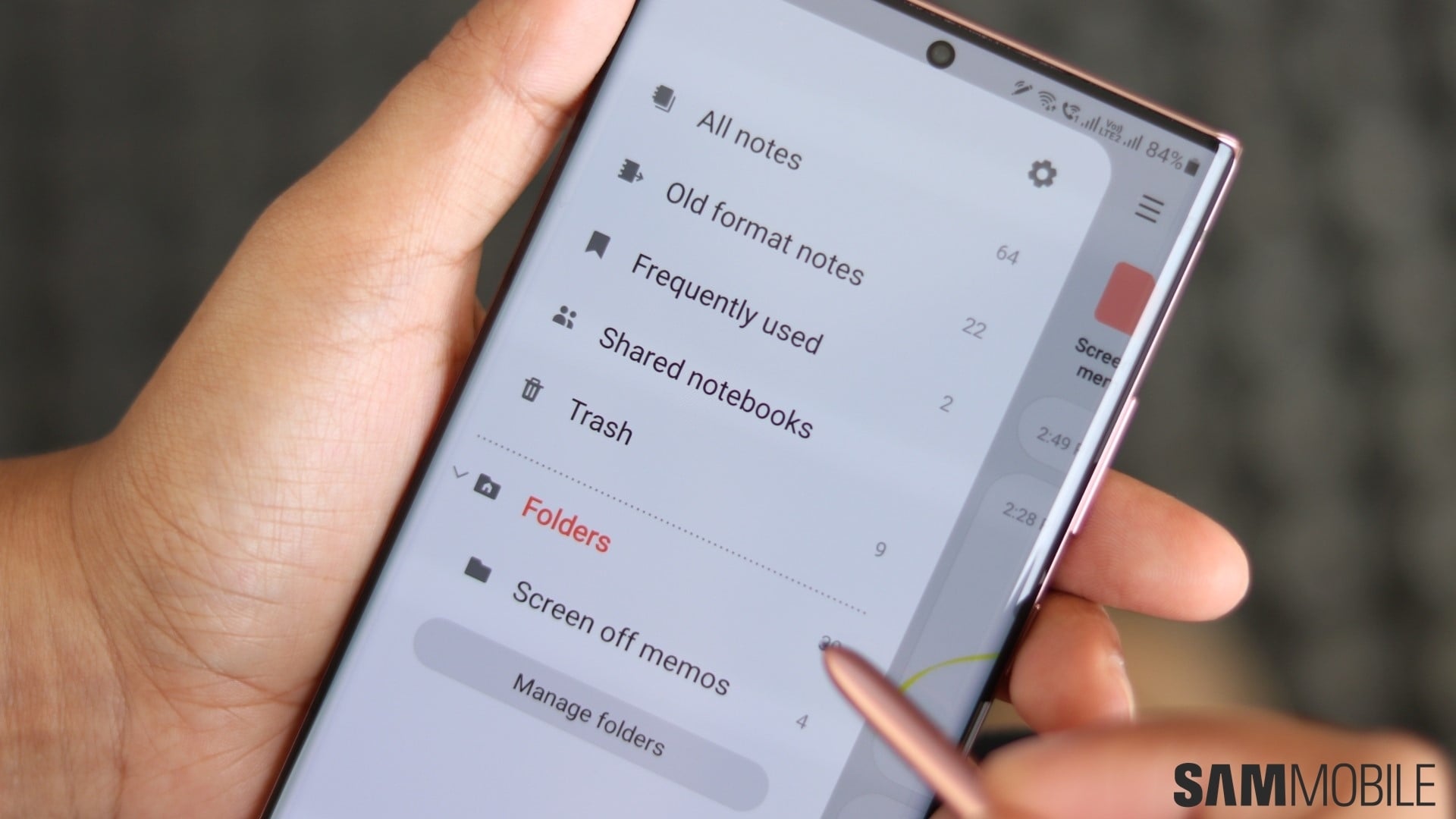Hi,
How to set a password or fingerprint lock to Samsung Note app so whenever I tap the app it will request password or fingerprint? Does it require 3 party app or Samsung secure folder or something else? Thanks.
I only found how to lock individual Samsung notes inside the app after opening the app, e.g. the guides below
"Samsung Notes features and settings
Lock your notes: If you want to keep some notes private (like your poetry collection), you can lock them. Open your desired note, tap More options (the three vertical dots), and then tap the Lock icon. Next, follow the on-screen prompts to create a password for your note.
Note: If you want to change the password, navigate to Samsung Notes' settings, tap Note unlock methods, and then tap Change password. A Samsung account is required to lock notes." source
Use Samsung Notes features and settings
Samsung Notes is one of the best apps exclusive to the One UI experience. It's also secure and lets users lock documents behind passwords or fingerprints.
www.sammobile.com

 For what its worth, my stat's carried through most phones using the various transfer tools up until my Pixel 7, but at the time, I wasn't able to run Enjoy Sudoku as I got it from the Amazon Free App of the Day and I couldn't load it for a few months.
For what its worth, my stat's carried through most phones using the various transfer tools up until my Pixel 7, but at the time, I wasn't able to run Enjoy Sudoku as I got it from the Amazon Free App of the Day and I couldn't load it for a few months. .
.