Install the app
How to install the app on iOS
Follow along with the video below to see how to install our site as a web app on your home screen.
Note: This feature may not be available in some browsers.
-
After 15+ years, we've made a big change: Android Forums is now Early Bird Club. Learn more here.
You are using an out of date browser. It may not display this or other websites correctly.
You should upgrade or use an alternative browser.
You should upgrade or use an alternative browser.
Root CyanogenMod 7 Unofficial Beta 5 02/20/12
- Thread starter hroark13
- Start date
sorchestra
Lurker
I have downloaded all the files and followed the instructions as indicated step by step from the first page, and it is now on a boost screen that says ANDROID_(flashing) but it has not moved from there in about 20 minutes or so. what should i do?
Koumajutsu
Android Expert
I have downloaded all the files and followed the instructions as indicated step by step from the first page, and it is now on a boost screen that says ANDROID_(flashing) but it has not moved from there in about 20 minutes or so. what should i do?
It sounds like you tried to install CM7 onto a phone that already had Gingerbread on it.
Odin in EE14 with CWM and Hroarkernel
Then update CWM and try again.
sorchestra
Lurker
It sounds like you tried to install CM7 onto a phone that already had Gingerbread on it.
Odin in EE14 with CWM and Hroarkernel
Then update CWM and try again.
ok I have done all of that, but it seems it is doing the same thing. here are the steps i completed.
I used odin to flash (EE14_RT_CWMR3_HK12_PDA) then once that was done i went into cwm and updated via (HROARK_CWMv5_SPHM820_Updt) and then ran the update option with (cm-7.1.0-HROARK-beta2d) and it is still stuck at the android_ loading screen after 5-7 minutes.
and I am following these tasks step by step, making sure that they are done correctly
zombie droid
Member
ok I have done all of that, but it seems it is doing the same thing. here are the steps i completed.
I used odin to flash (EE14_RT_CWMR3_HK12_PDA) then once that was done i went into cwm and updated via (HROARK_CWMv5_SPHM820_Updt) and then ran the update option with (cm-7.1.0-HROARK-beta2d) and it is still stuck at the android_ loading screen after 5-7 minutes.
and I am following these tasks step by step, making sure that they are done correctly
When you are running odin are you flashing all of the .tar files? You should try to flash the tar file for boot and that should clear you up...
sorchestra
Lurker
When you are running odin are you flashing all of the .tar files? You should try to flash the tar file for boot and that should clear you up...
Yes I flashed all three, boot,pda, and phone
inigomontoyasr
Android Enthusiast
if it fully boots fine just after odin but then not after installing cm7, i would download cm7 again. it may be a corrupted file.Yes I flashed all three, boot,pda, and phone
mavrikmeercat
Android Enthusiast
Just thought Id share as well..


lMonsterl
Android Expert
Just thought Id share as well..

i dont see anything
sorchestra
Lurker
if it fully boots fine just after odin but then not after installing cm7, i would download cm7 again. it may be a corrupted file.
That did it, I re-Downloaded everything, started from a fresh odin flash and fresh cwm install and everything booted right up. thanks to all of you who helped me

just use the wireless tether app. works like a charm for me. here's the link for it from the android market.
https://market.android.com/details?id=android.tether&feature=search_result
for the record, it would be very beneficial to get the built in wifi tethering working with CM7 so that it can be configured inside of profiles and well integrated etc. i wont bother begging for the feature or anything, but wanted to point out that there is still a valid reason to get the built in tethering working.
Just thought i'd share my results with the community.
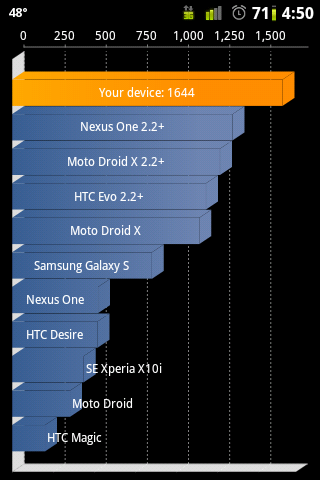
wat app did u use to see the speed of your fone
wat app did u use to see the speed of your fone
Its "Quadrant Standard" you can find it on the market.
https://market.android.com/details?id=com.aurorasoftworks.quadrant.ui.standard&hl=en
hate
Android Enthusiast
i just redid my phone. cm7+hotfix+blank roaming +block ads+gapps. then i tried installing newest darktremor a2sd. everything seems okay but when i try to move dalvik it says that there is not enough space. I don't remember having this problem before. any idea what i have to do?
i just redid my phone. cm7+hotfix+blank roaming +block ads+gapps. then i tried installing newest darktremor a2sd. everything seems okay but when i try to move dalvik it says that there is not enough space. I don't remember having this problem before. any idea what i have to do?
Whats up hate...this should fix that problem for you.http://download773.mediafire.com/w8850wv9jpmg/ctcf47t0gn234u4/cacherfs.zip... Flash this in CWM and everything should work Perfectly....
thanks to Hoark...
Whats up hate...this should fix that problem for you.cacherfs.zip... Flash this in CWM and everything should work Perfectly....
thanks to Hoark...
if you are using CM7 you dont want cache to be RFS it needs to be EXT4
I removed RFS support from the CM7 kernel
if you are using CM7 you dont want cache to be RFS it needs to be EXT4
I removed RFS support from the CM7 kernel
Ohh ok my bad and thanks for the info...

hate
Android Enthusiast
hroark, stupid question... does that mean that i shouldn't use any of the dalvik options on dark a2sdgui or is that just for what alewis2k suggested (btw ty too alewis)?if you are using CM7 you dont want cache to be RFS it needs to be EXT4
I removed RFS support from the CM7 kernel
and can someone tell me which version i of darktremor i should use with cm7. i read that i should use the official version from xda but i wanted to verify before doing so.
hroark, stupid question... does that mean that i shouldn't use any of the dalvik options on dark a2sdgui or is that just for what alewis2k suggested (btw ty too alewis)?
and can someone tell me which version i of darktremor i should use with cm7. i read that i should use the official version from xda but i wanted to verify before doing so.
Use the beta 4 version of a2sd with CM7...I did and it worked fine....
trenchkato
Android Enthusiast
hroark, stuon... does that mean that i shouldn't use any of the dalvik options on dark a2sdgui or is that just for what alewis2k suggested (btw ty too alewis)?
and can someone tell me which version i of darktremor i should use with cm7. i read that i should use the official version from xda but i wanted to verify before doing so.
You should look into S2e from the market.... It is made specially for cm7
APOPHiS420
Android Enthusiast
Sonic2wb's Mod to change Roaming Indicator to Boost Mobile For Beta 2D only
Flash with CWM
Dont install this if you have installed a custom theme, because it replaces the framework
MEGAUPLOAD - The leading online storage and file delivery service
Can you please re-upload this file as it doesnt seem to be up for me. Thanks.
hate
Android Enthusiast
first off ..apologies to hroark. hope you dont mind me asking bout this in your thread.
can someone tell me how to install s2e or which darktremors to use.
i know there was a thread on installing s2e but it was for installing both and even after reading i was unsure on some stuff. such as if it was necessary to change cyanogen settings to allow applications to be moved.
edit
reading instructions for s2e..... still not sure if i need to change cm7 settings and if i use the mount as ext4 option in s2e. if i format sd ext using cwm do i need to use this?
errrr edit again.
lol i didnt see alewis2k's post. think i'll just try that first.
can someone tell me how to install s2e or which darktremors to use.
i know there was a thread on installing s2e but it was for installing both and even after reading i was unsure on some stuff. such as if it was necessary to change cyanogen settings to allow applications to be moved.
edit
reading instructions for s2e..... still not sure if i need to change cm7 settings and if i use the mount as ext4 option in s2e. if i format sd ext using cwm do i need to use this?
errrr edit again.
lol i didnt see alewis2k's post. think i'll just try that first.
if you use both a2sd and s2e your internal memory will pretty much never budge you don't have to do anything except after a2sd is installed install s2e and hit menu settings import a2sd and reboot and your donefirst off ..apologies to hroark. hope you dont mind me asking bout this in your thread.
can someone tell me how to install s2e or which darktremors to use.
i know there was a thread on installing s2e but it was for installing both and even after reading i was unsure on some stuff. such as if it was necessary to change cyanogen settings to allow applications to be moved.
edit
reading instructions for s2e..... still not sure if i need to change cm7 settings and if i use the mount as ext4 option in s2e. if i format sd ext using cwm do i need to use this?
errrr edit again.
lol i didnt see alewis2k's post. think i'll just try that first.
