Already Labor Day Weekend
FWIW, I am visiting China for the first time in a few weeks. I guess the oppressiveness of the process to get a visa is just a warmup?We have a Labour Day

Follow along with the video below to see how to install our site as a web app on your home screen.
Note: This feature may not be available in some browsers.
FWIW, I am visiting China for the first time in a few weeks. I guess the oppressiveness of the process to get a visa is just a warmup?We have a Labour Day

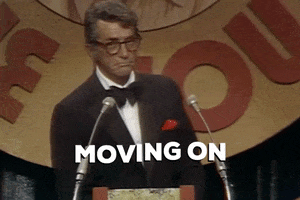
Sorry for hijacking your thread ironass.Mine's roughly the same. Not too shabby after 4.5 years of use.
was the "software fix" this?I checked with Moto G support, and went with their "Software" fix. It checks your hardware, removes all installed apps, applies any android updates, and then re-installs all the apps. It took a while, but it gave me back almost everything I had as I had installed and arranged it, including nested icons on my home pages. Brilliant, because it eliminated all the stuff about dialling shutting the phone down.
The only apps it didn't re-install was a voip utility for sms from voip.ms . Voip.ms' s new free softphone app is a bug-free version of Groundwire, which I have used for years, which II swapped for VOIP.MS's free softphone. All my dialing problems have gone away, except one: I still need to enable speakerphone to hear and be heard, but the cellphone now stays on.
I am wondering if maybe I have a hardware problem. Any thoughts on how to check out the hardware without dis-assembling the phone?
 en-us.support.motorola.com
en-us.support.motorola.com

I did send their Support an email. Given that I'm not a paid subscriber, I'm not sure how quickly they'll get back to me, or what they will offer. We'll see.Hmm well uninstalling, restarting the phone, and then reinstalling didn't work.
OK I guess I'll just contact the dev in the morning and see if they can offer any support here.
I know, I do not work with high IT tech around the clock gee man.Milo that post is classic AI generated!!!
Saves battery.During video recording, I want to prevent auto or accidental stop recording, what is the purpose of screen timeout after 15 seconds? If my understanding is correct, screen timeout will also stop video recording.
What's cool about that one is you can't see the dot you are looking at, just the others.
That's part of what's cool about the Antigravity setup. Those goggles would be great...at least once you got used to it.The display was the major problem with the DJI drone I owned. The cradle on the controller to connect most all modern phones was two short. Putting the phone in airplane mode to avoid an interruption and trying to see the phone display in full sunlight also proved to be a problem. I finally sold / basically gave away my drone. It was fun but not entertaining enough for me.
I figured it cannot be undone, because it is part of the OS, but I also put my emergency contacts as well as, my info in case if thundercat's did me in, and had to show the paramedics.
23.2 hours of writing that is why.Why not to contact the developer and express your suggestions for improving the app?
yeah Cyber Mondays rock.nah....if you shop right on Black Friday or even Cyber Monday, you can get really good deals. plus i have no need for anything samsung at the moment.
